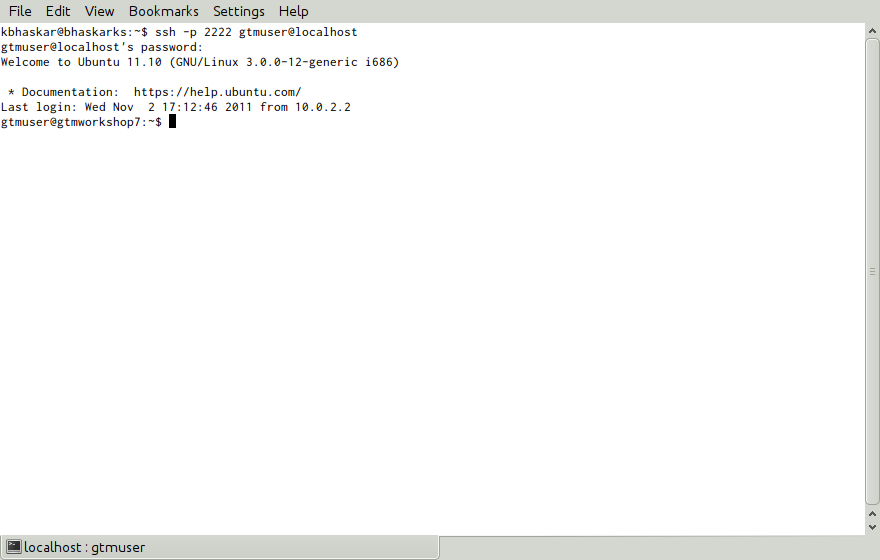
Illustration
1: ssh initial connection
Copyright © 2011 Fidelity Information Services, Inc. All Rights Reserved.
Permission is granted to copy, distribute and/or modify this document under the terms of the GNU Free Documentation License, Version 1.3 or any later version published by the Free Software Foundation; with no Invariant Sections, no Front-Cover Texts and no Back-Cover Texts.
GT.M™ is a trademark of Fidelity Information Services, Inc. Other trademarks are the property of their respective owners.
This document contains a description of FIS GT.M and the operating instructions pertaining to the various functions that comprise the system. This document does not contain any commitment of FIS. FIS believes the information in this publication is accurate as of its publication date; such information is subject to change without notice. FIS is not responsible for any errors or defects.
Acculturation
Workshop Expectations
GT.M
Packaging
Getting
Started
The
Basics
Security
Journaling
Database
Replication
Backup
Replication
Briefly Revisited
Unicode
(ISO/IEC-10646)
Database
Encryption
Pulling it together
The GT.M Acculturation Workshop is a hands-on GT.M “boot camp” for those interested in the configuration, administration and operation of applications on GT.M. This file is the script, or workbook, for the workshop, and consists of the exercises below.
At the end of these exercises, you will have a basic working knowledge of the essential aspects of GT.M administration and operations. While this workshop alone will not make you a GT.M expert by any means, the basic working knowledge will help you quickly understand the concepts explained in the user documentation and put you on the path to becoming an expert.
The workshop is not a course in M programming. Familiarity with Linux® (or at least UNIX®) will allow you to move faster through the material, but is not absolutely required. If you have no experience whatsoever with Linux or UNIX, supplementary tutorial material on the side will increase your level of comfort.
As the differences between GT.M and other M implementations are more in the area of configuration and systems administration rather than M language features, the former topic is the major thrust of the workshop.
FIS GT.M™ is an implementation of the ISO standard scripting & application development language M, commonly known as MUMPS, developed and released by FIS. As the platform for the FIS Profile application, GT.M is the most widely used M implementation in banking and finance, including two of the largest real time core processing systems we know of that are live at any bank anywhere in the world. GT.M is increasingly used in healthcare. The implementation of GT.M on the GNU/Linux operating system on industry standard x86 architecture hardware is the M implementation used for the FOSS (Free / Open Source Software) stack for VistA.
GT.M is architected with the following objectives:
Without compromise, the robustness, security and integrity of the information entrusted to it.
Open architecture, with easy, standards based access to the information in the database.
Continuity of business – GT.M has unique functionality for the deployment of mission-critical applications that must be available 24 hours a day, 365 days a year, with no down time even for planned events.
Throughput, performance and scalability to meet the needs of the largest institutions in the world.
Free support for GT.M is available from the community on various mailing lists and electronic forums. Support with assured service levels is available from FIS on a commercial basis.
GT.M provides:
full ACID (Atomic, Consistent, Isolated, Durable) transaction semantics,
throughput that scales to the needs of enterprise wide applications, and
unique functionality for creating logical multi site configurations for mission critical applications that must always be available; including during upgrades, and even upgrades involving changes to the database schema.
With the exception of Structured System Variable Names (SSVNs), GT.M mostly implements ISO standard M (ISO 11756–1999), including a full implementation of transaction processing (TP) that provides ACID (Atomic, Consistent, Isolated, Durable) transactions. As with any M implementation, there are extensions. IO parameters are implementation specific, as are parameters of the VIEW command, and commands & variables starting with the letter Z.
Despite the fact that the dialect of M implemented by GT.M shares so much in common with other M implementations, operationally, GT.M is unlike any other M implementation.
This Acculturation Workshop is based on GT.M V5.4-002B.
The exercises are carried out by booting guest virtual machines (also called software appliances) on your host computer. Think of a virtual machine as a “computer within a computer”. A guest virtual machine can run a different operating system from that of the host computer. The host computer might itself run Windows, Solaris, OS X, or any other operating system and the guest can run Linux with GT.M as well as other applications. "Emulation" or "virtualization" software helps you set up a guest system on a host computer. On the host computer, the disk images of the GT.M Acculturation Workshop guest look like ordinary files in the file system.
Linux is the common name for the GNU/Linux operating system, consisting of the GNU utilities and libraries on the Linux kernel, available across the broadest range of hardware of any operating system. It is most widely used on industry standard architecture x86 hardware (i.e., based on popular CPUs from Intel, AMD and other vendors), and is increasingly popular around the world for applications that include embedded computing (appliances); personal desktops; file, print & web servers; supercomputing; and to deploy mission critical software. Linux is the operating system for the VistA FOSS stack.
Free support for Linux is available on numerous mailing lists and electronic forums. Commercial support is widely available from multiple vendors.
Although dated, Linux: Rute User's Tutorial and Exposition is still a very useful and usable tutorial for anyone getting started with Linux. The Debian Project maintains a page of books on Linux. The Debian Wiki has useful reference information and a having a paper copy of the Debian Reference Card handy would be useful for anyone not entirely comfortable with Linux.
The GT.M Acculturation Workshop is virtual machine which starts with the disk image of a minimal Ubuntu 11.10 (“Oneiric Ocelot”) Linux distribution, with additional documentation resources.
Text in blue monospace font is intended to be typed in at a GT.M prompt (including the main GTM> prompt as well as utility programs such as GDE). Text in red monospace font is intended to be typed in at a shell prompt, as input to a command executed from the shell, or elsewhere in Linux – but not to GT.M. Commands to be executed on the host are in green monospace font.
When you boot a guest virtual machine, ownership of the keyboard or mouse may need to toggle between the host and guest. The software you use for virtualization determines how to transfer control.
With kvm / QEMU, use the Ctrl-Alt key combination to toggle ownership of the mouse and keyboard between host and guest. Even if the host owns the keyboard, you can type into the guest console when it has focus, but not the other way around. Mouse clicks are visible to only the machine, host or guest, that owns the mouse.
We recommend that you boot and minimize the virtual machine, and connect to your virtual machines with terminal sessions from a terminal emulator. On Windows, you can use a terminal emulator such as putty. Linux distributions include terminal emulation. Terminal emulators are available for, and frequently included with, other computer platforms.
For the Unicode exercises, you will either need a terminal emulator that can be switched between UTF-8 and single-byte characters, or you will need two emulators. If you intend to use languages that write right to left, you will need a terminal emulator with bidirectional capabilities.
The software used for virtualization and used in the examples herein is QEMU which is available for many popular computing platforms, including Windows, Linux and more. Instructions are provided below for Windows and Linux hosts. On Linux hosts, kvm may be the preferred choice (kvm and QEMU provide a very similar user interface). VirtualBox is another popular FOSS virtualization application. There is also proprietary virtualization software. Even though the examples herein are kvm/QEMU, you should be able to use the virtualization software of your choice.
The exercises have been tested using kvm on Ubuntu Linux 11.10.
The GT.M Acculturation Workshop is distributed as a vmdk format disk image file (e.g., ubuntu-11.10_gtmworkshop7.vmdk) that should work with most virtualization software, both FOSS and proprietary and a qcow2 format disk image that works with QEMU/kvm.
Virtualization software configures virtual machines either with their own IP addresses where the network connection (wired or wireless) of the host has multiple IP addresses, or, more commonly using network address translation (NAT). In the latter case, the network connection of the host has one IP address that it presents to the outside world, but each virtual machine has an IP address in a subnet within the host (the host acts just like a home Wifi access point / router).
You will need to configure your virtual machine for outbound and inbound network access. While outbound access should require no configuration to work with either type of virtual machine network connection, inbound network access in a NAT'd environment will require a TCP port on the host to be forwarded to the virtual machine for each port at which a service on the virtual machine needs to respond. For example each virtual machine has a secure shell (ssh) server listening at port 22 for incoming connections, and you might choose to forward port 2222 on the host to port 22 on your virtual machine.
Refer to the user documentation for your virtualization software to set up virtual machine networking. For example, using kvm on a Linux host, the following command boots a vmdk image with the necessary port forwarding:
kvm -enable-kvm -cpu host -net nic -net user,hostfwd=tcp::2222-:22 -hda /Distrib/Ubuntu/ubuntu-11.10_gtmworkshop7.vmdk &
GT.M is owned and copyrighted by Fidelity Information Services, Inc., and is available for the x86 GNU/Linux platform under the terms of the GNU Affero General Public License version 3. Source and binary can be downloaded from the GT.M project page at Source Forge.
The core of VistA (so called “FOIA VistA”) is in the public domain through the US Freedom of Information Act. Source and object code are available on one of the hard drive images. As noted above, no understanding of VistA itself is required or assumed for the workshop.
The Linux kernel, GNU utilities, the WorldVistA EHR extensions to VistA and all other software on the CD-ROM and hard drive images are FOSS and available under their respective FOSS licenses. Copyrights and trademarks of all content are hereby acknowledged as being held by their owners.
With a terminal emulator initiate an ssh connection to port 2222 on localhost and login with userid gtmuser, password GT.M Rocks! (including a space and an exclamation point). For example, on Linux, you can use the command: ssh -p 2222 -X gtmuser@localhost to connect as user gtmuser to port 2222 on the host which is forwarded to port 22 on the guest. Here is a screenshot of a terminal session logged into the virtual machine using ssh from a Linux host.
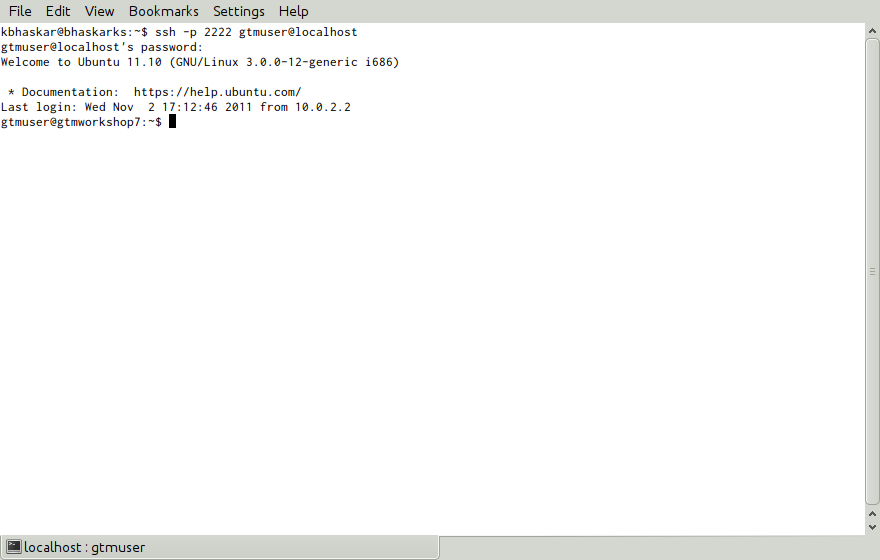
Illustration
1: ssh initial connection
Note that the screenshot shows the initial connection. Subsequent connections are less verbose:
$ ssh -X -p 2222 gtmuser@localhost gtmuser@localhost's password: Welcome to Ubuntu 11.10 (GNU/Linux 3.0.0-12-generic i686) * Documentation: https://help.ubuntu.com/ Last login: Thu Nov 17 01:50:08 2011 from 10.0.2.2 gtmuser@gtmworkshop7:~$
First download GT.M for 32-bit GNU/Linux on the x86 platform from Source Forge. The current GT.M release is V5.4-002B, and you can download it to a temporary directory, e.g., /tmp, with the wget program: wget -P /tmp http://sourceforge.net/projects/fis-gtm/files/GT.M-x86-Linux/V5.4-002B/gtm_V54002B_linux_i686_pro.tar.gz
Then create a temporary directory and unpack the contents of the tarball into it.
gtmuser@gtmworkshop7:~$ mkdir /tmp/tmp
gtmuser@gtmworkshop7:~$ cd /tmp/tmp
gtmuser@gtmworkshop7:/tmp/tmp$ tar zxf ../gtm_V54002B_linux_i686_pro.tar.gz
gtmuser@gtmworkshop7:/tmp/tmp$ Then install GT.M in /usr/lib/fis-gtm/V5.4-002B_x86. Note that this must be done as root.
gtmuser@gtmworkshop7:/tmp/tmp$ sudo ./configure
[sudo] password for gtmuser:
GT.M Configuration Script
Copyright 2009, 2011 Fidelity National Information Services, Inc. Use of this
software is restricted by the provisions of your license agreement.
What user account should own the files? (bin) root
What group should own the files? (bin) root
Should execution of GT.M be restricted to this group? (y or n) n
In what directory should GT.M be installed? /usr/lib/fis-gtm/V5.4-002B_x86
Directory /usr/lib/fis-gtm/V5.4-002B_x86 does not exist. Do you wish to create it as part of
this installation? (y or n) y
Installing GT.M....
Should unicode support be installed? (y or n) y
Should an ICU version other than the default be used? (y or n) n
All of the GT.M MUMPS routines are distributed with uppercase names.
You can create lowercase copies of these routines if you wish, but
to avoid problems with compatibility in the future, consider keeping
only the uppercase versions of the files.
Do you want uppercase and lowercase versions of the MUMPS routines? (y or n)y
Creating lowercase versions of the MUMPS routines.
./CHK2LEV.m ---> ./chk2lev.m
./CHKOP.m ---> ./chkop.m
./GENDASH.m ---> ./gendash.m
...
./_UCASE.m ---> ./_ucase.m
./_UTF2HEX.m ---> ./_utf2hex.m
./_XCMD.m ---> ./_xcmd.m
Compiling all of the MUMPS routines. This may take a moment.
GTM>
%GDE-I-GDUSEDEFS, Using defaults for Global Directory
/usr/lib/fis-gtm/V5.4-002B_x86/gtmhelp.gld
GDE>
GDE>
GDE>
%GDE-I-VERIFY, Verification OK
%GDE-I-GDCREATE, Creating Global Directory file
/usr/lib/fis-gtm/V5.4-002B_x86/gtmhelp.gld
GTM>
%GDE-I-GDUSEDEFS, Using defaults for Global Directory
/usr/lib/fis-gtm/V5.4-002B_x86/gdehelp.gld
GDE>
GDE>
GDE>
%GDE-I-VERIFY, Verification OK
%GDE-I-GDCREATE, Creating Global Directory file
/usr/lib/fis-gtm/V5.4-002B_x86/gdehelp.gld
Installation completed. Would you like all the temporary files
removed from this directory? (y or n) y
gtmuser@gtmworkshop7:/tmp/tmp$ GT.M is now installed and operational.
GT.M needs several environment variables to be set up. The virtual machine comes with a script that sets up reasonable defaults and allows you to get right into GT.M. You can source the file /usr/lib/fis gtm/V5.4 002B_x86/gtmprofile to set up reasonable defaults or simply execute the script gtm to execute GT.M. A default environment is created only if it does not exist already.
gtmuser@gtmworkshop7:~$ source /usr/lib/fis-gtm/V5.4-002B_x86/gtmprofile
%GDE-I-GDUSEDEFS, Using defaults for Global Directory
/home/gtmuser/.fis-gtm/V5.4-002B_x86/g/gtm.gld
GDE>
%GDE-I-EXECOM, Executing command file /usr/lib/fis-gtm/V5.4-002B_x86/gdedefaults
GDE>
%GDE-I-VERIFY, Verification OK
%GDE-I-GDCREATE, Creating Global Directory file
/home/gtmuser/.fis-gtm/V5.4-002B_x86/g/gtm.gld
Created file /home/gtmuser/.fis-gtm/V5.4-002B_x86/g/gtm.dat
%GTM-I-JNLCREATE, Journal file /home/gtmuser/.fis-gtm/V5.4-002B_x86/g/gtm.mjl created for region DEFAULT with BEFORE_IMAGES
%GTM-I-JNLSTATE, Journaling state for region DEFAULT is now ON
gtmuser@gtmworkshop7:~$ Sourcing gtmprofile also defines gtm as an alias to the script gtm that runs GT.M (but more on that later).
gtmuser@gtmworkshop7:~$ alias gtm gtm='/usr/lib/fis-gtm/V5.4-002B_x86/gtm' gtmuser@gtmworkshop7:~$ gtm GTM>
Now you are in the GT.M “direct mode” where you can execute commands interactively. For example:
GTM>set ^Capital("USA")="Washington"
GTM>set ^Capital("India")="New Delhi"
GTM>set ^Capital("Jordan")="Amman"The commands perform database updates, which are shared between processes. You can see this if you start a new terminal session, start a new GT.M process and ask it to dump the “global variable” (a key-value association) ^Capital. The halt command takes you back to the Linux shell.
GTM>zwrite ^Capital
^Capital("India")="New Delhi"
^Capital("Jordan")="Amman"
^Capital("USA")="Washington"
GTM>halt
gtmuser@gtmworkshop7:~$The operation of GT.M is controlled by a number of environment variables. In our exercise, the gtmprofile script automatically sets a number of environment variables:
gtmuser@gtmworkshop7:~$ env | grep gtm gtm_repl_instance=/home/gtmuser/.fis-gtm/V5.4-002B_x86/g/gtm.repl gtm_log=/tmp/fis-gtm/V5.4-002B_x86 gtm_prompt=GTM> gtm_retention=42 gtmver=V5.4-002B_x86 USER=gtmuser gtm_icu_version=4.2 gtmgbldir=/home/gtmuser/.fis-gtm/V5.4-002B_x86/g/gtm.gld MAIL=/var/mail/gtmuser PATH=/usr/local/sbin:/usr/local/bin:/usr/sbin:/usr/bin:/sbin:/bin:/usr/games:/usr/lib/fis-gtm/V5.4-002B_x86 gtmroutines=/home/gtmuser/.fis-gtm/V5.4-002B_x86/o(/home/gtmuser/.fis-gtm/V5.4-002B_x86/r /home/gtmuser/.fis-gtm/r) /usr/lib/fis-gtm/V5.4-002B_x86 PWD=/home/gtmuser gtmdir=/home/gtmuser/.fis-gtm HOME=/home/gtmuser gtm_principal_editing=EDITING LOGNAME=gtmuser gtm_tmp=/tmp/fis-gtm/V5.4-002B_x86 gtm_dist=/usr/lib/fis-gtm/V5.4-002B_x86 gtmuser@gtmworkshop7:~$
GT.M databases can also be configured so that they can be recovered after a system crash. Simulate a crash right now by clicking on the “X” in the top right corner of your virtual machine console window to instantly “power down” your virtual machine. Then boot it, run gtm and use a ZWRite ^Capital command to confirm that the data in the database is still intact.
The tree program shows the default environment GT.M creates in your home directory. A screenshot illustrate tree's color output:
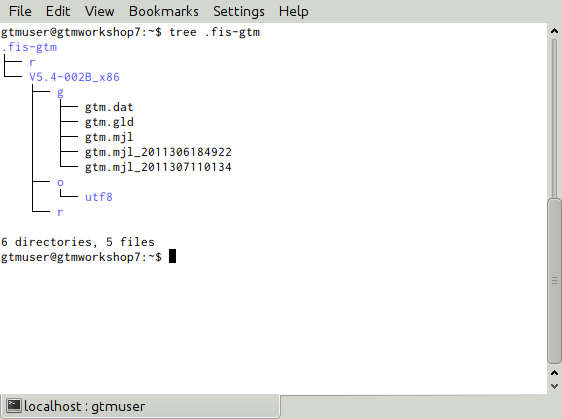
We will get into this in more detail below.
With GT.M, you can write applications that implement international character sets using Unicode or ISO/IEC-10646 (the two standards track each other). Connect to the virtual machine with your terminal emulator configured to support the UTF-8 character set. In a fresh terminal session execute the following (the non-printable characters may look different on your session from the screen here, depending on how your terminal emulator renders them):
gtmuser@gtmworkshop7:~$ export gtm_chset=UTF-8 LC_CTYPE=en_US.utf8 gtmuser@gtmworkshop7:~$ source /usr/lib/fis-gtm/V5.4-002B_x86/gtmprofile gtmuser@gtmworkshop7:~$ gtm GTM>write $zchset UTF-8 GTM>for i=1040:16:1072 write ! for j=0:1:15 write $char(i+j)," " А Б В Г Д Е Ж З И Й К Л М Н О П Р С Т У Ф Х Ц Ч Ш Щ Ъ Ы Ь Э Ю Я а б в г д е ж з и й к л м н о п GTM>
Note that Unicode support requires additional infrastructure, such as Unicode enabled terminal emulators, and is likely to require custom collation modules to be written to ensure that strings such as names are sorted in linguistically and culturally correct order.
In the exercises below, we will set up environments for use with Unicode.
To use GT.M, at a minimum you need:
User documentation.
To specify the location of GT.M on your computer, in the gtm_dist environment variable.
To provide a search path for a GT.M process to routines – the gtmroutines environment variable and the $zroutines intrinsic special variable (or “ISV” - all ISVs are case insensitive, as are GT.M commands).
To map its global variables to database files – the gtmgbldir environment variable and the $zgbldir ISV point to a global directory file with the mapping.
GT.M user documentation consists of manuals and technical bulletins. Manuals are updated periodically, and technical bulletins serve as user documentation updates that are available in a more timely manner. Current GT.M documentation is available online at the GT.M documentation site as well as a local copy on this CD. All current GT.M documentation is accessible on the Internet Go to the GT.M home page and click on the User Documentation tab.
GT.M documentation is organized into manuals, technical bulletins, suggested practices and advisories:
Manuals are published periodically. Every user manual incorporates information that is current as of the date of publication, i.e., in principle, a new manual obsoletes technical bulletins older than its publication date.
Technical bulletins contain information that is more timely than manuals.
Suggested practices are document what we think are wholesome approaches to ways of using GT.M.
Advisories are information that you should read and act on in a timely fashion – such as security alerts.
Routines in GT.M are simply files in the file system; they do not reside in databases. You can edit routines from the GTM> prompt. Start GT.M and at the GTM> prompt, type zedit "welcome" and hit ENTER. This starts the vi editor editing the source routine for ^hello, /home/gtmuser/.fis-gtm/V5.4-002B_x86/r/welcome.m. Use the five key sequence ESCAPE : q ! ENTER to exit vi without changing the file.
Note: although vi always puts a newline at the end of your file; other editors may not. A GT.M program file should always end with a newline.
The philosophy of GT.M is to focus on what it does well, providing a robust, scalable, transaction processing database and a compiler for the M language, and to leverage tools and capabilities of the underlying operating system for the rest. This is powerful because whenever there are enhancements to the underlying operating environment, GT.M can benefit from them. It can also be a little uncomfortable for M programmers migrating to GT.M, because traditional M implementations carry their environments around with them, like the shell on a snail's back.
As you saw when executing M commands interactively, even though GT.M is a true compiler it still provides an interactive direct mode – GT.M simply compiles and executes each line.
The purpose of this exercise is to understand compiling and linking routines. Use the command find .fis-gtm -iname hello.[mo] to confirm that your default GT.M environment does not have a program called hello.
gtmuser@gtmworkshop7:~$ find .fis-gtm -iname hello.[mo] gtmuser@gtmworkshop7:~$
You can also perform the same operation from inside GT.M.
GTM>ZSYSTEM "find .fis-gtm -iname hello.[mo]"
GTM>
or
GTM>do SILENT^%RSEL("hello") zwrite %ZR
%ZR=0
GTM>Had there been a routine, the response might look like this:
GTM>do SILENT^%RSEL("hello") zwrite %ZR
%ZR=1
%ZR("hello")="/home/gtmuser/.fis-gtm/r/"
GTM>If you are not comfortable with the terse commands of the default vi editor, you can install your preferred editor. Two other editors that are installed on the virtual machine are jed and fte.
gtmuser@gtmworkshop7:~$ export EDITOR=`which jed` gtmuser@gtmworkshop7:~$ gtm GTM>
Instruct GT.M to run the routine ^hello and note that it reports an error:
GTM>Do ^hello %GTM-E-ZLINKFILE, Error while zlinking "hello" %GTM-E-FILENOTFND, File hello not found GTM>
Within GT.M, use ZEDit "hello" to start the editor. Create a simple “Hello, World” program. Now notice that the source file exists (you can use the arrow key to recall the previous command within GT.M) but there is no object file.
GTM>do SILENT^%RSEL("hello") zwrite %ZR
%ZR=1
%ZR("hello")="/home/gtmuser/.fis-gtm/V5.4-002B_x86/r/"
GTM>do SILENT^%RSEL("hello","OBJ") zwrite %ZR
%ZR=0
GTM>Now run the program – it runs as expected.
GTM>do ^hello Hello, World GTM>
Now run the find command to see that you now also have an object file. GT.M dynamically, and automatically, compiles the source program into the object program when you execute do ^hello.
[Note that since GT.M is a compiler, it can generate error messages at compile time as well as at run time. Indeed when compiling an application such as VistA, there may be hundreds of lines of error messages triggered by lines of code that are legal for other M implementations but not for GT.M. These lines are protected in VistA and are inside conditional statements that are executed only on the appropriate M implementation, so they are nothing to be concerned about.]
In this case, also get time stamps of the files.
GTM>do SILENT^%RSEL("hello") zwrite %ZR
%ZR=1
%ZR("hello")="/home/gtmuser/.fis-gtm/V5.4-002B_x86/r/"
GTM>do SILENT^%RSEL("hello","OBJ") zwrite %ZR
%ZR=1
%ZR("hello")="/home/gtmuser/.fis-gtm/V5.4-002B_x86/o/"
GTM>Let's also get the time stamps of the files:
GTM>zsystem "find .fis-gtm -name hello.[mo] -exec ls -l {} \;"
-rw-rw-r-- 1 gtmuser gtmuser 401 2011-11-07 12:05 .fis-gtm/V5.4-002B_x86/o/hello.o
-rw-rw-r-- 1 gtmuser gtmuser 33 2011-11-07 11:19 .fis-gtm/V5.4-002B_x86/r/hello.m
GTM>Now edit the program with zedit "hello" then change it, e.g., make it print "Aloha, World" instead and save it. Again execute do ^hello and note that GT.M still prints "Hello, World". This is because GT.M already has an hello module linked in its address space, and does not go out every time to check if there is a new version. This is “clobber protection” and a GT.M feature.
Execute zLink "hello" which tells GT.M to re-link hello even if it already has one linked in its address space, followed by do ^hello and note that it now prints "Aloha, World" . Verify that the source file is newer and that GT.M has created a new object file.
GTM>zedit "hello"
GTM>do ^hello
Hello,world
GTM>zlink "hello"
GTM>do ^hello
Aloha, world
GTM>zsystem "find .fis-gtm -name hello.[mo] -exec ls -l {} \;"
-rw-rw-r-- 1 gtmuser gtmuser 405 2011-11-07 12:09 .fis-gtm/V5.4-002B_x86/o/hello.o
-rw-rw-r-- 1 gtmuser gtmuser 34 2011-11-07 12:08 .fis-gtm/V5.4-002B_x86/r/hello.m
GTM>To avoid being surprised by running an old version of a routine that you have just edited, it is important to understand how dynamic compilation and linking work on GT.M.
The $zroutines ISV tells GT.M where to find routines:
GTM>write $zroutines /home/gtmuser/.fis-gtm/V5.4-002B_x86/o(/home/gtmuser/.fis-gtm/V5.4-002B_x86/r /home/gtmuser/.fis-gtm/r) /usr/lib/fis-gtm/V5.4-002B_x86 GTM>
At process startup, $zroutounes is initialized from the environment variable $gtmroutines, but it can be altered from within the GT.M process.
GTM>set $zroutines=". "_$ztrnlnm("gtm_dist")
GTM>write $zroutines
. /usr/lib/fis-gtm/V5.4-002B_x86
GTM>write $ztrnlnm("gtmroutines")
/home/gtmuser/.fis-gtm/V5.4-002B_x86/o(/home/gtmuser/.fis-gtm/V5.4-002B_x86/r /home/gtmuser/.fis-gtm/r) /usr/lib/fis-gtm/V5.4-002B_x86
GTM>The ZEDit command always puts new routines in the first source directory in the search path. Use it to create a new routine to print the current date and time at the Universal Time Coordinate. After the change to $zroutines above, notice how a newly created program and object file are created in the current directory (.).
GTM>zedit "UTC"
GTM>zprint ^UTC
UTC ZSYstem "TZ=UTC date"
Quit
GTM>do ^UTC
Wed Sep 1 19:57:13 UTC 2010
GTM>zsystem "find . -name UTC\* -exec ls -l {} \;"
-rw-r--r-- 1 gtmuser gtmuser 377 2010-09-01 15:57 ./.fis-gtm/V5.4-002B_x86/o/UTC.o
-rw-r--r-- 1 gtmuser gtmuser 32 2010-09-01 15:57 ./.fis-gtm/V5.4-002B_x86/r/UTC.m
GTM>The Programmers Guide explains the use of $ZROutines in more detail.
Use the tree -d .fis-gtm command from the shell to look at the default directory structure under .fis-gtm. What is the purpose of each directory?
Routines in GT.M reside in the file system rather than in the database, whereas global variables reside in databases. Routines are completely independent of global variables. In this respect, GT.M is different from other M implementations.
Given a person's name, a telephone directory helps you find the person by giving you the phone number, and sometimes their address as well. Analogously, given an M global variable name, a global directory helps a GT.M process find the variable by giving it the database file where that variable resides, as well as other pertinent information.
The global directory is a binary file pointed to by the ISV $zgbldir. The GDE utility program (invoked with do ^GDE inside GT.M or mumps -run ^GDE from the shell) is used to manage global directories. [Note that the input to GDE can be a text file. In a production environment, FIS recommends that text files be used to define database configurations, and that these text files be put under version control.]
In GT.M, sets of M global variables (Names or Name spaces) are mapped to Regions that define properties relating to the M global. Each Region is mapped to a Segment that defines properties relating to the file system. Consider the example in the figure below:
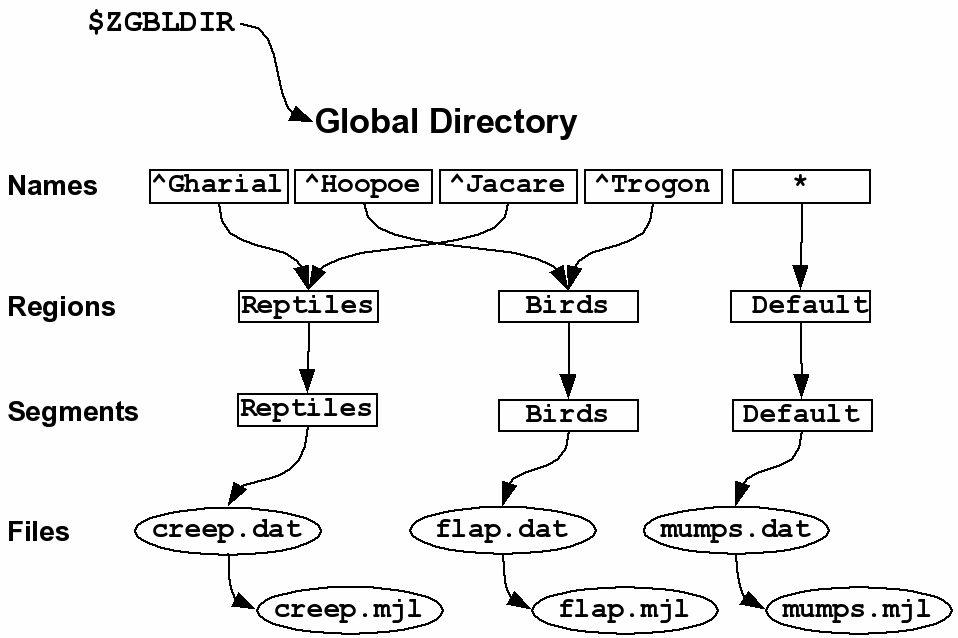
In this example, there are four M global variables that we would like to separate from the rest (e.g., for purposes of sharing globals between applications, or for reasons of protection – perhaps they contain special information, so that only herpetologists are to have access to globals ^Gharial and ^Jacare, and only ornithologists are to have access to globals ^Hoopoe and ^Trogon). This is accomplished by creating five Name Spaces (note that a name space can contain a single variable, as in this example, or a range of global variables, e.g., everything starting with ^A through ^Gharial). There is always a default (*) name space.
One or more name spaces are mapped to a Region. All global variables in a region share a common set of M global variable properties, such as the maximum record length, whether null subscripts are permitted, etc. In this case ^Gharial and ^Jacare are mapped to the region REPTILES, whereas ^Hoopoe and ^Trogon are mapped to the region BIRDS. The default name space * is mapped to a region called DEFAULT.
Each region is mapped to a Segment. Just as a region defines properties pertaining to M global variables, the segment defines properties pertaining to the database file for that region, such as the file name, the initial allocation, number of global buffers, etc. The database file is just an ordinary file in the file system of the underlying operating system.
Each database file can have a single active journal file. A journal file can be linked to a previous journal files to form a chain of journal files.
The ISV $zgbldir points a GT.M process to the global directory. $zgbldir is initialized from $gtmgbldir at process startup, but it can be modified by the process during execution.
GTM>write $ztrnlnm("gtmgbldir")
/home/gtmuser/.fis-gtm/V5.4-002B_x86/g/gtm.gld
GTM>write $zgbldir
/home/gtmuser/.fis-gtm/V5.4-002B_x86/g/gtm.gld
GTM>GDE, the Global Directory Editor, is a program used to manipulate global directories. GDE is itself written in M, and you can invoke it from the shell with $gtm_dist/mumps -run GDE (or, with the gtm alias, gtm-run GDE) or from inside the direct mode with Do ^GDE.
gtmuser@gtmworkshop7:~$ $gtm_dist/mumps -run GDE
%GDE-I-LOADGD, Loading Global Directory file
/home/gtmuser/.fis-gtm/V5.4-002B_x86/g/gtm.gld
%GDE-I-VERIFY, Verification OK
GDE>You can use the show command to examine name spaces, regions and segments.
GDE> show -name
*** NAMES ***
Global Region
------------------------------------------------------------------------------
* DEFAULT
GDE>In this case, there is only one name space, the default. There is also only one region, DEFAULT. Region and segment names are case insensitive, but name spaces are case sensitive, since M variable names are case sensitive.
GDE> show -region
*** REGIONS ***
Dynamic Def Rec Key Null Standard
Region Segment Coll Size Size Subs NullColl Journaling
------------------------------------------------------------------------------------------------------------------
DEFAULT DEFAULT 0 4080 255 NEVER Y Y
*** JOURNALING INFORMATION ***
Region Jnl File (def ext: .mjl) Before Buff Alloc Exten
---------------------------------------------------------------------------------------
DEFAULT $gtmdir/$gtmver/g/gtm.mjl
Y 128 100 100
GDE>Notice the region parameters – review them in the Administration and Operations Guide. Since there is one region, there is also one segment, also called DEFAULT (the region and segment names can be different; it is good practice to keep them the same).
GDE> show -segment
*** SEGMENTS ***
Segment File (def ext: .dat)Acc Typ Block Alloc Exten Options
-------------------------------------------------------------------------------------------
DEFAULT $gtmdir/$gtmver/g/gtm.dat
BG DYN 4096 1000 1000 GLOB=1000
LOCK= 40
RES = 0
ENCR=OFF
GDE>Notice how the database file is defined using the environment variables $gtmdir and $gtmver. This means that, as long as the environment variables are defined, one global directory can point to a database file wherever it happens to be on the system. This can allow two processes to share a global directory, but to have different database files.
Important: the parameters in the global directory are used only by mupip create to create a new database file. At other times, the global directory is used only to map global variable names to database files. So, if you change the global directory, existing database files are not changed. If you change a parameter in a database file, unless you also change the global directory used to create the database file, the next time you create that file, it will use old parameters in the global directory.
The show map command gives a good visualization of mapping of names to database files in the global directory.
GDE> show -map
*** MAP ***
- - - - - - - - - - Names - - - - - - - - - -
From Up to Region / Segment / File(def ext: .dat)
-----------------------------------------------------------------------------------------------------------------------------------
% ... REG = DEFAULT
SEG = DEFAULT
FILE = $gtmdir/$gtmver/g/gtm.dat
LOCAL LOCKS REG = DEFAULT
SEG = DEFAULT
FILE = $gtmdir/$gtmver/g/gtm.dat
GDE>Start from the shell. Assign a value to $gtmgbldir so as to not overwrite any existing global directory in the Acculturation Workshop and then invoke GDE.
gtmuser@gtmworkshop7:~$ export gtmgbldir=/home/gtmuser/gtm.gld
gtmuser@gtmworkshop7:~$ $gtm_dist/mumps -run GDE
%GDE-I-GDUSEDEFS, Using defaults for Global Directory
/home/gtmuser/gtm.gld
GDE>While not essential, it may be conceptually helpful to build the global directory from the bottom up – first create the segments, then the regions, and then the name spaces. First edit the default to make the parameters more useful – the out-of-box defaults are suitable for experimentation but not real use. Using a template reduces the work needed to create multiple regions and segments. Notice the use of different access methods for BIRDS and REPTILES.
GDE> change -segment DEFAULT -block_size=4096 -allocation=1000 -extension=1000 -global_buffer_count=1000 -file_name=/home/gtmuser/gtm.dat
GDE> template -segment -access_method=bg -block_size=4096 -allocation=1000 -extension=1000 -global_buffer_count=1000
GDE> template -segment -access_method=mm -block_size=4096 -allocation=1000 -extension=1000 -global_buffer_count=1000
GDE> add -segment BIRDS -access_method=mm -file_name=/home/gtmuser/flap.dat
GDE> add -segment REPTILES -access_method=bg -file_name=/home/gtmuser/creep.dat
GDE> show -segment
*** SEGMENTS ***
Segment File (def ext: .dat)Acc Typ Block Alloc Exten Options
-------------------------------------------------------------------------------------------
BIRDS /home/gtmuser/flap.dat MM DYN 4096 1000 1000 DEFER
LOCK= 40
RES = 0
ENCR=OFF
DEFAULT /home/gtmuser/gtm.dat BG DYN 4096 1000 1000 GLOB=1000
LOCK= 40
RES = 0
ENCR=OFF
REPTILES /home/gtmuser/creep.dat BG DYN 4096 1000 1000 GLOB=1000
LOCK= 40
RES = 0
ENCR=OFF
GDE>Then we can map the regions to the segments. Notice that the segment names (specified with the -dynamic qualifier) are converted to and displayed in upper case.
GDE> change -region DEFAULT -stdnull -key_size=255 -record_size=4080 -journal=(before,file="/home/gtmuser/gtm.mjl")
GDE> template -region -stdnull -key_size=255 -record_size=4080 -journal=nobefore
GDE> add -region BIRDS -dynamic=birds -journal=(nobefore,file="/home/gtmuser/flap.mjl")
GDE> add -region REPTILES -dynamic=reptiles -journal=(before,file="/home/gtmuser/creep.mjl")
GDE> show -region
*** REGIONS ***
Dynamic Def Rec Key Null Standard
Region Segment Coll Size Size Subs NullColl Journaling
------------------------------------------------------------------------------------------------------------------
BIRDS BIRDS 0 4080 255 NEVER Y Y
DEFAULT DEFAULT 0 4080 255 NEVER Y Y
REPTILES REPTILES 0 4080 255 NEVER Y Y
*** JOURNALING INFORMATION ***
Region Jnl File (def ext: .mjl) Before Buff Alloc Exten
---------------------------------------------------------------------------------------
BIRDS /home/gtmuser/flap.mjl N 128 100 100
DEFAULT /home/gtmuser/gtm.mjl Y 128 100 100
REPTILES /home/gtmuser/creep.mjl Y 128 100 100
GDE>Now map the name spaces to the regions.
GDE> add -name Gharial -region=reptiles
GDE> add -name Jacare -region=reptiles
GDE> add -name Hoopoe -region=birds
GDE> add -name Trogon -region=birds
GDE> show -name
*** NAMES ***
Global Region
------------------------------------------------------------------------------
* DEFAULT
Gharial REPTILES
Hoopoe BIRDS
Jacare REPTILES
Trogon BIRDS
GDE>You can examine the entire map, and ask GDE to perform a check for consistency.
GDE> show -map
*** MAP ***
- - - - - - - - - - Names - - - - - - - - - -
From Up to Region / Segment / File(def ext: .dat)
-----------------------------------------------------------------------------------------------------------------------------------
% Gharial REG = DEFAULT
SEG = DEFAULT
FILE = /home/gtmuser/gtm.dat
Gharial Gharial0 REG = REPTILES
SEG = REPTILES
FILE = /home/gtmuser/creep.dat
Gharial0 Hoopoe REG = DEFAULT
SEG = DEFAULT
FILE = /home/gtmuser/gtm.dat
Hoopoe Hoopoe0 REG = BIRDS
SEG = BIRDS
FILE = /home/gtmuser/flap.dat
Hoopoe0 Jacare REG = DEFAULT
SEG = DEFAULT
FILE = /home/gtmuser/gtm.dat
Jacare Jacare0 REG = REPTILES
SEG = REPTILES
FILE = /home/gtmuser/creep.dat
Jacare0 Trogon REG = DEFAULT
SEG = DEFAULT
FILE = /home/gtmuser/gtm.dat
Trogon Trogon0 REG = BIRDS
SEG = BIRDS
FILE = /home/gtmuser/flap.dat
Trogon0 ... REG = DEFAULT
SEG = DEFAULT
FILE = /home/gtmuser/gtm.dat
LOCAL LOCKS REG = DEFAULT
SEG = DEFAULT
FILE = /home/gtmuser/gtm.dat
GDE> verify
%GDE-I-VERIFY, Verification OK
GDE>Exiting GDE creates the global directory. You can then use a mupip create command to create the database files. Notice that journal files must be separately created.
GDE> exit
%GDE-I-VERIFY, Verification OK
%GDE-I-GDCREATE, Creating Global Directory file
/home/gtmuser/gtm.gld
gtmuser@gtmworkshop7:~$ ls -l *.dat *.mjl
ls: *.dat: No such file or directory
ls: *.mjl: No such file or directory
gtmuser@gtmworkshop7:~$ $gtm_dist/mupip create
Created file /home/gtmuser/flap.dat
Created file /home/gtmuser/gtm.dat
Created file /home/gtmuser/creep.dat
gtmuser@gtmworkshop7:~$ ls -l *.dat *.mjl
ls: cannot access *.mjl: No such file or directory
-rw-rw-rw- 1 gtmuser gtmuser 4170240 2011-11-07 14:57 creep.dat
-rw-rw-rw- 1 gtmuser gtmuser 4170240 2011-11-07 14:57 flap.dat
-rw-rw-rw- 1 gtmuser gtmuser 4170240 2011-11-07 14:57 gtm.dat
gtmuser@gtmworkshop7:~$Then you can turn on journaling. Separate commands have to be used depending on the type of journaling – before image and no-before image journaling.
gtmuser@gtmworkshop7:~$ $gtm_dist/mupip set -journal=nobefore -region BIRDS %GTM-I-JNLCREATE, Journal file /home/gtmuser/flap.mjl created for region BIRDS with NOBEFORE_IMAGES %GTM-I-JNLSTATE, Journaling state for region BIRDS is now ON gtmuser@gtmworkshop7:~$ $gtm_dist/mupip set -journal=before -region REPTILES,DEFAULT %GTM-I-JNLCREATE, Journal file /home/gtmuser/gtm.mjl created for region DEFAULT with BEFORE_IMAGES %GTM-I-JNLSTATE, Journaling state for region DEFAULT is now ON %GTM-I-JNLCREATE, Journal file /home/gtmuser/creep.mjl created for region REPTILES with BEFORE_IMAGES %GTM-I-JNLSTATE, Journaling state for region REPTILES is now ON gtmuser@gtmworkshop7:~$ ls -l *.dat *.mjl -rw-rw-rw- 1 gtmuser gtmuser 4170240 2011-11-07 14:59 creep.dat -rw-rw-rw- 1 gtmuser gtmuser 69632 2011-11-07 14:59 creep.mjl -rw-rw-rw- 1 gtmuser gtmuser 4170240 2011-11-07 14:58 flap.dat -rw-rw-rw- 1 gtmuser gtmuser 69632 2011-11-07 14:58 flap.mjl -rw-rw-rw- 1 gtmuser gtmuser 4170240 2011-11-07 14:59 gtm.dat -rw-rw-rw- 1 gtmuser gtmuser 69632 2011-11-07 14:59 gtm.mjl gtmuser@gtmworkshop7:~$
For production environments, we suggest that you put your GDE commands in a text file and invoke them with a heredoc or using GDE's @ command. Put the text file under version control.
The GT.M environment is defined by $ZROutines (initialized from $gtmroutines) and $zgbldir (initialized from $gtmgbldir). Concepts from other M implementations such as UCI and volume set do not exist on GT.M.
The GT.M separation between routines and the database is very powerful, especially in real-world environments. Apart from the flexibility this offers, it enables the practice of “defensive programming”, not unlike defensive driving. We are human beings who are prone to err, and defensive practices reduce the probability of errors.
In an Application Service Provider (ASP) environment, the same application code can be used for a number of sites, but each site has its own database. Sometimes parts of the database may also be common and used on a read-only basis for normal operation, such as a data dictionary, an approved drug formulary, or a table of sales tax rates for location. Each site may also have a small set of custom routines. Let us consider an ASP serving two institutions, called gh (for General Hospital) and cc (for Cancer Center).
The majority of routines are shared, with:
source routines that are independent of the GT.M version in /opt/EHR/VOE10/r,
source routines that are dependent on the GT.M version in /opt/EHR/VOE10/V5.4-002B_x86/r (note that in the typical case, this directory will be empty, but if a release of GT.M has a new feature that a routine XYZ.m can take advantage of, you would put the new XYZ.m in this directory and leave the old XYZ.m in the previous directory), and
object files in /opt/EHR/VOE10/V5.4-002B_x86/o.
Custom routines for General Hospital in /var/opt/EHR/1.0/gh/r and /var/opt/EHR/1.0/gh/V5.4-002B_x86/r with object code in /var/opt/EHR/1.0/gh/V5.4-002B_x86/o.
Similarly, custom routines for the Cancer Center are in /var/opt/EHR/1.0/cc/r and /var/opt/EHR/1.0/cc/V5.4-002B_x86/r with object code in /var/opt/EHR/1.0/cc/V5.4-002B_x86/o.
What should $gtmroutines be for a GH user and what should it be for a CC user? Create a shell script to be sourced by a GH user and another to be sourced by a CC user. [The shell scripts can reside in /var/opt/EHR/1.0/cc/V5.4-002B_x86 and /var/opt/EHR/1.0/gh/V5.4-002B_x86.]
The approved National Drug File is in the global variable ^PSNDF and is shared by both institutions with read only access to users. The National Drug File is in the database file /opt/EHR/1.0/V5.4-002B_x86/g/psndf.dat. All other globals are in database files that are specific to GH and CC, in /var/opt/EHR/1.0/gh/V5.4-002B_x86/g/main.dat and /var/opt/EHR/1.0/cc/V5.4-002B_x86/g/main.dat.
First, create the directory structure.
gtmuser@gtmworkshop7:~$ sudo mkdir -p /opt/EHR/VOE10 gtmuser@gtmworkshop7:~$ sudo chown -R gtmuser.users /opt/EHR/VOE10 gtmuser@gtmworkshop7:~$ cd /opt/EHR/VOE10 ; mkdir -p r V5.4-002B_x86/r V5.4-002B_x86/o V5.4-002B_x86/g gtmuser@gtmworkshop7:/opt/EHR/VOE10$ sudo mkdir -p /var/opt/EHR/VOE10 gtmuser@gtmworkshop7:/var/opt/EHR/VOE10$ sudo chown -R gtmuser.users /var/opt/EHR/VOE10 gtmuser@gtmworkshop7:/var/opt/EHR/VOE10$ cd /var/opt/EHR/VOE10 ; mkdir -p gh/r gh/V5.4-002B_x86/r gh/V5.4-002B_x86/o gh/V5.4-002B_x86/g gtmuser@gtmworkshop7:/var/opt/EHR/VOE10$ mkdir -p cc/r cc/V5.4-002B_x86/r cc/V5.4-002B_x86/o cc/V5.4-002B_x86/g gtmuser@gtmworkshop7:/var/opt/EHR/VOE10$ cd gtmuser@gtmworkshop7:~$
What should $gtmgbldir be for a GH user and what should it be for a CC user? Add these to the command files you created earlier. Create a file of commands to be fed to GDE either with a heredoc or with GDE's @ command that will create the global directories and then create the global directories.
Create the three database files with mupip create (remember that the database file /opt/EHR/1.0/V5.4-002B_x86/ g/psndf.dat will be created by the first mupip create, and the second mupip create will only create the institution specific database file.
In one environment assign values to the global variables ^PSNDF and ^X. In the other environment, confirm that you are able to read the value of ^PSNDF (i.e., it is shared), but the not the value in ^X (i.e., it is not shared).
Set a value for ^X in the second environment, and in the first environment confirm that you still see the original value of ^X that you set up in that environment.
Create a program ABC.m to write “Hello, World” in /opt/EHR/1.0/r and two programs with the same name DEF.m in /var/opt/EHR/1.0/gh to write “Hello, General Hospital” and in /var/opt/EHR/1.0/cc to say “Hello, Cancer Center”. Verify that a process in either environment gets “Hello, World” when it executes ABC.m and either “Hello, General Hospital” or “Hello, Cancer Center” depending on its environment when it executes DEF.m.
The first process to open a database file sets up all the shared memory control structures needed. The last one out tears it down. There is no daemon that must run as root that can be a single point of failure, a performance bottleneck, or a potential security vulnerability. If replication is in use, then at least one Source Server process (see below) must be brought up first.
Upon bringing the system back up, if the system crashes, or is forcibly brought down: if journaling is in use, mupip journal -recover (or mupip journal -rollback if replication is in use) will recover the database. If journaling is not in use, mupip rundown -region "*" will clean up the database control structures in the file header, but cannot fix any integrity errors resulting from shutting down a computer without cleanly terminating GT.M processes.
[Note: Do not use mupip rundown if journaling is in use and you plan to recover the database after a crash with a mupip journal operation.]
The operation of GT.M is controlled by a number of environment variables. The most important ones are $gtm_dist, $gtmroutines and $gtmgbldir, which are discussed above. The file gtmprofile (for sh type shells) that is supplied with GT.M, and which must be sourced rather than executed, attempts to provide reasonable default values. By setting environment variables either before sourcing it or after (the former is preferred, because gtmprofile can attempt to deal with interactions), you can provide your own values instead of using the defaults.
Review the file /usr/lib/fis-gtm/V5.4-002B_x86/gtmprofile to see how they are set. Study the order in which they are set and see if you can understand why.
System administrators sometimes customize gtmprofile (as well as the gtm script) for their environments. An alternative is to set up your own file to be sourced, and to source gtmprofile from within it.
The following environment variable is explicitly set by gtmprofile. We suggest that you do not set it, but let gtmprofile set it.
$gtm_dist – points to the directory where GT.M is installed.
Where possible, defaults for the following are provided by gtmprofile if not set:
$gtmdir (not used by GT.M directly) – part of a default GT.M environment set by gtmprofile. gtmprofile uses this to create a default directory structure underneath, and sets other environment variables relative to $gtmdir and assuming a default directory structure underneath.
$gtmgbldir – points to the global directory.
$gtm_icu_version – this is meaningful only when $gtm_chset has the value "UTF-8", GT.M requires libicu version 3.6 or higher. If libicu has been compiled with symbol renaming enabled, GT.M requires $gtm_icu_version to be explictly set (see the GT.M V5.4-002B release notes).
$gtm_log – this is where the gtmsecshr process creates log files and all processes that use an installation of GT.M (from one directory) should have the same value of this environment variable. In conformance with the Filesystem Hierarchy Standard /var/log/fis-gtm/$gtmver is suggested (unless the same version of GT.M is installed in multiple directories).
$gtm_principal_editing – determines whether the previous input to a Read command can be recalled and edited before ENTER is pressed to submit it. Note: direct mode commands have a more extensive capability in this regard, independent of the value of this environment variable.
$gtm_prompt – if set, this is the GT.M direct mode prompt. If not set, the direct mode prompt is "GTM>". If you routinely work in different environments, you can use this to remind yourself which environment you are in, e.g., "DEV>" for development, "TEST>" for testing and "PROD>" for production.
$gtm_repl_instance specifies the path to the replication instance file when database replication is in use. We suggest putting this file in the same directory as your global directory.
$gtm_retention (not used by GT.M directly) – used by the gtm script to delete old journal files and old temporary files it creates.
$gtmroutines – routine search path.
$gtm_tmp – socket files used for communication between gtmsecshr and GT.M processes go here. All processes that use an installation of GT.M should have the same value of this environment variable. We suggest /tmp/fis-gtm/$gtmver or /var/tmp/fis-gtm/$gtmver depending on your operating system and your local standards.
$gtmver (not used by GT.M directly) – part of a default GT.M environment set by gtmprofile.
$LC_CTYPE – a standard system environment variable used to specify a locale. When $gtm_chset has the value "UTF-8", $LC_CTYPE must specify a UTF-8 locale (e.g., "en_US.utf8").
The following must be set before gtmprofile is sourced if you want gtmprofile to set up a UTF-8 environment:
$gtm_chset – when it has the value "UTF-8", GT.M operates in UTF-8 mode.
GT.M directly or indirectly uses a number of other environment variables that are not touched by gtmprofile (they can be set before or after gtmprofile is sourced). These are documented in the GT.M Administration and Operations Guide. Some worth noting are:
$gtm_badchar is used to initialize the setting of the VIEW command that determines whether GT.M should raise an error when it encounters an illegal UTF-8 character sequence.
$gtm_baktmpdir is used by mupip as the directory where it is to create temporary files for backup. Mupip online integ also creates temporary files in this directory.
$gtm_dbkeys (not used by GT.M directly) – used by the encryption reference plugin for the name of a file providing a list of database files and their corresponding key files.
$gtm_fullblockwrites specifies whether a GT.M process should write a full database block worth of bytes when writing a database block that is not full. Depending on your IO subsystem, writing a full block worth of bytes (even when there are unused garbage bytes at the end) may result in better database IO performance by replacing a read-modify-write low level IO operation with a single write operation.
$gtm_nocenable is used to specify that a Control-C on a terminal $Principal device should not cause the process to enter direct mode.
$gtm_passwd (not used by GT.M directly) – used by the encryption reference plugin to store the obfuscated (not encrypted) password to the GNU Privacy Guard key ring.
$EDITOR – a standard system environment variable that specifies the editor invoked by GT.M in response to the ZEDit command (defaults to vi, if $EDITOR is not set).
$TZ – a standard system environment variable that specifies the timezone to be used by GT.M processes, if they are not to use the default system timezone (GT.M assumes the system clock is set to UTC).
GT.M was designed from the very beginning to be secure. [Caveat: absolute security does not exist in this universe. For a discussion that bridges philosophy and technology, we highly recommend Bruce Schneier's Secrets and Lies, ISBN 0-471-25311-1.]A GT.M process can access a database file only if the file ownership and permissions allow. Under normal operation, there is only one small component of GT.M that operates as the super user (root) – the gtmsecshr helper process. The GT.M security model is simple, well understood and documented.
Review the GT.M Security Philosophy and Implementation technical bulletin.
Start with a fresh session to discard environment variables from the last exercise. In the following, notice how Linux file permissions are used to allow user gtmuser full access to the database, and preventing another user from updating a database, while allowing that user to read from it. For this exercise, start
Verify that you can read and write your default database and change the permissions to make it not accessible to the world, and to make it read-only by others in the group.
gtmuser@gtmworkshop7:~$ ls -l .fis-gtm/V5.4-002B_x86/g/gtm.dat -rw-rw-rw- 1 gtmuser gtmuser 20587008 2011-11-07 14:29 .fis-gtm/V5.4-002B_x86/g/gtm.dat gtmuser@gtmworkshop7:~$ chmod o-rw,g-w .fis-gtm/V5.4-002B_x86/g/gtm.dat gtmuser@gtmworkshop7:~$ ls -l .fis-gtm/V5.4-002B_x86/g/gtm.dat -rw-r----- 1 gtmuser gtmuser 20587008 2011-11-07 14:29 .fis-gtm/V5.4-002B_x86/g/gtm.dat gtmuser@gtmworkshop7:~$ gtm GTM>set ^X=1 GTM>zwrite ^X ^X=1 GTM>halt
Create another user who is also a member of the group users. See that usersuser can read from the database owned by gtmuser, but cannot update it.
gtmuser@gtmworkshop7:~$ sudo useradd -g gtmuser -m staffuser gtmuser@gtmworkshop7:~$ sudo su - staffuser staffuser@gtmworkshop7:~$ pwd /home/staffuser staffuser@gtmworkshop7:~$ export gtm_dist=/usr/lib/fis-gtm/V5.4-002B_x86 staffuser@gtmworkshop7:~$ export gtmver=V5.4-002B_x86 staffuser@gtmworkshop7:~$ export gtmdir=/home/gtmuser/.fis-gtm staffuser@gtmworkshop7:~$ export gtmgbldir=$gtmdir/$gtmver/g/gtm.gld staffuser@gtmworkshop7:~$ $gtm_dist/mumps -dir GTM>zwrite ^X ^X=1 GTM>set ^X=2 %GTM-E-DBPRIVERR, No privilege for attempted update operation for file: /home/gtmuser/.fis-gtm/V5.4-002B_x86/g/gtm.dat GTM>halt staffuser@gtmworkshop7:~$ logout gtmuser@gtmworkshop7:~$ sudo userdel staffuser gtmuser@gtmworkshop7:~$ grep staffuser /etc/passwd gtmuser@gtmworkshop7:~$ sudo rm -rf /home/staffuser
There is an installation option to restrict access to GT.M to a group. If you use this option, only those in the specified group will be able to use GT.M.
It is extremely straightforward to create a user id that can only login, run an application and log out.
For this exercise look at the instructions for the WorldVistA EHR Four Slice Toaster MSC Fileman 1034 edition (you may need to download the file and open it in your browser). Alternatively go to the WorldVistA project at Source Forge click on “View all files”, open WorldVistA EHR VOE_ 1.0 and then open 2008-06 Four Slice Toaster MSC FM 1034 and download the file WVEHRVOE10Release6-08Toaster4SliceMSCFM1034Readme.html. Also, download the file WVEHRVOE10Release6-08Toaster4SliceMSCFM1034.zip, unzip it and open it according to the instructions in the Readme.
Login as vistaadmin / vistaadmin for administrator access. Note how Clinic P users are members of the gtm group and also members of the clinicp group and Clinic Q users are members of the gtm group and the clinicq group and neither has access to the databases of the other.
You should journal any databases whose integrity you care about. Conversely, you need not journal any database that you are prepared to delete & recreate anew in the event of an untoward event like a system crash.
GT.M, like virtually all high performance databases, uses journaling (called “logging” by some databases) to restore data integrity and provide continuity of business after an unplanned event such as a system crash.
There are two switches to turn on journaling – ENable / DISable and ON/OFF. Enabling or disabling journaling requires stand alone access to the database. Turning journaling on and off can be done when the database is in use.
In this exercise, we will crash your virtual machine and then recover the database. First, we'll just do it on the existing database; then we will set up journaling from scratch.
First, clean out old journal files. Verify that there are no shared memory segments in use. Then go into GT.M and perform a database operation and verify that there is now a new shared memory segment.
gtmuser@gtmworkshop7:~$ rm -f .fis-gtm/V5.4-002B_x86/g/gtm.mjl_* gtmuser@gtmworkshop7:~$ ipcs -m ------ Shared Memory Segments -------- key shmid owner perms bytes natgtmuserh status gtmuser@gtmworkshop7:~$ /usr/lib/fis-gtm/V5.4-002B_x86/gtm GTM>set ^X=$zdate($horolog,"MON DD, YEAR") GTM>zwrite ^X ; opens database file and creates a shared memory segment ^X="NOV 07, 2011" GTM>zsystem "ipcs -m" ------ Shared Memory Segments -------- key shmid owner perms bytes natgtmuserh status 0x00000000 458752 gtmuser 660 5713920 1 GTM>
Now kill the virtual machine by clicking on the “X” of the console window, and then reboot it. Go back into GT.M and verify that the data is still there. Instead of running the gtm script (which performs an automatic recovery), run mumps and try to access the database. Note: you should not run the gtm script for this exercise, since it performs a recovery as part of its operation.
gtmuser@gtmworkshop7:~$ source /usr/lib/fis-gtm/V5.4-002B_x86/gtmprofile gtmuser@gtmworkshop7:~$ mumps -dir GTM>zwrite ^X %GTM-E-REQRUNDOWN, Error accessing database /home/gtmuser/.fis-gtm/V5.4-002B_x86/g/gtm.dat. Must be rundown on cluster node gtmworkshop. %GTM-I-TEXT, Error with database control shmctl %SYSTEM-E-ENO22, Invalid argument GTM>zsystem "ls -l $gtmdir/$gtmver/g" ; notice we have a journal file total 276 -rw-r----- 1 gtmuser gtmuser 20587008 2011-11-07 17:31 gtm.dat -rw-rw-r-- 1 gtmuser gtmuser 1536 2011-11-02 18:49 gtm.gld -rw-r----- 1 gtmuser gtmuser 69632 2011-11-07 17:31 gtm.mjl -rw-r----- 1 gtmuser gtmuser 69632 2011-11-07 17:14 gtm.mjl_2011311171412 GTM>zsystem "ipcs -m" ; and there are no shared memory segments indicating an open database ------ Shared Memory Segments -------- key shmid owner perms bytes nattch status GTM>zsystem "ls -lR $gtm_tmp" ; and no log files from the gtm script /tmp/fis-gtm/V5.4-002B_x86: total 0 GTM>halt
Now, try the gtm script instead of running the mumps executable directly.
gtmuser@gtmworkshop7:~$ gtm GTM>zwrite ^X ; database access works ^X="NOV 07, 2011" GTM>zsystem "ls -l $gtmdir/$gtmver/g" ; there are two new journal files total 412 -rw-r----- 1 gtmuser gtmuser 20587008 2011-11-07 17:36 gtm.dat -rw-rw-r-- 1 gtmuser gtmuser 1536 2011-11-02 18:49 gtm.gld -rw-r----- 1 gtmuser gtmuser 69632 2011-11-07 17:35 gtm.mjl -rw-r----- 1 gtmuser gtmuser 69632 2011-11-07 17:14 gtm.mjl_2011311171412 -rw-r----- 1 gtmuser gtmuser 69632 2011-11-07 17:35 gtm.mjl_2011311173125 -rw-r----- 1 gtmuser gtmuser 69632 2011-11-07 17:35 gtm.mjl_2011311173556 GTM>zsystem "ipcs -m" ; there is a shared memory segment for the open database file ------ Shared Memory Segments -------- key shmid owner perms bytes nattch status 0x00000000 65536 gtmuser 660 5726208 1 GTM>zsystem "ls -lR $gtm_tmp" ; and log files from the commands in the gtm script /tmp/fis-gtm/V5.4-002B_x86: total 8 srwxrwxr-x 1 gtmuser gtmuser 0 2011-11-07 17:36 gtm_mutex000003B0 -rw-rw-r-- 1 gtmuser gtmuser 613 2011-11-07 17:35 gtmuser_20111107223555UTC_mupip_recover -rw-rw-r-- 1 gtmuser gtmuser 333 2011-11-07 17:35 gtmuser_20111107223555UTC_mupip_set GTM>halt
How did the recovery happen? The answer is in the gtm script.
gtmuser@gtmworkshop7:~$ cat `which gtm`
#!/bin/sh
#################################################################
# #
# Copyright 2010 Fidelity Information Services, Inc #
# #
# This source code contains the intellectual property #
# of its copyright holder(s), and is made available #
# under a license. If you do not know the terms of #
# the license, please stop and do not read further. #
# #
#################################################################
if [ ! -f "/usr/lib/fis-gtm/V5.4-002B_x86"/gtmprofile ] ; then echo Cannot find file "/usr/lib/fis-gtm/V5.4-002B_x86"/gtmprofile to source
else
. "/usr/lib/fis-gtm/V5.4-002B_x86"/gtmprofile
timestamp=`date -u +%Y%m%d%H%M%S`"UTC"
( cd `dirname $gtmgbldir` ; \
$gtm_dist/mupip journal -recover -backward "*" 2>$gtm_tmp/"$USER"_$timestamp"_mupip_recover" && \
$gtm_dist/mupip set -journal="on,before" -region "*" 2>$gtm_tmp/"$USER"_$timestamp"_mupip_set" && \
find . -name \*.mjl_\* -mtime +$gtm_retention -exec rm -vf {} \; )
if [ 0 = $# ] ; then
$gtm_dist/mumps -direct
else
$gtm_dist/mumps $*
fi
( cd `dirname $gtmgbldir` \
$gtm_dist/mupip rundown -region "*" 2>$gtm_tmp/"$USER"_$timestamp"-"`date -u +%Y%m%d%H%M%S`"UTC_mupip_rundown" )
find $gtm_tmp -name "$USER"_\* -mtime +$gtm_retention -exec rm -f {} \;
fi
gtmuser@gtmworkshop7:~$ The mupip journal recover command performs the recovery. Review the output of the mupip commands – as new journal files are created, older journal files being renamed. Each journal file has a back-pointer to its predecessor. The gtm script removes non-current journal files and temporary files, those older than the number of days specified by the $gtm_retention environment variable.
gtmuser@gtmworkshop7:~$ cat $gtm_tmp/gtmuser_20111107223555UTC_mupip_recover %GTM-I-MUJNLSTAT, Initial processing started at Mon Nov 7 17:35:55 2011 %GTM-I-MUJNLSTAT, Backward processing started at Mon Nov 7 17:35:55 2011 %GTM-I-MUJNLSTAT, Before image applying started at Mon Nov 7 17:35:55 2011 %GTM-I-FILERENAME, File /home/gtmuser/.fis-gtm/V5.4-002B_x86/g/gtm.mjl is renamed to /home/gtmuser/.fis-gtm/V5.4-002B_x86/g/gtm.mjl_2011311173125 %GTM-I-MUJNLSTAT, Forward processing started at Mon Nov 7 17:35:55 2011 %GTM-S-JNLSUCCESS, Show successful %GTM-S-JNLSUCCESS, Verify successful %GTM-S-JNLSUCCESS, Recover successful %GTM-I-MUJNLSTAT, End processing at Mon Nov 7 17:35:56 2011 gtmuser@gtmworkshop7:~$ cat $gtm_tmp/gtmuser_20111107223555UTC_mupip_set %GTM-I-FILERENAME, File /home/gtmuser/.fis-gtm/V5.4-002B_x86/g/gtm.mjl is renamed to /home/gtmuser/.fis-gtm/V5.4-002B_x86/g/gtm.mjl_2011311173556 %GTM-I-JNLCREATE, Journal file /home/gtmuser/.fis-gtm/V5.4-002B_x86/g/gtm.mjl created for region DEFAULT with BEFORE_IMAGES %GTM-I-JNLSTATE, Journaling state for region DEFAULT is now ON gtmuser@gtmworkshop7:~$
Here is an animation of journaling in action:
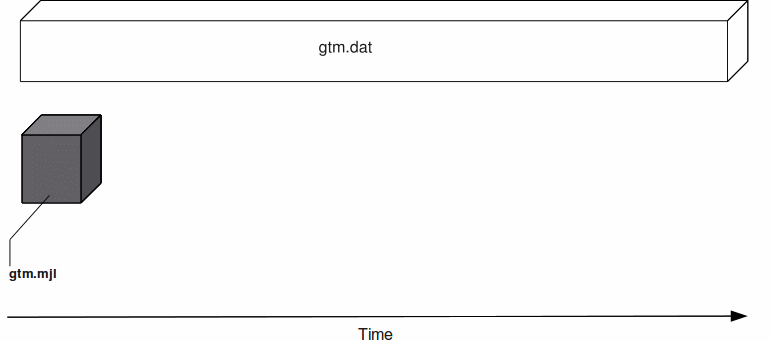
Robust operation of GT.M recovery after a crash requires robust recovery of the file system. If your file system requires an option to ensure that meta-data is written to disk only after the corresponding data is written, ensure that it is set.
Create a directory (e.g., myApp) in your home directory. In it create a global directory that maps all variables starting with A or a in aA.dat and others in others.dat. Create the database files. Then enable and turn on before image journaling for both files. Start a process and update both databases. With the process open, kill the virtual machine. Reboot the virtual machine, see for yourself that you cannot access the database, then recover the database (which consists of two database files) and demonstrate that you can now access the database.
Hints:
Create an env file in the directory to set up the environment variables. You can then source it with a command such as source ./env to set up the environment. Set up the environment variables yourself and do not source /usr/lib/fis-gtm/V5.4-002B_x86/gtmprofile because it will recover the database when you source it and you will miss the point of the exercise. At a minimum, the env file should specify values for the following environment variables: gtm_dist (set to /usr/lib/fis-gtm/V5.4-002B_x86_64), gtmgbldir (set to /home/gtmuser/myApp/gtm.gld), gtm_log (set to /tmp/fis-gtm/V5.4-002B_x86), gtm_principal_editing (set to EDITING), gtmroutines (set to "/home/gtmuser/myApp $gtm_dist”), gtm_tmp (set to /tmp/fis-gtm/V5.4-002B_x86). Make sure the directory /tmp/fis-gtm/V5.4-002B_x86 exists by creating it in the env file with a mkdir -p command. It may be convenient to alias mumps to $gtm_dist/mumps and mupip to $gtm_dist/mupip. [Hint: if you read a little further, you may find an env file that you can copy and paste into an editor.]
In GDE, source the commands in the file /usr/lib/fis-gtm/V5.4-002B_x86/gdedefaults to set reasonable defaults for the global directory and then change the database file names in the segment and the journal file names in the region to place the database and journal files in /home/gtmuser/myApp.
Look at the example with herpetologists and ornithologists for commands to set up journaling.
You do not have to specify the journal file names for recovery – you can simply specify "*".
When an application must have the best possible continuity of business, use database replication in addition to before image journaling to create a logical multi site configuration. A major restriction of GT.M replication today is the 20,000 kilometer distance restriction on replication (since the circumference of Planet Earth is approximately 40,000 kilometers, it is difficult to place data centers more than 20,000 kilometers apart). In our example, we will simulate data centers in Cape Town (34°S, 19°E), Philadelphia (40°N, 75°W) and Shanghai (31°N, 122°E). Cape Town to Philadelphia is 12,550 kilometers, Philadelphia to Shanghai is 11,900 kilometers, and Shanghai to Cape Town is 12,900 kilometers (information courtesy Great Circle Mapper).
Because replication builds on journaling, use the directory myApp created above. Enhance the shell script env to assign values to two more environment variables, $gtm_repl_instance and $gtm_repl_instname. gtm_repl_instance is the name of a replication instance file where a replicated instance stores information about the state of replication and gtm_repl_instance is the name of an instance – in this case, dummy, but we will change it as we create copies of the instances.
gtmuser@gtmworkshop7:~$ cat myApp/env export gtm_dist=/usr/lib/fis-gtm/V5.4-002B_x86 export gtmgbldir=/home/gtmuser/myApp/gtm.gld export gtm_log=/tmp/fis-gtm/V5.4-002B_x86 export gtm_principal_editing=EDITING export gtm_repl_instance=/home/gtmuser/myApp/gtm.repl export gtm_repl_instname=dummy export gtmroutines="/home/gtmuser/myApp $gtm_dist" export gtm_tmp=$gtm_log mkdir -p $gtm_tmp alias mumps=$gtm_dist/mumps alias mupip=$gtm_dist/mupip
Turn on replication and journaling.
gtmuser@gtmworkshop7:~$ mupip set -replication=on -region "*" %GTM-I-FILERENAME, File /home/gtmuser/myApp/aA.mjl is renamed to /home/gtmuser/myApp/aA.mjl_2011312170809 %GTM-I-JNLCREATE, Journal file /home/gtmuser/myApp/aA.mjl created for region AA with BEFORE_IMAGES %GTM-I-PREVJNLLINKCUT, Previous journal file name link set to NULL in new journal file /home/gtmuser/myApp/aA.mjl created for database file /home/gtmuser/myApp/aA.dat %GTM-I-JNLSTATE, Journaling state for region AA is now ON %GTM-I-REPLSTATE, Replication state for region AA is now ON %GTM-I-FILERENAME, File /home/gtmuser/myApp/gtm.mjl is renamed to /home/gtmuser/myApp/gtm.mjl_2011312170809 %GTM-I-JNLCREATE, Journal file /home/gtmuser/myApp/gtm.mjl created for region DEFAULT with BEFORE_IMAGES %GTM-I-PREVJNLLINKCUT, Previous journal file name link set to NULL in new journal file /home/gtmuser/myApp/gtm.mjl created for database file /home/gtmuser/myApp/gtm.dat %GTM-I-JNLSTATE, Journaling state for region DEFAULT is now ON %GTM-I-REPLSTATE, Replication state for region DEFAULT is now ON gtmuser@gtmworkshop7:~$
Create the following shell scripts inside myApp and make them executable:
gtmuser@gtmworkshop7:~$ cat myApp/originating_stop
#!/bin/sh
$gtm_dist/mupip replicate -source -shutdown -timeout=0
$gtm_dist/mupip rundown -region "*"
gtmuser@gtmworkshop7:~$ cat myApp/replicating_start
#!/bin/sh
$gtm_dist/mupip replicate -source -start -passive -instsecondary=dummy -buffsize=1048576 -log=/home/gtmuser/myApp/source_dummy.log
$gtm_dist/mupip replicate -receive -start -listenport=3000 -buffsize=1048576 -log=/home/gtmuser/myApp/receive.log
gtmuser@gtmworkshop7:~$ cat myApp/replicating_stop
#!/bin/sh
$gtm_dist/mupip replicate -receive -shutdown -timeout=0
$gtm_dist/mupip replicate -source -shutdown -timeout=0
$gtm_dist/mupip rundown -region "*"
gtmuser@gtmworkshop7:~$ chmod +x myApp/{originating_stop,replicating_*}
gtmuser@gtmworkshop7:~$ ls -l myApp/{originating_stop,replicating_*}
-rwxrwxr-x 1 gtmuser gtmuser 101 2011-11-08 17:30 myApp/originating_stop
-rwxrwxr-x 1 gtmuser gtmuser 239 2011-11-08 17:31 myApp/replicating_start
-rwxrwxr-x 1 gtmuser gtmuser 157 2011-11-08 17:31 myApp/replicating_stop
gtmuser@gtmworkshop7:~$ You can delete the prior generation journal files, just to keep the directory clean:
gtmuser@gtmworkshop7:~$ ls -l myApp/*.mjl_* -rw-rw-rw- 1 gtmuser gtmuser 69632 2011-11-08 17:08 myApp/aA.mjl_2011312170523 -rw-rw-rw- 1 gtmuser gtmuser 69632 2011-11-08 17:08 myApp/aA.mjl_2011312170809 -rw-rw-rw- 1 gtmuser gtmuser 69632 2011-11-08 17:08 myApp/gtm.mjl_2011312170523 -rw-rw-rw- 1 gtmuser gtmuser 69632 2011-11-08 17:08 myApp/gtm.mjl_2011312170809 gtmuser@gtmworkshop7:~$ rm myApp/*.mjl_* gtmuser@gtmworkshop7:~$
Shut down the Acculturation Workshop virtual machine and make three copies of the Acculturation Workshop called Philadelphia.vmdk, Shanghai.vmdk and CapeTown.vmdk. Alternatively, if your host system is short of disk space, make two copies and rename the original ubuntu-11.10_gtmworkshop7.vmdk file.
If you are using qcow2 or vmdk disk images with QEMU/kvm on Linux, you can use a feature that allows a disk image to be created off a base image so that the base image does not change and all changes go to the new disk image. Check with your virtualization software to determine whether it supports this feature. Execute the following commands on the host (with the guest shut down) – depending on the version of QEMU/kvm on your PC, the exact command may vary
$ qemu-img create -f vmdk -o backing_file=ubuntu-11.10_gtmworkshop7.vmdk CapeTown.vmdk Formatting 'CapeTown.vmdk', fmt=vmdk size=8589934592 backing_file='ubuntu-11.10_gtmworkshop7.vmdk' compat6=off $ qemu-img create -f vmdk -o backing_file=ubuntu-11.10_gtmworkshop7.vmdk Philadelphia.vmdk Formatting 'Philadelphia.vmdk', fmt=vmdk size=8589934592 backing_file='ubuntu-11.10_gtmworkshop7.vmdk' compat6=off $ qemu-img create -f vmdk -o backing_file=ubuntu-11.10_gtmworkshop7.vmdk Shanghai.vmdk Formatting 'Shanghai.vmdk', fmt=vmdk size=8589934592 backing_file='ubuntu-11.10_gtmworkshop7.vmdk' compat6=off $
Now boot the three virtual machines. Each virtual machine will need two ports to be forwarded from the host, one for ssh access forwarded to port 22 on each virtual machine and one for replication forwarded to port 3000 on each virtual machine (i.e., a total of six ports on the host for the three instances). The examples here use host ports 2221 & 4000 for Cape Town, 2222 & 5000 for Philadelphia, and 2223 & 6000 for Shanghai. The commands given here use kvm on Linux – use the commands appropriate to virtualization on your host).
kvm -enable-kvm -cpu host -net nic -net user,hostfwd=tcp::2221-:22,hostfwd=tcp::4000-:3000 -hda CapeTown.vmdk& kvm -enable-kvm -cpu host -net nic -net user,hostfwd=tcp::2222-:22,hostfwd=tcp::5000-:3000 -hda Philadelphia.vmdk& kvm -enable-kvm -cpu host -net nic -net user,hostfwd=tcp::2223-:22,hostfwd=tcp::6000-:3000 -hda Shanghai.vmdk&
To avoid confusion when you are working with multiple machine, change the name of each machine from GT.M workshop to its location. The examples here are from the Cape Town machine. You should do likewise with Philadelphia and Shanghai. To effect a name change will need to (as root) edit the files /etc/hosts and /etc/hostname to change gtmworkshop to capetown and then reboot.
gtmuser@capetown:~$ cat /etc/hosts 127.0.0.1 localhost 127.0.1.1 capetown # The following lines are desirable for IPv6 capable hosts ::1 ip6-localhost ip6-loopback fe00::0 ip6-localnet ff00::0 ip6-mcastprefix ff02::1 ip6-allnodes ff02::2 ip6-allrouters gtmuser@capetown:~$ cat /etc/hostname capetown gtmuser@capetown:~$
You may also want to change the window / tab labels on your terminal emulator on the host to show which machine each session is connected to, for example:
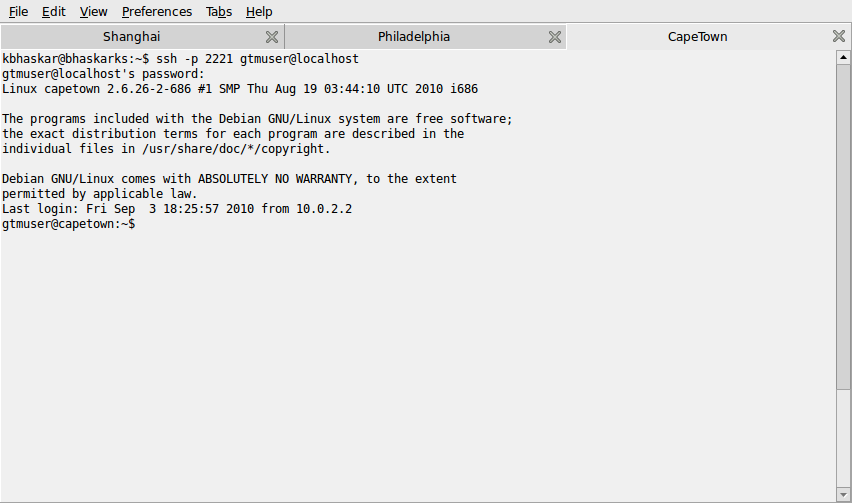
To make it more realistic (and to reduce the probability of operator error) on each machine, execute sudo dpkg-reconfigure tzdata to specify the “local” time zone. Select New York for Philadelphia and Johannesburg for Cape Town.
In each machine. Edit myApp/env in each instance and change the line export gtm_repl_instname=dummy and the line export gtm_repl_instance=/home/gtmuser/myApp/gtm.repl to an instance file name for that instance. For example, on the Cape Town instance:
gtmuser@capetown:~$ cat myApp/env export gtm_dist=/usr/lib/fis-gtm/V5.4-002B_x86 export gtmgbldir=/home/gtmuser/myApp/gtm.gld export gtm_log=/tmp/fis-gtm/V5.4-002B_x86 export gtm_principal_editing=EDITING export gtm_repl_instance=/home/myApp/capetown.repl export gtm_repl_instname=CapeTown export gtmroutines="/home/gtmuser/myApp $gtm_dist" export gtm_tmp=$gtm_log mkdir -p $gtm_tmp alias mumps=$gtm_dist/mumps alias mupip=$gtm_dist/mupip gtmuser@capetown:~$
Then on each instance create a replication instance file.
gtmuser@capetown:~$ ls -l myApp/*.repl ls: cannot access myApp/*.repl: No such file or directory gtmuser@capetown:~$ source myApp/env gtmuser@capetown:~$ mupip replicate -instance_create gtmuser@capetown:~$ ls -l myApp/*.repl -rw-rw-r-- 1 gtmuser gtmuser 1536 2011-11-10 00:47 myApp/capetown.repl gtmuser@capetown:~$
Start the configuration with Philadelphia as the originating primary instance, and Cape Town and Shanghai in replicating secondary roles. The following commands, on the three instances can be executed in any order.
Start Shanghai as a replicating instance.
gtmuser@shanghai:~$ myApp/replicating_start Thu Nov 10 06:56:40 2011 : Initiating START of source server for secondary instance [dummy] gtmuser@shanghai:~$
Start Cape Town as a replicating instance.
gtmuser@capetown:~$ myApp/replicating_start Thu Nov 10 00:57:33 2011 : Initiating START of source server for secondary instance [dummy] gtmuser@capetown:~$
Start Philadelphia as an originating instance replicating to Cape Town and Shanghai (notice the use of ports on the host to reach the different replicating instances in the virtual machines).
gtmuser@philadelphia:~$ mupip replicate -source -start -instsecondary=CapeTown -secondary=10.0.2.2:4000 -buffsize=1048576 -log=/home/gtmuser/myApp/source_CapeTown.log Wed Nov 9 17:59:39 2011 : Initiating START of source server for secondary instance [CapeTown] gtmuser@philadelphia:~$ mupip replicate -source -start -instsecondary=Shanghai -secondary=10.0.2.2:6000 -buffsize=1048576 -log=/home/gtmuser/myApp/source_Shanghai.log Wed Nov 9 18:00:35 2011 : Initiating START of source server for secondary instance [Shanghai] gtmuser@philadelphia:~$
Start a GT.M process in Philadelphia and perform some database updates:
gtmuser@philadelphia:~$ mumps -dir
GTM>set ^Weather("Philadelphia",$Piece($Horolog,",",1),$Piece($Horolog,",",2))="Rainy"Verify that the data is replicated at Cape Town and Shanghai. Execute the following at both instances:
gtmuser@shanghai:~$ mumps -dir
GTM>zwrite ^Weather
^Weather("Philadelphia",62404,64970)="Rainy"
GTM>Bring down Shanghai (simulating system maintenance, or a network outage), but leave Cape Town untouched.
gtmuser@shanghai:~$ myApp/replicating_stop Signalling immediate shutdown Thu Nov 10 07:04:29 2011 : Initiating shut down Thu Nov 10 07:04:30 2011 : Receive pool shared memory removed Thu Nov 10 07:04:30 2011 : Receive pool semaphore removed Thu Nov 10 07:04:30 2011 : Signalling shutdown immediate Thu Nov 10 07:04:30 2011 : Initiating SHUTDOWN operation on source server pid [867] for secondary instance [dummy] Thu Nov 10 07:04:30 2011 : Waiting for upto [180] seconds for the source server to shutdown Thu Nov 10 07:04:31 2011 : Journal pool shared memory removed Thu Nov 10 07:04:31 2011 : Journal pool semaphore removed %GTM-I-MUFILRNDWNSUC, File /home/gtmuser/myApp/aA.dat successfully rundown %GTM-I-MUFILRNDWNSUC, File /home/gtmuser/myApp/gtm.dat successfully rundown gtmuser@shanghai:~$
Create another update in Philadelphia.
GTM>set ^Weather("Philadelphia",$Piece($Horolog,",",1),$Piece($Horolog,",",2))="Sunny"Verify that this is updated in Cape Town.
GTM>zwrite ^Weather
^Weather("Philadelphia",62404,64970)="Rainy"
^Weather("Philadelphia",62404,66663)="Sunny"
GTM>But it is not replicated in Shanghai.
GTM>zwrite ^Weather
^Weather("Philadelphia",62404,64970)="Rainy"
GTM>Restart Shanghai as a replicating instance and notice that it catches up with updates at the originating instance when replication was not active in Shanghai.
gtmuser@shanghai:~$ myApp/replicating_start
Thu Nov 10 07:33:47 2011 : Initiating START of source server for secondary instance [dummy]
gtmuser@shanghai:~$ mumps -dir
GTM>zwrite ^Weather
^Weather("Philadelphia",62404,64970)="Rainy"
^Weather("Philadelphia",62404,66663)="Sunny"
GTM>Now, simulate an unplanned outage of Philadelphia by clicking on the “X” of the virtual machine console window, kill -9 of the process on the host, or otherwise powering down the virtual machine. Make Shanghai the new originating instance Cape Town its replicating instance. [In a controlled switchover / planned outage, bringing down the originating primary first helps to ensure that you do not have two concurrently operating originating primary instances.]
Bring down Shanghai as a replicating instance and bring it up as the originating instance. Notice that you can bring up the Source Server process to replicate to Philadelphia – it will make the connection when Philadelphia comes up.
gtmuser@shanghai:~$ myApp/replicating_stop Signalling immediate shutdown Thu Nov 10 07:41:49 2011 : Initiating shut down Thu Nov 10 07:41:50 2011 : Receive pool shared memory removed Thu Nov 10 07:41:50 2011 : Receive pool semaphore removed Thu Nov 10 07:41:50 2011 : Signalling shutdown immediate Thu Nov 10 07:41:50 2011 : Initiating SHUTDOWN operation on source server pid [885] for secondary instance [dummy] Thu Nov 10 07:41:50 2011 : Waiting for upto [180] seconds for the source server to shutdown Thu Nov 10 07:41:52 2011 : Journal pool shared memory removed Thu Nov 10 07:41:52 2011 : Journal pool semaphore removed %GTM-I-MUFILRNDWNSUC, File /home/gtmuser/myApp/aA.dat successfully rundown %GTM-I-MUFILRNDWNSUC, File /home/gtmuser/myApp/gtm.dat successfully rundown gtmuser@shanghai:~$ mupip replicate -source -start -instsecondary=CapeTown -secondary=10.0.2.2:4000 -buffsize=1048576 -log=/home/gtmuser/myApp/source_CapeTown.log Thu Nov 10 07:42:36 2011 : Initiating START of source server for secondary instance [CapeTown] gtmuser@shanghai:~$ mupip replicate -source -start -instsecondary=Philadelphia -secondary=10.0.2.2:5000 -buffsize=1048576 -log=/home/gtmuser/myApp/source_Philadelphia.log Thu Nov 10 07:43:20 2011 : Initiating START of source server for secondary instance [Philadelphia] gtmuser@shanghai:~$
Both Cape Town and Philadelphia should perform a rollback fetchresync before they become secondary instances to Shanghai. First Cape Town (since Philadelphia has crashed and is down; notice that the times look very different because they show times in their local timezones).
gtmuser@capetown:~$ myApp/replicating_stop Signalling immediate shutdown Thu Nov 10 01:46:06 2011 : Initiating shut down Thu Nov 10 01:46:07 2011 : Receive pool shared memory removed Thu Nov 10 01:46:07 2011 : Receive pool semaphore removed Thu Nov 10 01:46:07 2011 : Signalling shutdown immediate Thu Nov 10 01:46:07 2011 : Initiating SHUTDOWN operation on source server pid [1010] for secondary instance [dummy] Thu Nov 10 01:46:07 2011 : Waiting for upto [180] seconds for the source server to shutdown Thu Nov 10 01:46:09 2011 : Journal pool shared memory removed Thu Nov 10 01:46:09 2011 : Journal pool semaphore removed %GTM-I-MUFILRNDWNSUC, File /home/gtmuser/myApp/aA.dat successfully rundown %GTM-I-MUFILRNDWNSUC, File /home/gtmuser/myApp/gtm.dat successfully rundown gtmuser@capetown:~$ mupip journal -rollback -backward -fetchresync=3000 -losttrans=/home/gtmuser/myApp/Unreplic_Trans_Report_`date +%Y%m%d%H%M%S`.txt "*" %GTM-I-MUJNLSTAT, Initial processing started at Thu Nov 10 01:46:40 2011 %GTM-I-MUJNLSTAT, FETCHRESYNC processing started at Thu Nov 10 01:46:40 2011 Thu Nov 10 01:46:40 2011 : Assuming primary supports multisite functionality. Connecting using multisite communication protocol. Thu Nov 10 01:46:40 2011 : Waiting for a connection... Thu Nov 10 01:46:41 2011 : Connection established, using TCP send buffer size 16384 receive buffer size 87380 Thu Nov 10 01:46:41 2011 : Connection information:: Local: 10.0.2.15:3000 Remote: 10.0.2.2:36568 Thu Nov 10 01:46:41 2011 : Sending REPL_FETCH_RESYNC message with seqno 3 [0x3] Thu Nov 10 01:46:41 2011 : Received REPL_NEED_INSTANCE_INFO message from primary instance [Shanghai] Thu Nov 10 01:46:41 2011 : Sending REPL_INSTANCE_INFO message Thu Nov 10 01:46:41 2011 : Received REPL_NEED_TRIPLE_INFO message for seqno 3 [0x3] Thu Nov 10 01:46:41 2011 : Sending REPL_TRIPLE_INFO1 message with seqno 1 [0x1] Thu Nov 10 01:46:41 2011 : Sending REPL_TRIPLE_INFO2 message with seqno 1 [0x1] Thu Nov 10 01:46:41 2011 : Triple Sent with Start Seqno = 1 [0x1] : Root Primary = [Philadelphia] : Cycle = [1] Thu Nov 10 01:46:41 2011 : Received REPL_RESYNC_SEQNO message Thu Nov 10 01:46:41 2011 : Received RESYNC SEQNO is 3 [0x3] %GTM-I-MUJNLSTAT, Backward processing started at Thu Nov 10 01:46:41 2011 %GTM-I-RESOLVESEQNO, Resolving until sequence number 0x0000000000000003 %GTM-I-MUJNLSTAT, Before image applying started at Thu Nov 10 01:46:41 2011 %GTM-I-FILERENAME, File /home/gtmuser/myApp/aA.mjl is renamed to /home/gtmuser/myApp/aA.mjl_2011313002048 %GTM-I-FILERENAME, File /home/gtmuser/myApp/gtm.mjl is renamed to /home/gtmuser/myApp/gtm.mjl_2011314014608 %GTM-I-MUJNLSTAT, Forward processing started at Thu Nov 10 01:46:42 2011 %GTM-I-FILECREATE, Lost transactions extract file /home/gtmuser/myApp/Unreplic_Trans_Report_20111110014640.txt created %GTM-I-RLBKJNSEQ, Journal seqno of the instance after rollback is 3 [0x0000000000000003] %GTM-S-JNLSUCCESS, Show successful %GTM-S-JNLSUCCESS, Verify successful %GTM-S-JNLSUCCESS, Rollback successful %GTM-I-MUJNLSTAT, End processing at Thu Nov 10 01:46:42 2011 gtmuser@capetown:~$ myApp/replicating_start Thu Nov 10 01:46:59 2011 : Initiating START of source server for secondary instance [dummy] gtmuser@capetown:~$
Note that the Unreplicated Transaction File has no transactions rolled back:
gtmuser@capetown:~$ cat myApp/Unreplic_Trans_Report_20111110014640.txt GDSJEX05 ROLLBACK SECONDARY CapeTown 02\62405,6368\4\1010\0 03\62405,6368\4\1010\0\3 gtmuser@capetown:~$
Now reboot Philadelphia to simulate its recovery. When the system comes up (before performing any other database access), perform a rollback fetchresync.
gtmuser@philadelphia:~$ mupip journal -rollback -backward -fetchresync=3000 -losttrans=/home/gtmuser/myApp/Unreplic_Trans_Report_`date +%Y%m%d%H%M%S`.txt "*" %GTM-I-MUJNLSTAT, Initial processing started at Wed Nov 9 18:53:00 2011 %GTM-I-MUJNLSTAT, FETCHRESYNC processing started at Wed Nov 9 18:53:00 2011 Wed Nov 9 18:53:00 2011 : Assuming primary supports multisite functionality. Connecting using multisite communication protocol. Wed Nov 9 18:53:00 2011 : Waiting for a connection... Wed Nov 9 18:53:00 2011 : Connection established, using TCP send buffer size 16384 receive buffer size 87380 Wed Nov 9 18:53:00 2011 : Connection information:: Local: 10.0.2.15:3000 Remote: 10.0.2.2:49063 Wed Nov 9 18:53:00 2011 : Sending REPL_FETCH_RESYNC message with seqno 3 [0x3] Wed Nov 9 18:53:00 2011 : Received REPL_NEED_INSTANCE_INFO message from primary instance [Shanghai] Wed Nov 9 18:53:00 2011 : Sending REPL_INSTANCE_INFO message Wed Nov 9 18:53:00 2011 : Received REPL_NEED_TRIPLE_INFO message for seqno 3 [0x3] Wed Nov 9 18:53:00 2011 : Sending REPL_TRIPLE_INFO1 message with seqno 1 [0x1] Wed Nov 9 18:53:00 2011 : Sending REPL_TRIPLE_INFO2 message with seqno 1 [0x1] Wed Nov 9 18:53:00 2011 : Triple Sent with Start Seqno = 1 [0x1] : Root Primary = [Philadelphia] : Cycle = [1] Wed Nov 9 18:53:00 2011 : Received REPL_RESYNC_SEQNO message Wed Nov 9 18:53:00 2011 : Received RESYNC SEQNO is 3 [0x3] %GTM-I-MUJNLSTAT, Backward processing started at Wed Nov 9 18:53:00 2011 %GTM-I-RESOLVESEQNO, Resolving until sequence number 0x0000000000000003 %GTM-I-MUJNLSTAT, Before image applying started at Wed Nov 9 18:53:00 2011 %GTM-I-FILERENAME, File /home/gtmuser/myApp/aA.mjl is renamed to /home/gtmuser/myApp/aA.mjl_2011312172048 %GTM-I-FILERENAME, File /home/gtmuser/myApp/gtm.mjl is renamed to /home/gtmuser/myApp/gtm.mjl_2011313183109 %GTM-I-MUJNLSTAT, Forward processing started at Wed Nov 9 18:53:01 2011 %GTM-I-FILECREATE, Lost transactions extract file /home/gtmuser/myApp/Unreplic_Trans_Report_20111109185300.txt created %GTM-I-RLBKJNSEQ, Journal seqno of the instance after rollback is 3 [0x0000000000000003] %GTM-S-JNLSUCCESS, Show successful %GTM-S-JNLSUCCESS, Verify successful %GTM-S-JNLSUCCESS, Rollback successful %GTM-I-MUJNLSTAT, End processing at Wed Nov 9 18:53:01 2011 gtmuser@philadelphia:~$ myApp/replicating_start Wed Nov 9 18:53:15 2011 : Initiating START of source server for secondary instance [dummy] gtmuser@philadelphia:~$
Now, create a database update in Shanghai.
GTM>set ^Weather("Shanghai",$Piece($Horolog,",",1),$Piece($Horolog,",",2))="Stormy"And confirm that it is replicated to both Cape Town and Philadelphia.
GTM>zwrite ^Weather
^Weather("Philadelphia",62404,64970)="Rainy"
^Weather("Philadelphia",62404,66663)="Sunny"
^Weather("Shanghai",62406,2715)="Stormy"Shut down all three instances cleanly to end the exercise. On the originating instance in Shanghai.
gtmuser@shanghai:~$ myApp/originating_stop Fri Nov 11 00:47:24 2011 : Signalling shutdown immediate Fri Nov 11 00:47:24 2011 : Initiating SHUTDOWN operation on source server pid [896] for secondary instance [CapeTown] Fri Nov 11 00:47:24 2011 : Initiating SHUTDOWN operation on source server pid [898] for secondary instance [Philadelphia] Fri Nov 11 00:47:24 2011 : Waiting for upto [180] seconds for the source server to shutdown Fri Nov 11 00:47:25 2011 : Journal pool shared memory removed Fri Nov 11 00:47:25 2011 : Journal pool semaphore removed %GTM-I-MUFILRNDWNSUC, File /home/gtmuser/myApp/aA.dat successfully rundown %GTM-I-MUFILRNDWNSUC, File /home/gtmuser/myApp/gtm.dat successfully rundown gtmuser@shanghai:~$
And on the replicating instances in Cape Town and Philadelphia, execute myApp/replicating_stop to stop the replication.
gtmuser@philadelphia:~$ myAppSignalling immediate shutdown Thu Nov 10 11:50:38 2011 : Initiating shut down Thu Nov 10 11:50:39 2011 : Receive pool shared memory removed Thu Nov 10 11:50:39 2011 : Receive pool semaphore removed Thu Nov 10 11:50:39 2011 : Signalling shutdown immediate Thu Nov 10 11:50:39 2011 : Initiating SHUTDOWN operation on source server pid [862] for secondary instance [dummy] Thu Nov 10 11:50:39 2011 : Waiting for upto [180] seconds for the source server to shutdown Thu Nov 10 11:50:40 2011 : Journal pool shared memory removed Thu Nov 10 11:50:40 2011 : Journal pool semaphore removed %GTM-I-MUFILRNDWNSUC, File /home/gtmuser/myApp/aA.dat successfully rundown %GTM-I-MUFILRNDWNSUC, File /home/gtmuser/myApp/gtm.dat successfully rundown gtmuser@philadelphia:~$
In an ideal world, an originating instance never goes down with a backlog. In the real world, it may well go down with a backlog of updates that have not been replicated. In order to provide continuity of business, when an originating instance goes down a former replicating instance must come up as the new originating to keep the application available. When the former primary comes up as the new secondary, the updates that were part of the backlog must be handled. GT.M provides the hooks needed to create applications that are continuously available, but the application must take advantage of these hooks. Consider the following two-instance example (the notation P: 100 means that the site is operating as the primary and has committed update number 100):
|
Cape Town |
Shanghai |
|
P:100 |
S: 95 (backlog of 5 updates) |
|
Crashes |
P: 95 (becomes the originating instance, starts processing and keeps the organization operational) |
|
Repaired and brought back up |
P: 120 (processing has moved it ahead) |
This situation needs to be remedied, because updates (transactions) 96-100 on Cape Town are different from updates 96-100 on Shanghai. This has a GT.M part and an application software part. The GT.M part is to rollback the transactions on the former originating with the mupip journal -rollback -fetchresync command. These rolled back updates (“unreplicated” or “lost” transactions) are placed in a file and must be transmitted to the new originating instance for reprocessing / reconciliation by application logic.
|
Cape Town |
Shanghai |
|
S: 95 (database rolled back; updates 96-100 in unreplicated transaction file) |
P: 120 |
|
S: 120 (catches up with Shanghai once replication resumes) |
P: 120 (receives unreplicated transaction file) |
|
S: 125 (unreplicated transactions make it back after reprocessing) |
P: 125 (processing unreplicated transactions moves it ahead) |
Adding Philadelphia to the example above complicates it only slightly. There are two cases to consider when Cape Town crashes:
Philadelphia is at transaction 95 or less. In this case, Philadelphia simply becomes a replicating instance to Shanghai and there is no need for Cape Town to rollback any transactions.
Philadelphia is at a transaction 96 or more. In this case, when Philadelphia becomes a replicating instance to Shanghai, it performs a rollback to transaction 95 before starting replication. These transactions in the unreplicated transaction file do not need to be sent to Shanghai for reprocessing because they will be in the unreplicated transaction file from Cape Town.
This exercise simulates a replication with a backlog (smaller than the five updates in the example above). Start with Cape Town as the originating instance replicating to Philadelphia and Shanghai as replicating instances. Since Cape Town most recently was a secondary instance, you should start with mupip journal -rollback -fetchresync in Shanghai and Philadelphia.
Start Cape Town as the originating instance:
gtmuser@capetown:~$ mupip replicate -source -start -instsecondary=Philadelphia -secondary=10.0.2.2:5000 -buffsize=1048576 -log=/home/gtmuser/myApp/source_Philadelphia.log Thu Nov 10 19:01:51 2011 : Initiating START of source server for secondary instance [Philadelphia] gtmuser@capetown:~$ mupip replicate -source -start -instsecondary=Shanghai -secondary=10.0.2.2:6000 -buffsize=1048576 -log=/home/gtmuser/myApp/source_Shanghai.log Thu Nov 10 19:02:04 2011 : Initiating START of source server for secondary instance [Shanghai] gtmuser@capetown:~$
At Philadelphia (and also in Shanghai) perform the fetchresync operation and then start replication. You can ask GT.M to tell you the health of replication and also the replication backlog.
gtmuser@philadelphia:~$ mupip journal -rollback -backward -fetchresync=3000 -losttrans=/home/gtmuser/myApp/Unreplic_Trans_Report_`date +%Y%m%d%H%M%S`.txt "*" %GTM-I-MUJNLSTAT, Initial processing started at Thu Nov 10 12:03:02 2011 %GTM-I-MUJNLSTAT, FETCHRESYNC processing started at Thu Nov 10 12:03:02 2011 Thu Nov 10 12:03:02 2011 : Assuming primary supports multisite functionality. Connecting using multisite communication protocol. Thu Nov 10 12:03:02 2011 : Waiting for a connection... Thu Nov 10 12:03:03 2011 : Connection established, using TCP send buffer size 16384 receive buffer size 87380 Thu Nov 10 12:03:03 2011 : Connection information:: Local: 10.0.2.15:3000 Remote: 10.0.2.2:51018 Thu Nov 10 12:03:03 2011 : Sending REPL_FETCH_RESYNC message with seqno 4 [0x4] Thu Nov 10 12:03:03 2011 : Received REPL_NEED_INSTANCE_INFO message from primary instance [CapeTown] Thu Nov 10 12:03:03 2011 : Sending REPL_INSTANCE_INFO message Thu Nov 10 12:03:03 2011 : Received REPL_NEED_TRIPLE_INFO message for seqno 4 [0x4] Thu Nov 10 12:03:03 2011 : Sending REPL_TRIPLE_INFO1 message with seqno 3 [0x3] Thu Nov 10 12:03:03 2011 : Sending REPL_TRIPLE_INFO2 message with seqno 3 [0x3] Thu Nov 10 12:03:03 2011 : Triple Sent with Start Seqno = 3 [0x3] : Root Primary = [Shanghai] : Cycle = [1] Thu Nov 10 12:03:03 2011 : Received REPL_RESYNC_SEQNO message Thu Nov 10 12:03:03 2011 : Received RESYNC SEQNO is 4 [0x4] %GTM-I-MUJNLSTAT, Backward processing started at Thu Nov 10 12:03:03 2011 %GTM-I-RESOLVESEQNO, Resolving until sequence number 0x0000000000000004 %GTM-I-MUJNLSTAT, Before image applying started at Thu Nov 10 12:03:03 2011 %GTM-I-FILERENAME, File /home/gtmuser/myApp/aA.mjl is renamed to /home/gtmuser/myApp/aA.mjl_2011313185301 %GTM-I-FILERENAME, File /home/gtmuser/myApp/gtm.mjl is renamed to /home/gtmuser/myApp/gtm.mjl_2011314115040 %GTM-I-MUJNLSTAT, Forward processing started at Thu Nov 10 12:03:04 2011 %GTM-I-FILECREATE, Lost transactions extract file /home/gtmuser/myApp/Unreplic_Trans_Report_20111110120302.txt created %GTM-I-RLBKJNSEQ, Journal seqno of the instance after rollback is 4 [0x0000000000000004] %GTM-S-JNLSUCCESS, Show successful %GTM-S-JNLSUCCESS, Verify successful %GTM-S-JNLSUCCESS, Rollback successful %GTM-I-MUJNLSTAT, End processing at Thu Nov 10 12:03:04 2011 gtmuser@philadelphia:~$ myApp/replicating_start Thu Nov 10 12:06:10 2011 : Initiating START of source server for secondary instance [dummy] gtmuser@philadelphia:~$ mupip replicate -receiver -checkhealth PID 910 Receiver server is alive PID 911 Update process is alive gtmuser@philadelphia:~$ mupip replicate -receiver -showbacklog 0 : number of backlog transactions received by receiver server and yet to be processed by update process 3 : sequence number of last transaction received from Source Server and written to receive pool 3 : sequence number of last transaction processed by update process gtmuser@philadelphia:~$
You can also check replication health and the backlog on the originating instance, Cape Town. Notice that if you do not specify which replication connection you want details for, you get information on all.
gtmuser@capetown:~$ mupip replicate -source -checkhealth Thu Nov 10 20:37:07 2011 : Initiating CHECKHEALTH operation on source server pid [1090] for secondary instance name [Philadelphia] PID 1090 Source server is alive in ACTIVE mode Thu Nov 10 20:37:07 2011 : Initiating CHECKHEALTH operation on source server pid [1092] for secondary instance name [Shanghai] PID 1092 Source server is alive in ACTIVE mode gtmuser@capetown:~$ mupip replicate -source -showbacklog Thu Nov 10 20:37:24 2011 : Initiating SHOWBACKLOG operation on source server pid [1090] for secondary instance [Philadelphia] 0 : backlog number of transactions written to journal pool and yet to be sent by the source server 3 : sequence number of last transaction written to journal pool 3 : sequence number of last transaction sent by source server Thu Nov 10 20:37:24 2011 : Initiating SHOWBACKLOG operation on source server pid [1092] for secondary instance [Shanghai] 0 : backlog number of transactions written to journal pool and yet to be sent by the source server 3 : sequence number of last transaction written to journal pool 3 : sequence number of last transaction sent by source server gtmuser@capetown:~$
Now create an update in Cape Town.
GTM>set ^Weather("Cape Town",$Piece($Horolog,",",1),$Piece($Horolog,",",2))="Snowing"Verify that it is replicated in Philadelphia and Shanghai.
GTM>ZWRite ^Weather
^Weather("Cape Town",62405,74316)="Snowing"
^Weather("Philadelphia",62404,64970)="Rainy"
^Weather("Philadelphia",62404,66663)="Sunny"
^Weather("Shanghai",62406,2715)="Stormy"Now simulate a failure with a backlog by first shutting down replication in Shanghai, and then making an update in Cape Town. In Shanghai:
gtmuser@shanghai:~$ myApp/replicating_stop Signalling immediate shutdown Fri Nov 11 02:40:38 2011 : Initiating shut down Fri Nov 11 02:40:39 2011 : Receive pool shared memory removed Fri Nov 11 02:40:39 2011 : Receive pool semaphore removed Fri Nov 11 02:40:39 2011 : Signalling shutdown immediate Fri Nov 11 02:40:39 2011 : Initiating SHUTDOWN operation on source server pid [941] for secondary instance [dummy] Fri Nov 11 02:40:39 2011 : Waiting for upto [180] seconds for the source server to shutdown Fri Nov 11 02:40:40 2011 : Journal pool shared memory removed Fri Nov 11 02:40:40 2011 : Journal pool semaphore removed %GTM-I-MUFILRNDWNSUC, File /home/gtmuser/myApp/aA.dat successfully rundown %GTM-I-MUFILRNDWNSUC, File /home/gtmuser/myApp/gtm.dat successfully rundown gtmuser@shanghai:~$
In Cape Town:
GTM>set ^Weather("Cape Town",$Piece($Horolog,",",1),$Piece($Horolog,",",2))="Blizzards"
GTM>zsystem "$gtm_dist/mupip replicate -source -showbacklog"
Thu Nov 10 20:42:36 2011 : Initiating SHOWBACKLOG operation on source server pid [1090] for secondary instance [Philadelphia]
0 : backlog number of transactions written to journal pool and yet to be sent by the source server
5 : sequence number of last transaction written to journal pool
5 : sequence number of last transaction sent by source server
Thu Nov 10 20:42:36 2011 : Initiating SHOWBACKLOG operation on source server pid [1092] for secondary instance [Shanghai]
1 : backlog number of transactions written to journal pool and yet to be sent by the source server
5 : sequence number of last transaction written to journal pool
4 : sequence number of last transaction sent by source server
GTM>Notice that there is a backlog to Shanghai, but none to Philadelphia. Now shut down replication in Philadelphia and make another update in Cape Town. Verify that there is a backlog of 1 to Philadelphia and 2 to Shanghai.
In Philadelphia:
gtmuser@philadelphia:~$ myApp/replicating_stop Signalling immediate shutdown Thu Nov 10 14:43:05 2011 : Initiating shut down Thu Nov 10 14:43:06 2011 : Receive pool shared memory removed Thu Nov 10 14:43:06 2011 : Receive pool semaphore removed Thu Nov 10 14:43:06 2011 : Signalling shutdown immediate Thu Nov 10 14:43:06 2011 : Initiating SHUTDOWN operation on source server pid [908] for secondary instance [dummy] Thu Nov 10 14:43:06 2011 : Waiting for upto [180] seconds for the source server to shutdown Thu Nov 10 14:43:07 2011 : Journal pool shared memory removed Thu Nov 10 14:43:07 2011 : Journal pool semaphore removed %GTM-I-MUFILRNDWNSUC, File /home/gtmuser/myApp/aA.dat successfully rundown %GTM-I-MUFILRNDWNSUC, File /home/gtmuser/myApp/gtm.dat successfully rundown gtmuser@philadelphia:~$
In Cape Town:
gtmuser@capetown:~$ mumps -dir
GTM>set ^Weather("Cape Town",$Piece($Horolog,",",1),$Piece($Horolog,",",2))="Cloudy"
GTM>zwrite ^Weather
^Weather("Cape Town",62405,74316)="Snowing"
^Weather("Cape Town",62405,74509)="Blizzards"
^Weather("Cape Town",62405,78542)="Cloudy"
^Weather("Philadelphia",62404,64970)="Rainy"
^Weather("Philadelphia",62404,66663)="Sunny"
^Weather("Shanghai",62406,2715)="Stormy"
GTM>zsystem "$gtm_dist/mupip replicate -source -showbacklog"
Thu Nov 10 21:50:21 2011 : Initiating SHOWBACKLOG operation on source server pid [1090] for secondary instance [Philadelphia]
1 : backlog number of transactions written to journal pool and yet to be sent by the source server
6 : sequence number of last transaction written to journal pool
5 : sequence number of last transaction sent by source server
Thu Nov 10 21:50:21 2011 : Initiating SHOWBACKLOG operation on source server pid [1092] for secondary instance [Shanghai]
2 : backlog number of transactions written to journal pool and yet to be sent by the source server
6 : sequence number of last transaction written to journal pool
4 : sequence number of last transaction sent by source server
GTM>Now crash Cape Town. You have a choice of bringing up Philadelphia or Shanghai. If you don't have time to make decision as to which replicating instance to make the new primary, just choose the most convenient. If you have time to make a decision, you can see which one is further ahead by looking at the “Region Seqno” field in the database file header with DSE (in a multi-region database, you need to look at all replicated regions and take the maximum).
In Philadelphia (note the use of the find -region DSE command):
gtmuser@philadelphia:~$ $gtm_dist/dse File /home/gtmuser/myApp/aA.dat Region AA DSE> dump -fileheader File /home/gtmuser/myApp/aA.dat Region AA Date/Time 10-NOV-2011 14:52:59 [$H = 62405,53579] Access method BG Global Buffers 1000 Reserved Bytes 0 Block size (in bytes) 4096 Maximum record size 4080 Starting VBN 129 Maximum key size 255 Total blocks 0x00001392 Null subscripts NEVER Free blocks 0x00001384 Standard Null Collation TRUE Free space 0x00000000 Last Record Backup 0x0000000000000001 Extension Count 10000 Last Database Backup 0x0000000000000001 Number of local maps 10 Last Bytestream Backup 0x0000000000000001 Lock space 0x00000028 In critical section 0x00000000 Timers pending 0 Cache freeze id 0x00000000 Flush timer 00:00:01:00 Freeze match 0x00000000 Flush trigger 938 Current transaction 0x0000000000000002 No. of writes/flush 7 Maximum TN 0xFFFFFFFFE3FFFFFF Certified for Upgrade to V5 Maximum TN Warn 0xFFFFFFFF73FFFFFF Desired DB Format V5 Master Bitmap Size 112 Blocks to Upgrade 0x00000000 Create in progress FALSE Modified cache blocks 0 Reference count 1 Wait Disk 0 Journal State [inactive] ON Journal Before imaging TRUE Journal Allocation 2048 Journal Extension 2048 Journal Buffer Size 128 Journal Alignsize 2048 Journal AutoSwitchLimit 8386560 Journal Epoch Interval 300 Journal Yield Limit 8 Journal Sync IO FALSE Journal File: /home/gtmuser/myApp/aA.mjl Mutex Hard Spin Count 128 Mutex Sleep Spin Count 128 Mutex Spin Sleep Time 2048 KILLs in progress 0 Replication State ON Region Seqno 0x0000000000000004 Zqgblmod Seqno 0x0000000000000003 Zqgblmod Trans 0x0000000000000002 Endian Format LITTLE Commit Wait Spin Count 16 Database file encrypted FALSE DSE> find -region List of global directory: File /home/gtmuser/myApp/aA.dat Region AA File /home/gtmuser/myApp/gtm.dat Region DEFAULT DSE> find -region=DEFAULT File /home/gtmuser/myApp/gtm.dat Region DEFAULT DSE> dump -fileheader File /home/gtmuser/myApp/gtm.dat Region DEFAULT Date/Time 10-NOV-2011 14:54:59 [$H = 62405,53699] Access method BG Global Buffers 1000 Reserved Bytes 0 Block size (in bytes) 4096 Maximum record size 4080 Starting VBN 129 Maximum key size 255 Total blocks 0x00001392 Null subscripts NEVER Free blocks 0x00001382 Standard Null Collation TRUE Free space 0x00000000 Last Record Backup 0x0000000000000001 Extension Count 10000 Last Database Backup 0x0000000000000001 Number of local maps 10 Last Bytestream Backup 0x0000000000000001 Lock space 0x00000028 In critical section 0x00000000 Timers pending 0 Cache freeze id 0x00000000 Flush timer 00:00:01:00 Freeze match 0x00000000 Flush trigger 938 Current transaction 0x0000000000000007 No. of writes/flush 7 Maximum TN 0xFFFFFFFFE3FFFFFF Certified for Upgrade to V5 Maximum TN Warn 0xFFFFFFFF73FFFFFF Desired DB Format V5 Master Bitmap Size 112 Blocks to Upgrade 0x00000000 Create in progress FALSE Modified cache blocks 0 Reference count 1 Wait Disk 0 Journal State [inactive] ON Journal Before imaging TRUE Journal Allocation 2048 Journal Extension 2048 Journal Buffer Size 128 Journal Alignsize 2048 Journal AutoSwitchLimit 8386560 Journal Epoch Interval 300 Journal Yield Limit 8 Journal Sync IO FALSE Journal File: /home/gtmuser/myApp/gtm.mjl Mutex Hard Spin Count 128 Mutex Sleep Spin Count 128 Mutex Spin Sleep Time 2048 KILLs in progress 0 Replication State ON Region Seqno 0x0000000000000006 Zqgblmod Seqno 0x0000000000000003 Zqgblmod Trans 0x0000000000000004 Endian Format LITTLE Commit Wait Spin Count 16 Database file encrypted FALSE DSE> exit gtmuser@philadelphia:~$
And in Shanghai:
gtmuser@shanghai:~$ $gtm_dist/dse File /home/gtmuser/myApp/aA.dat Region AA DSE> dump -fileheader File /home/gtmuser/myApp/aA.dat Region AA Date/Time 11-NOV-2011 03:58:49 [$H = 62406,14329] Access method BG Global Buffers 1000 Reserved Bytes 0 Block size (in bytes) 4096 Maximum record size 4080 Starting VBN 129 Maximum key size 255 Total blocks 0x00001392 Null subscripts NEVER Free blocks 0x00001384 Standard Null Collation TRUE Free space 0x00000000 Last Record Backup 0x0000000000000001 Extension Count 10000 Last Database Backup 0x0000000000000001 Number of local maps 10 Last Bytestream Backup 0x0000000000000001 Lock space 0x00000028 In critical section 0x00000000 Timers pending 0 Cache freeze id 0x00000000 Flush timer 00:00:01:00 Freeze match 0x00000000 Flush trigger 938 Current transaction 0x0000000000000002 No. of writes/flush 7 Maximum TN 0xFFFFFFFFE3FFFFFF Certified for Upgrade to V5 Maximum TN Warn 0xFFFFFFFF73FFFFFF Desired DB Format V5 Master Bitmap Size 112 Blocks to Upgrade 0x00000000 Create in progress FALSE Modified cache blocks 0 Reference count 1 Wait Disk 0 Journal State [inactive] ON Journal Before imaging TRUE Journal Allocation 2048 Journal Extension 2048 Journal Buffer Size 128 Journal Alignsize 2048 Journal AutoSwitchLimit 8386560 Journal Epoch Interval 300 Journal Yield Limit 8 Journal Sync IO FALSE Journal File: /home/gtmuser/myApp/aA.mjl Mutex Hard Spin Count 128 Mutex Sleep Spin Count 128 Mutex Spin Sleep Time 2048 KILLs in progress 0 Replication State ON Region Seqno 0x0000000000000004 Zqgblmod Seqno 0x0000000000000001 Zqgblmod Trans 0x0000000000000002 Endian Format LITTLE Commit Wait Spin Count 16 Database file encrypted FALSE DSE> find -region=DEFAULT File /home/gtmuser/myApp/gtm.dat Region DEFAULT DSE> dump -fileheader File /home/gtmuser/myApp/gtm.dat Region DEFAULT Date/Time 11-NOV-2011 03:59:38 [$H = 62406,14378] Access method BG Global Buffers 1000 Reserved Bytes 0 Block size (in bytes) 4096 Maximum record size 4080 Starting VBN 129 Maximum key size 255 Total blocks 0x00001392 Null subscripts NEVER Free blocks 0x00001382 Standard Null Collation TRUE Free space 0x00000000 Last Record Backup 0x0000000000000001 Extension Count 10000 Last Database Backup 0x0000000000000001 Number of local maps 10 Last Bytestream Backup 0x0000000000000001 Lock space 0x00000028 In critical section 0x00000000 Timers pending 0 Cache freeze id 0x00000000 Flush timer 00:00:01:00 Freeze match 0x00000000 Flush trigger 938 Current transaction 0x0000000000000006 No. of writes/flush 7 Maximum TN 0xFFFFFFFFE3FFFFFF Certified for Upgrade to V5 Maximum TN Warn 0xFFFFFFFF73FFFFFF Desired DB Format V5 Master Bitmap Size 112 Blocks to Upgrade 0x00000000 Create in progress FALSE Modified cache blocks 0 Reference count 1 Wait Disk 0 Journal State [inactive] ON Journal Before imaging TRUE Journal Allocation 2048 Journal Extension 2048 Journal Buffer Size 128 Journal Alignsize 2048 Journal AutoSwitchLimit 8386560 Journal Epoch Interval 300 Journal Yield Limit 8 Journal Sync IO FALSE Journal File: /home/gtmuser/myApp/gtm.mjl Mutex Hard Spin Count 128 Mutex Sleep Spin Count 128 Mutex Spin Sleep Time 2048 KILLs in progress 0 Replication State ON Region Seqno 0x0000000000000005 Zqgblmod Seqno 0x0000000000000001 Zqgblmod Trans 0x0000000000000002 Endian Format LITTLE Commit Wait Spin Count 16 Database file encrypted FALSE DSE> exit gtmuser@shanghai:~$
Since the largest Region Seqno is 6 (region DEFAULT in Philadelphia), that is the preferred new originating primary instance. So, make it the new originating primary.
gtmuser@philadelphia:~$ mupip replicate -source -start -instsecondary=Shanghai -secondary=10.0.2.2:6000 -buffsize=1048576 -log=/home/gtmuser/myApp/source_Shanghai.log Thu Nov 10 15:02:01 2011 : Initiating START of source server for secondary instance [Shanghai] gtmuser@philadelphia:~$ mupip replicate -source -start -instsecondary=CapeTown -secondary=10.0.2.2:4000 -buffsize=1048576 -log=/home/gtmuser/myApp/source_CapeTown.log Thu Nov 10 15:02:28 2011 : Initiating START of source server for secondary instance [CapeTown] gtmuser@philadelphia:~$
On Shanghai, perform the mupip journal -rollback -fetchresync operation and start operation as a replicating instance.
gtmuser@shanghai:~$ mupip journal -rollback -backward -fetchresync=3000 -losttrans=/home/gtmuser/myApp/Unreplic_Trans_Report_`date +%Y%m%d%H%M%S`.txt "*" %GTM-I-MUJNLSTAT, Initial processing started at Fri Nov 11 04:03:17 2011 %GTM-I-MUJNLSTAT, FETCHRESYNC processing started at Fri Nov 11 04:03:17 2011 Fri Nov 11 04:03:17 2011 : Assuming primary supports multisite functionality. Connecting using multisite communication protocol. Fri Nov 11 04:03:17 2011 : Waiting for a connection... Fri Nov 11 04:03:18 2011 : Connection established, using TCP send buffer size 16384 receive buffer size 87380 Fri Nov 11 04:03:18 2011 : Connection information:: Local: 10.0.2.15:3000 Remote: 10.0.2.2:54701 Fri Nov 11 04:03:18 2011 : Sending REPL_FETCH_RESYNC message with seqno 5 [0x5] Fri Nov 11 04:03:18 2011 : Received REPL_NEED_INSTANCE_INFO message from primary instance [Philadelphia] Fri Nov 11 04:03:18 2011 : Sending REPL_INSTANCE_INFO message Fri Nov 11 04:03:18 2011 : Received REPL_NEED_TRIPLE_INFO message for seqno 5 [0x5] Fri Nov 11 04:03:18 2011 : Sending REPL_TRIPLE_INFO1 message with seqno 4 [0x4] Fri Nov 11 04:03:18 2011 : Sending REPL_TRIPLE_INFO2 message with seqno 4 [0x4] Fri Nov 11 04:03:18 2011 : Triple Sent with Start Seqno = 4 [0x4] : Root Primary = [CapeTown] : Cycle = [1] Fri Nov 11 04:03:18 2011 : Received REPL_RESYNC_SEQNO message Fri Nov 11 04:03:18 2011 : Received RESYNC SEQNO is 5 [0x5] %GTM-I-MUJNLSTAT, Backward processing started at Fri Nov 11 04:03:18 2011 %GTM-I-RESOLVESEQNO, Resolving until sequence number 0x0000000000000005 %GTM-I-MUJNLSTAT, Before image applying started at Fri Nov 11 04:03:18 2011 %GTM-I-FILERENAME, File /home/gtmuser/myApp/aA.mjl is renamed to /home/gtmuser/myApp/aA.mjl_2011315010416 %GTM-I-FILERENAME, File /home/gtmuser/myApp/gtm.mjl is renamed to /home/gtmuser/myApp/gtm.mjl_2011315024040 %GTM-I-MUJNLSTAT, Forward processing started at Fri Nov 11 04:03:18 2011 %GTM-I-FILECREATE, Lost transactions extract file /home/gtmuser/myApp/Unreplic_Trans_Report_20111111040317.txt created %GTM-I-RLBKJNSEQ, Journal seqno of the instance after rollback is 5 [0x0000000000000005] %GTM-S-JNLSUCCESS, Show successful %GTM-S-JNLSUCCESS, Verify successful %GTM-S-JNLSUCCESS, Rollback successful %GTM-I-MUJNLSTAT, End processing at Fri Nov 11 04:03:19 2011 gtmuser@shanghai:~$ myApp/replicating_start Fri Nov 11 04:04:12 2011 : Initiating START of source server for secondary instance [dummy] gtmuser@shanghai:~$
Perform an update in Philadelphia and verify that there is a backlog to Cape Town (the actual number may not be correct because Cape Town was not recently a replicating instance to Philadelphia, but it shows a non-zero value), but there is no backlog to Shanghai.
gtmuser@philadelphia:~$ mumps -dir
GTM>set ^Weather("Philadelphia",$Piece($Horolog,",",1),$Piece($Horolog,",",2))="Heat Wave"
GTM>zsystem "$gtm_dist/mupip replicate -source -showbacklog"
Thu Nov 10 15:06:08 2011 : Initiating SHOWBACKLOG operation on source server pid [945] for secondary instance [CapeTown]
4 : backlog number of transactions written to journal pool and yet to be sent by the source server
6 : sequence number of last transaction written to journal pool
2 : sequence number of last transaction sent by source server
Thu Nov 10 15:06:08 2011 : Initiating SHOWBACKLOG operation on source server pid [941] for secondary instance [Shanghai]
0 : backlog number of transactions written to journal pool and yet to be sent by the source server
6 : sequence number of last transaction written to journal pool
6 : sequence number of last transaction sent by source server
GTM>Now boot the Cape Town machine and perform a fetchresync:
gtmuser@capetown:~$ source myApp/env
gtmuser@capetown:~$ mupip journal -rollback -backward -fetchresync=3000 -losttrans=/home/gtmuser/myApp/Unreplic_Trans_Report_`date +%Y%m%d%H%M%S`.txt "*"
%GTM-I-MUJNLSTAT, Initial processing started at Thu Nov 10 22:13:56 2011
%GTM-I-MUJNLSTAT, FETCHRESYNC processing started at Thu Nov 10 22:13:56 2011
Thu Nov 10 22:13:56 2011 : Assuming primary supports multisite functionality. Connecting using multisite communication protocol.
Thu Nov 10 22:13:56 2011 : Waiting for a connection...
Thu Nov 10 22:13:57 2011 : Connection established, using TCP send buffer size 16384 receive buffer size 87380
Thu Nov 10 22:13:57 2011 : Connection information:: Local: 10.0.2.15:3000 Remote: 10.0.2.2:47583
Thu Nov 10 22:13:57 2011 : Sending REPL_FETCH_RESYNC message with seqno 7 [0x7]
Thu Nov 10 22:13:57 2011 : Received REPL_NEED_INSTANCE_INFO message from primary instance [Philadelphia]
Thu Nov 10 22:13:57 2011 : Sending REPL_INSTANCE_INFO message
Thu Nov 10 22:13:57 2011 : Received REPL_NEED_TRIPLE_INFO message for seqno 7 [0x7]
Thu Nov 10 22:13:57 2011 : Sending REPL_TRIPLE_INFO1 message with seqno 4 [0x4]
Thu Nov 10 22:13:57 2011 : Sending REPL_TRIPLE_INFO2 message with seqno 4 [0x4]
Thu Nov 10 22:13:57 2011 : Triple Sent with Start Seqno = 4 [0x4] : Root Primary = [CapeTown] : Cycle = [1]
Thu Nov 10 22:13:57 2011 : Received REPL_RESYNC_SEQNO message
Thu Nov 10 22:13:57 2011 : Received RESYNC SEQNO is 6 [0x6]
%GTM-I-MUJNLSTAT, Backward processing started at Thu Nov 10 22:13:57 2011
%GTM-I-RESOLVESEQNO, Resolving until sequence number 0x0000000000000006
%GTM-I-MUJNLSTAT, Before image applying started at Thu Nov 10 22:13:57 2011
%GTM-I-FILERENAME, File /home/gtmuser/myApp/aA.mjl is renamed to /home/gtmuser/myApp/aA.mjl_2011314190359
%GTM-I-FILERENAME, File /home/gtmuser/myApp/gtm.mjl is renamed to /home/gtmuser/myApp/gtm.mjl_2011314214908
%GTM-I-MUJNLSTAT, Forward processing started at Thu Nov 10 22:13:58 2011
%GTM-I-FILECREATE, Lost transactions extract file /home/gtmuser/myApp/Unreplic_Trans_Report_20111110221356.txt created
%GTM-I-RLBKJNSEQ, Journal seqno of the instance after rollback is 6 [0x0000000000000006]
%GTM-S-JNLSUCCESS, Show successful
%GTM-S-JNLSUCCESS, Verify successful
%GTM-S-JNLSUCCESS, Rollback successful
%GTM-I-MUJNLSTAT, End processing at Thu Nov 10 22:13:58 2011
gtmuser@capetown:~$ cat /home/gtmuser/myApp/Unreplic_Trans_Report_20111110221356.txt
GDSJEX05 ROLLBACK PRIMARY CapeTown
05\62405,78542\7\1107\0\6\0\0\^Weather("Cape Town",62405,78542)="Cloudy"
gtmuser@capetown:~$ Now, notice that the Unreplicated Transaction File has meaningful content – the update that was made when Cape Town was an originating instance, but which did not get replicated. This file will now need to be processed by the new originating instance in Philadelphia.
Cape Town can now start as a replicating instance:
gtmuser@capetown:~$ myApp/replicating_start Thu Nov 10 22:16:18 2011 : Initiating START of source server for secondary instance [dummy] gtmuser@capetown:~$
Notice that Philadelphia now reports no backlog:
GTM>zsystem "$gtm_dist/mupip replicate -source -showbacklog" Thu Nov 10 15:17:00 2011 : Initiating SHOWBACKLOG operation on source server pid [945] for secondary instance [CapeTown] 0 : backlog number of transactions written to journal pool and yet to be sent by the source server 6 : sequence number of last transaction written to journal pool 6 : sequence number of last transaction sent by source server Thu Nov 10 15:17:00 2011 : Initiating SHOWBACKLOG operation on source server pid [941] for secondary instance [Shanghai] 0 : backlog number of transactions written to journal pool and yet to be sent by the source server 6 : sequence number of last transaction written to journal pool 6 : sequence number of last transaction sent by source server GTM>
If your application uses the $ZQGBLMOD() function to process unreplicated transactions, read the logical multi site replication technical bulletin for information about the mupip replicate source losttncomplete command to be executed after processing unreplicated transactions from all originating instances.
Backup when an application is not running is straightforward – just copy the database files. [However, remember that the copy will have the same journal file name in the database file header and the system now potentially has two database files pointing to the same journal file. Before using that file on the same computer system as the original database file, disable journaling and re-enable it if appropriate (do not simply switch journal files).]
Backup when an application is operating normally, without impacting the application (except of course for the additional IO load of the backup activity) is easy with GT.M, and can be accomplished in two ways, one non-GT.M and other GT.M:
The non-GT.M way is to use a disk mirror (e.g., RAID or SAN). Issue a mupip freeze to momentarily freeze updates and flush updates to disk, break the mirror; then release the freeze. After backing up the mirror, rebuild it, and let it “catch up.” This is not discussed further here.
The GT.M way: a transaction-consistent backup of an entire multi-region database can be accomplished with a single GT.M command: mupip backup. There are numerous options to satisfy virtually every type of backup need.
Work with whichever instance was your last originating instance (although it does not really matter, since you can always bring the others up as replicating instances no matter which was the last originating instance because you will always start with a mupip journal rollback fetchresync step; in this case the example shows Philadelphia).
Create a directory where you can put your backups: mkdir backup
In the myApp directory of that instance, create a GT.M program XYZ in file XYZ.m that creates updates, e.g.:
XYZ Set (^a,^b)=0
For Do
. Hang 0.1
. Tstart ()
. Set r=$Random(2147483646)
. Set ^a($horolog)=^a-r
. Set ^b($horolog)=^b+r
. Tcommit
QuitNote that the global variables ^a and ^b go into different database files, but the use of transaction processing provides ACID properties across regions.
Since the database is a replicated environment, if no Source Servers are running, start at least one, e.g.: mupip replicate -source -start -instsecondary=Shanghai -secondary=10.0.2.2:6000 -buffsize=1048576 -log=/home/gtmuser/myApp/source_Shanghai.log [A replicated environment needs at least one source server to be running before updates are permitted. You can certainly start the second Source Server now – or you can start it up later for the Replication Briefly Revisited exercise below.]
Start the program as a background process from the shell: mumps -run XYZ </dev/null 1>/dev/null 2>&1 &
Notice that the journal files are growing, indicating that the program is running:
gtmuser@philadelphia:~$ ls -l myApp/*.mjl -rw-rw-rw- 1 gtmuser gtmuser 77824 2011-11-10 15:35 myApp/aA.mjl -rw-rw-rw- 1 gtmuser gtmuser 77824 2011-11-10 15:35 myApp/gtm.mjl gtmuser@philadelphia:~$ ls -l myApp/*.mjl -rw-rw-rw- 1 gtmuser gtmuser 77824 2011-11-10 15:35 myApp/aA.mjl -rw-rw-rw- 1 gtmuser gtmuser 81920 2011-11-10 15:35 myApp/gtm.mjl gtmuser@philadelphia:~$ ls -l myApp/*.mjl -rw-rw-rw- 1 gtmuser gtmuser 86016 2011-11-10 15:35 myApp/aA.mjl -rw-rw-rw- 1 gtmuser gtmuser 86016 2011-11-10 15:35 myApp/gtm.mjl gtmuser@philadelphia:~$
Take a backup of the entire database (a “comprehensive backup”):
gtmuser@philadelphia:~$ mupip backup -nojournal "*" backup/ %GTM-I-FILERENAME, File /home/gtmuser/myApp/aA.mjl is renamed to /home/gtmuser/myApp/aA.mjl_2011314153705 %GTM-I-JNLCREATE, Journal file /home/gtmuser/myApp/aA.mjl created for region AA with BEFORE_IMAGES %GTM-I-FILERENAME, File /home/gtmuser/myApp/gtm.mjl is renamed to /home/gtmuser/myApp/gtm.mjl_2011314153705 %GTM-I-JNLCREATE, Journal file /home/gtmuser/myApp/gtm.mjl created for region DEFAULT with BEFORE_IMAGES %GTM-I-JNLSTATE, Journaling state for database file backup//aA.dat is now DISABLED %GTM-I-JNLSTATE, Journaling state for database file backup//gtm.dat is now DISABLED DB file /home/gtmuser/myApp/aA.dat backed up in file backup//aA.dat Transactions up to 0x000000000000020E are backed up. DB file /home/gtmuser/myApp/gtm.dat backed up in file backup//gtm.dat Transactions up to 0x0000000000000214 are backed up. BACKUP COMPLETED. gtmuser@philadelphia:~$
Take a backup of that part of the database that has changed (a “bytestream” backup). Note the use of the -since=database qualifier to only backup those database blocks that have changed since the last backup of the entire database):
gtmuser@philadelphia:~$ mupip backup -bytestream -since=database "*" backup/aA`date +%Y%m%d%H%M%S`.bck,backup/gtm`date +%Y%m%d%H%M%S`.bck %GTM-I-FILERENAME, File /home/gtmuser/myApp/aA.mjl is renamed to /home/gtmuser/myApp/aA.mjl_2011314153900 %GTM-I-JNLCREATE, Journal file /home/gtmuser/myApp/aA.mjl created for region AA with BEFORE_IMAGES %GTM-I-FILERENAME, File /home/gtmuser/myApp/gtm.mjl is renamed to /home/gtmuser/myApp/gtm.mjl_2011314153900 %GTM-I-JNLCREATE, Journal file /home/gtmuser/myApp/gtm.mjl created for region DEFAULT with BEFORE_IMAGES MUPIP backup of database file /home/gtmuser/myApp/aA.dat to backup/aA20111110153859.bck DB file /home/gtmuser/myApp/aA.dat incrementally backed up in file backup/aA20111110153859.bck 4 blocks saved. Transactions from 0x000000000000020E to 0x000000000000044F are backed up. MUPIP backup of database file /home/gtmuser/myApp/gtm.dat to backup/gtm20111110153859.bck DB file /home/gtmuser/myApp/gtm.dat incrementally backed up in file backup/gtm20111110153859.bck 4 blocks saved. Transactions from 0x0000000000000214 to 0x0000000000000455 are backed up. BACKUP COMPLETED. gtmuser@philadelphia:~$ ls -l backup/ total 992 -rw-rw-rw- 1 gtmuser gtmuser 90624 2011-11-10 15:39 aA20111110153859.bck -rw-rw-rw- 1 gtmuser gtmuser 20587008 2011-11-10 15:37 aA.dat -rw-rw-rw- 1 gtmuser gtmuser 90624 2011-11-10 15:39 gtm20111110153859.bck -rw-rw-rw- 1 gtmuser gtmuser 20587008 2011-11-10 15:37 gtm.dat gtmuser@philadelphia:~$
Take further bytestream backups of that part of the database that has changed – as many as desired (note the use of the -since=bytestream qualifier to backup only those blocks that have changed since the last bytestream backup):
gtmuser@philadelphia:~$ mupip backup -bytestream -since=bytestream "*" backup/aA`date +%Y%m%d%H%M%S`.bck,backup/gtm`date +%Y%m%d%H%M%S`.bck
%GTM-I-FILERENAME, File /home/gtmuser/myApp/aA.mjl is renamed to /home/gtmuser/myApp/aA.mjl_2011314154301
%GTM-I-JNLCREATE, Journal file /home/gtmuser/myApp/aA.mjl created for region AA with BEFORE_IMAGES
%GTM-I-FILERENAME, File /home/gtmuser/myApp/gtm.mjl is renamed to /home/gtmuser/myApp/gtm.mjl_2011314154301
%GTM-I-JNLCREATE, Journal file /home/gtmuser/myApp/gtm.mjl created for region DEFAULT with BEFORE_IMAGES
MUPIP backup of database file /home/gtmuser/myApp/aA.dat to backup/aA20111110154300.bck
DB file /home/gtmuser/myApp/aA.dat incrementally backed up in file backup/aA20111110154300.bck
6 blocks saved.
Transactions from 0x000000000000044F to 0x0000000000000913 are backed up.
MUPIP backup of database file /home/gtmuser/myApp/gtm.dat to backup/gtm20111110154300.bck
DB file /home/gtmuser/myApp/gtm.dat incrementally backed up in file backup/gtm20111110154300.bck
6 blocks saved.
Transactions from 0x0000000000000455 to 0x0000000000000919 are backed up.
BACKUP COMPLETED.
gtmuser@philadelphia:~$Take as many additional bytestream backups as you want, in each case specifying that the updates since the preceding bytestream backup should be backed up.
gtmuser@philadelphia:~$ mupip backup -bytestream -since=bytestream "*" backup/aA`date +%Y%m%d%H%M%S`.bck,backup/gtm`date +%Y%m%d%H%M%S`.bck %GTM-I-FILERENAME, File /home/gtmuser/myApp/aA.mjl is renamed to /home/gtmuser/myApp/aA.mjl_2011314154356 %GTM-I-JNLCREATE, Journal file /home/gtmuser/myApp/aA.mjl created for region AA with BEFORE_IMAGES %GTM-I-FILERENAME, File /home/gtmuser/myApp/gtm.mjl is renamed to /home/gtmuser/myApp/gtm.mjl_2011314154356 %GTM-I-JNLCREATE, Journal file /home/gtmuser/myApp/gtm.mjl created for region DEFAULT with BEFORE_IMAGES MUPIP backup of database file /home/gtmuser/myApp/aA.dat to backup/aA20111110154356.bck DB file /home/gtmuser/myApp/aA.dat incrementally backed up in file backup/aA20111110154356.bck 6 blocks saved. Transactions from 0x0000000000000913 to 0x0000000000000A25 are backed up. MUPIP backup of database file /home/gtmuser/myApp/gtm.dat to backup/gtm20111110154356.bck DB file /home/gtmuser/myApp/gtm.dat incrementally backed up in file backup/gtm20111110154356.bck 6 blocks saved. Transactions from 0x0000000000000919 to 0x0000000000000A2B are backed up. BACKUP COMPLETED. gtmuser@philadelphia:~$
When you are satisfied, terminate the mumps process updating the database:
gtmuser@philadelphia:~$ ps -ef | grep mumps | grep -v grep gtmuser 1074 756 10 15:35 pts/0 00:01:01 /usr/lib/fis-gtm/V5.4-002B_x86/mumps -run XYZ gtmuser@philadelphia:~$ mupip stop 1074 STOP issued to process 1074 gtmuser@philadelphia:~$
Take a final backup, and note the values of the final nodes of ^a and ^b (and verify that they still sum to zero). After the final restore, we will verify that the values restored from the backup is the same as these values.
gtmuser@philadelphia:~$ mupip backup -bytestream -since=bytestream "*" backup/aA`date +%Y%m%d%H%M%S`.bck,backup/gtm`date +%Y%m%d%H%M%S`.bck
%GTM-I-FILERENAME, File /home/gtmuser/myApp/aA.mjl is renamed to /home/gtmuser/myApp/aA.mjl_2011314154829
%GTM-I-JNLCREATE, Journal file /home/gtmuser/myApp/aA.mjl created for region AA with BEFORE_IMAGES
%GTM-I-FILERENAME, File /home/gtmuser/myApp/gtm.mjl is renamed to /home/gtmuser/myApp/gtm.mjl_2011314154829
%GTM-I-JNLCREATE, Journal file /home/gtmuser/myApp/gtm.mjl created for region DEFAULT with BEFORE_IMAGES
MUPIP backup of database file /home/gtmuser/myApp/aA.dat to backup/aA20111110154828.bck
DB file /home/gtmuser/myApp/aA.dat incrementally backed up in file backup/aA20111110154828.bck
4 blocks saved.
Transactions from 0x0000000000000A25 to 0x0000000000000B83 are backed up.
MUPIP backup of database file /home/gtmuser/myApp/gtm.dat to backup/gtm20111110154828.bck
DB file /home/gtmuser/myApp/gtm.dat incrementally backed up in file backup/gtm20111110154828.bck
4 blocks saved.
Transactions from 0x0000000000000A2B to 0x0000000000000B89 are backed up.
BACKUP COMPLETED.
gtmuser@philadelphia:~$ mumps -run %XCMD 'set x=$order(^a(""),-1) write x," ",^a(x)," ",^b(x)," ",^a(x)+^b(x),!'
62405,56706 -2026531582 2026531582 0
gtmuser@philadelphia:~$ Now it's time to work on restoring the backup. The first backup (the database backup) provides a complete, ready-to-run database. The subsequent bytestream backups can be applied to the database backup using the mupip restore command.
Create an environment to restore the backup. It may be easiest if you simply use the backup directory you created, and working in a new shell session, copy myApp/env and myApp/gtm.gld to the backup directory and edit them to reflect their new locations. [Note that since global directories are used only to create databases, there is no reason to change the default journal file names in the regions of the global directory file in backup. Nevertheless, it is good hygiene to keep global directories correct, since that global directory may be used at a future time to create new database files.]
gtmuser@philadelphia:~$ cp myApp/{env,gtm.gld} backup/
gtmuser@philadelphia:~$ fte myApp/env
gtmuser@philadelphia:~$ cat backup/env
export gtm_dist=/usr/lib/fis-gtm/V5.4-002B_x86
export gtmgbldir=/home/gtmuser/backup/gtm.gld
export gtm_log=/tmp/fis-gtm/V5.4-002B_x86
export gtm_principal_editing=EDITING
export gtm_repl_instance=/home/gtmuser/backup/philadelphia.repl
export gtm_repl_instname=Philadelphia
export gtmroutines="/home/gtmuser/backup $gtm_dist"
export gtm_tmp=$gtm_log
mkdir -p $gtm_tmp
alias mumps=$gtm_dist/mumps
alias mupip=$gtm_dist/mupip
gtmuser@philadelphia:~$ source backup/env
gtmuser@philadelphia:~$ mumps -run GDE
%GDE-I-LOADGD, Loading Global Directory file
/home/gtmuser/backup/gtm.gld
%GDE-I-VERIFY, Verification OK
GDE> show -segment
*** SEGMENTS ***
Segment File (def ext: .dat)Acc Typ Block Alloc Exten Options
-------------------------------------------------------------------------------------------
AA /home/gtmuser/myApp/aA.dat BG DYN 4096 5000 10000 GLOB=1000
LOCK= 40
RES = 0
ENCR=OFF
DEFAULT /home/gtmuser/myApp/gtm.dat
BG DYN 4096 5000 10000 GLOB=1000
LOCK= 40
RES = 0
ENCR=OFF
GDE> change -segment AA -file=/home/gtmuser/backup/aA.dat
GDE> change -segment DEFAULT -file=/home/gtmuser/backup/gtm.dat
GDE> show -segment
*** SEGMENTS ***
Segment File (def ext: .dat)Acc Typ Block Alloc Exten Options
-------------------------------------------------------------------------------------------
AA /home/gtmuser/backup/aA.dat
BG DYN 4096 5000 10000 GLOB=1000
LOCK= 40
RES = 0
ENCR=OFF
DEFAULT /home/gtmuser/backup/gtm.dat
BG DYN 4096 5000 10000 GLOB=1000
LOCK= 40
RES = 0
ENCR=OFF
GDE> show -region
*** REGIONS ***
Dynamic Def Rec Key Null Standard
Region Segment Coll Size Size Subs NullColl Journaling
------------------------------------------------------------------------------------------------------------------
AA AA 0 4080 255 NEVER Y Y
DEFAULT DEFAULT 0 4080 255 NEVER Y Y
*** JOURNALING INFORMATION ***
Region Jnl File (def ext: .mjl) Before Buff Alloc Exten
---------------------------------------------------------------------------------------
AA /home/gtmuser/myApp/aA.mjl Y 128 2048 2048
DEFAULT /home/gtmuser/myApp/gtm.mjl Y 128 2048 2048
GDE> change -region AA -journal=file=/home/gtmuser/backup/aA.mjl
GDE> change -region DEFAULT -journal=file=/home/gtmuser/backup/gtm.mjl
GDE> show -region
*** REGIONS ***
Dynamic Def Rec Key Null Standard
Region Segment Coll Size Size Subs NullColl Journaling
------------------------------------------------------------------------------------------------------------------
AA AA 0 4080 255 NEVER Y Y
DEFAULT DEFAULT 0 4080 255 NEVER Y Y
*** JOURNALING INFORMATION ***
Region Jnl File (def ext: .mjl) Before Buff Alloc Exten
---------------------------------------------------------------------------------------
AA /home/gtmuser/backup/aA.mjl Y 128 2048 2048
DEFAULT /home/gtmuser/backup/gtm.mjl Y 128 2048 2048
GDE> exit
%GDE-I-VERIFY, Verification OK
%GDE-I-GDUPDATE, Updating Global Directory file
/home/gtmuser/backup/gtm.gld
gtmuser@philadelphia:~$ Confirm the values of the last global nodes of ^a and ^b are equal and opposite (demonstrating the value of transaction processing):
gtmuser@philadelphia:~$ mumps -run %XCMD 'set x=$order(^a(""),-1) write x," ",^a(x)," ",^b(x)," ",^a(x)+^b(x),!'
62405,56224 -2124406191 2124406191 0
gtmuser@philadelphia:~$ Notice the file names of the bytestream backups that we will restore one by one.
gtmuser@philadelphia:~$ ls -l backup/*.bck -rw-rw-rw- 1 gtmuser gtmuser 90624 2011-11-10 15:39 backup/aA20111110153859.bck -rw-rw-rw- 1 gtmuser gtmuser 98816 2011-11-10 15:43 backup/aA20111110154300.bck -rw-rw-rw- 1 gtmuser gtmuser 98816 2011-11-10 15:43 backup/aA20111110154356.bck -rw-rw-rw- 1 gtmuser gtmuser 86528 2011-11-10 15:48 backup/aA20111110154828.bck -rw-rw-rw- 1 gtmuser gtmuser 90624 2011-11-10 15:39 backup/gtm20111110153859.bck -rw-rw-rw- 1 gtmuser gtmuser 98816 2011-11-10 15:43 backup/gtm20111110154300.bck -rw-rw-rw- 1 gtmuser gtmuser 98816 2011-11-10 15:43 backup/gtm20111110154356.bck -rw-rw-rw- 1 gtmuser gtmuser 86528 2011-11-10 15:48 backup/gtm20111110154828.bck gtmuser@philadelphia:~$
Restore the first bytestream backup (with the since=database qualifier), and check the values of ^a and ^b:
gtmuser@philadelphia:~$ mupip restore backup/aA.dat backup/aA20111110153859.bck RESTORE COMPLETED 5 blocks restored gtmuser@philadelphia:~$ mupip restore backup/gtm.dat backup/gtm20111110153859.bck RESTORE COMPLETED 5 blocks restored gtmuser@philadelphia:~$
Confirm new values for ^a and ^b. Notice that the time stamp is later than that of the database before the first bytestream backup (with a since=database qualifier) was restored and the values of the nodes in ^a and ^b still add up to zero.
gtmuser@philadelphia:~$ mumps -run %XCMD 'set x=$order(^a(""),-1) write x," ",^a(x)," ",^b(x)," ",^a(x)+^b(x),!'
62405,56339 -409750439 409750439 0
gtmuser@philadelphia:~$ Restore the second bytestream backup (the first with a since=bytestream qualifier), and check the values. Repeat for any additional bytestream backups. Notice that the final values are the same as the final values in myApp.
gtmuser@philadelphia:~$ mupip restore backup/aA.dat backup/aA20111110154300.bck
RESTORE COMPLETED
7 blocks restored
gtmuser@philadelphia:~$ mupip restore backup/gtm.dat backup/gtm20111110154300.bck
RESTORE COMPLETED
7 blocks restored
gtmuser@philadelphia:~$ mumps -run %XCMD 'set x=$order(^a(""),-1) write x," ",^a(x)," ",^b(x)," ",^a(x)+^b(x),!'
62405,56580 -690269483 690269483 0
gtmuser@philadelphia:~$ mupip restore backup/aA.dat backup/aA20111110154356.bck
RESTORE COMPLETED
7 blocks restored
gtmuser@philadelphia:~$ mupip restore backup/gtm.dat backup/gtm20111110154356.bck
RESTORE COMPLETED
7 blocks restored
gtmuser@philadelphia:~$ mumps -run %XCMD 'set x=$order(^a(""),-1) write x," ",^a(x)," ",^b(x)," ",^a(x)+^b(x),!'
62405,56635 -733572328 733572328 0
gtmuser@philadelphia:~$ mupip restore backup/aA.dat backup/aA20111110154828.bck
RESTORE COMPLETED
4 blocks restored
gtmuser@philadelphia:~$ mupip restore backup/gtm.dat backup/gtm20111110154828.bck
RESTORE COMPLETED
4 blocks restored
gtmuser@philadelphia:~$ mumps -run %XCMD 'set x=$order(^a(""),-1) write x," ",^a(x)," ",^b(x)," ",^a(x)+^b(x),!'
62405,56706 -2026531582 2026531582 0
gtmuser@philadelphia:~$ Note that ending values of ^a and ^b in the environment with the restored backups is exactly the same as in the original database. Also, the values of ^a and ^b always add to zero even though the global variables reside in different databases, demonstrating transaction processing.
We have been ignoring Cape Town and Shanghai during the backup exercise, and we have created quite a backlog. Here is the backlog report in the myApp environment in Philadelphia. [If you are using the same shell session to restore backups, you will need to source myApp/env to get the environment variables for the original environment.]
gtmuser@philadelphia:~$ mupip replicate -source -showbacklog Thu Nov 10 17:55:23 2011 : Initiating SHOWBACKLOG operation on source server pid [945] for secondary instance [CapeTown] 2946 : backlog number of transactions written to journal pool and yet to be sent by the source server 2952 : sequence number of last transaction written to journal pool 6 : sequence number of last transaction sent by source server Thu Nov 10 17:55:23 2011 : Initiating SHOWBACKLOG operation on source server pid [941] for secondary instance [Shanghai] 2946 : backlog number of transactions written to journal pool and yet to be sent by the source server 2952 : sequence number of last transaction written to journal pool 6 : sequence number of last transaction sent by source server gtmuser@philadelphia:~$
Boot Shanghai and check the state of the database with respect to ^a and ^b – notice the error because no node of ^a is defined.
gtmuser@shanghai:~$ source myApp/env
gtmuser@shanghai:~$ mumps -run %XCMD 'set x=$order(^a(""),-1) write x," ",^a(x)," ",^b(x)," ",^a(x)+^b(x),!'
%GTM-E-NULSUBSC, Null subscripts are not allowed for region: AA
%GTM-I-GVIS, Global variable: ^a("")
%GTM-I-RTSLOC, At M source location %XCMD+3^%XCMD
gtmuser@shanghai:~$ Then execute the myApp/replicating_start script and notice that Shanghai catches up.
gtmuser@shanghai:~$ myApp/replicating_start
Fri Nov 11 07:12:07 2011 : Initiating START of source server for secondary instance [dummy]
gtmuser@shanghai:~$ mumps -run %XCMD 'set x=$order(^a(""),-1) write x," ",^a(x)," ",^b(x)," ",^a(x)+^b(x),!'
62405,56706 -2026531582 2026531582 0
gtmuser@shanghai:~$Notice that Philadelphia now shows a zero backlog for Shanghai, but still has a large backlog for CapeTown.
gtmuser@philadelphia:~$ mupip replicate -source -showbacklog Thu Nov 10 18:13:12 2011 : Initiating SHOWBACKLOG operation on source server pid [945] for secondary instance [CapeTown] 2946 : backlog number of transactions written to journal pool and yet to be sent by the source server 2952 : sequence number of last transaction written to journal pool 6 : sequence number of last transaction sent by source server Thu Nov 10 18:13:12 2011 : Initiating SHOWBACKLOG operation on source server pid [941] for secondary instance [Shanghai] 0 : backlog number of transactions written to journal pool and yet to be sent by the source server 2952 : sequence number of last transaction written to journal pool 2952 : sequence number of last transaction sent by source server gtmuser@philadelphia:~$
Shut down the instances gracefully.
GT.M supports international character sets using Unicode. A mumps process can operate in one of two modes: M mode and UTF-8 mode, which is specified by the environment variable gtm_chset at process startup and which is immutable for the life of the process.
In M mode, the process interprets strings as single byte characters with characters from $Char(0) through $Char(127) encoded as ASCII (M mode). A GT.M process in M mode places no interpretation on characters $Char(128) through $Char (255) – the application is free to use any interpretation it chooses, and ISO-8859 variants are commonly used. There is no distinction between a string of bytes and a string of characters and all bytes are valid characters – the concept of an illegal or a non-canonical character is a non-sequitur in M mode.
In UTF-8 mode, the process by default interprets strings as multi-byte characters encoded using UTF-8 (UTF-8 mode). Some sequences of bytes are not defined by the standard, and are considered illegal characters. The process can also interpret a string as a sequence of bytes, and the same string can have different properties (such as its length) when it is considered a sequence of bytes than as a sequence of characters.
Except when triggers are used, this interpretation is at the level of the process: the database treats strings as binary data and does not care how they are encoded. So, it is possible for the same database to be concurrently accessed by mumps processes operating in both M mode and UTF-8 mode. Mupip and other processes are not concerned with this distinction. If the database has triggers, since triggers are compiled code, all proceses that use a database must have the same mode.
The mode of a process is controlled by the environment variable gtm_chset. If it is not set, or has a value other than "UTF-8", the process operates in M mode. Within a process the ISV $ZCHset can be used to test the mode.
For a process to operate in UTF-8 mode requires:
ICU with a level of 3.6 or higher packaged as libicu. GT.M may also require the environment variable gtm_icu_version to be defined (the gtmprofile script attempts to detect and set it, if it is not set, but is not guaranteed to succeed).
The environment variable LC_CTYPE (or the environment variable LC_ALL) to specify a UTF-8 locale available on the system.
The locale command provides a list of available locales:
gtmuser@gtmworkshop7:~$ locale -a C POSIX en_US.utf8 gtmuser@gtmworkshop7:~$
You can use the localedef command to generate additional UTF-8 locales – in this example, a UTF-8 locale for Arabic as used in Jordan is generated.
gtmuser@gtmworkshop7:~$ sudo localedef -f UTF-8 -i ar_JO ar_JO.utf8
gtmuser@gtmworkshop7:~$ locale -a
C
POSIX
ar_JO.utf8
en_US.utf8
gtmuser@gtmworkshop7:~$For interactive usage, the terminal emulator must be configured to display characters in UTF-8 mode; otherwise you will become very confused.
This exercise uses two sessions, one with a mumps process in UTF-8 mode and the other using a mumps process in M mode. Create a utf8demo directory and two environment files within it, utf8demo/env_m and utf8demo/env_utf8 as follows:
gtmuser@gtmworkshop7:~$ cat utf8demo/env_m export gtm_dist=/usr/lib/fis-gtm/V5.4-002B_x86 export gtmgbldir=/home/gtmuser/utf8demo/gtm.gld export gtm_log=/tmp/fis-gtm/V5.4-002B_x86 export gtm_principal_editing=EDITING export gtm_repl_instance=/home/utf8demo/gtm_repl export gtm_repl_instname=dummy export gtmroutines="/home/gtmuser/utf8demo $gtm_dist" export gtm_tmp=$gtm_log mkdir -p $gtm_tmp unset gtm_chset export gtm_prompt="GTM>" alias mumps=$gtm_dist/mumps alias mupip=$gtm_dist/mupip gtmuser@gtmworkshop7:~$ cat utf8demo/env_utf8 export gtm_dist=/usr/lib/fis-gtm/V5.4-002B_x86/utf8 export gtmgbldir=/home/gtmuser/utf8demo/gtm.gld export gtm_log=/tmp/fis-gtm/V5.4-002B_x86 export gtm_principal_editing=EDITING export gtm_repl_instance=/home/utf8demo/gtm_repl export gtm_repl_instname=dummy export gtmroutines="/home/gtmuser/utf8demo $gtm_dist" export gtm_tmp=$gtm_log mkdir -p $gtm_tmp export gtm_icu_version=`icu-config --version | cut -d . -f 1,2` export LC_CTYPE=`locale -a | grep -i utf | head -1` export gtm_chset=UTF-8 export gtm_prompt="UTF8>" alias mumps=$gtm_dist/mumps alias mupip=$gtm_dist/mupip gtmuser@gtmworkshop7:~$
Create a global directory and database file, as you did before. Only now, do this in the UTF-8 session to so that you can see that the operation of the GDE utility program is the same.
gtmuser@gtmworkshop7:~$ source utf8demo/env_UTF8
gtmuser@gtmworkshop7:~$ mumps -run GDE
%GDE-I-GDUSEDEFS, Using defaults for Global Directory
/home/gtmuser/utf8demo/gtm.gld
GDE> @/usr/lib/fis-gtm/V5.4-002B_x86/utf8/gdedefaults
%GDE-I-EXECOM, Executing command file /usr/lib/fis-gtm/V5.4-002B_x86/utf8/gdedefaults
GDE> show -segment
*** SEGMENTS ***
Segment File (def ext: .dat)Acc Typ Block Alloc Exten Options
-------------------------------------------------------------------------------------------
DEFAULT $gtmdir/$gtmver/g/gtm.dat
BG DYN 4096 5000 10000 GLOB=1000
LOCK= 40
RES = 0
ENCR=OFF
GDE> change -segment DEFAULT -file=/home/gtmuser/utf8demo/gtm.dat
GDE> show -segment
*** SEGMENTS ***
Segment File (def ext: .dat)Acc Typ Block Alloc Exten Options
-------------------------------------------------------------------------------------------
DEFAULT /home/gtmuser/utf8demo/gtm.dat
BG DYN 4096 5000 10000 GLOB=1000
LOCK= 40
RES = 0
ENCR=OFF
GDE> exit
%GDE-I-VERIFY, Verification OK
%GDE-I-GDCREATE, Creating Global Directory file
/home/gtmuser/utf8demo/gtm.gld
gtmuser@gtmworkshop7:~$ mupip create
Created file /home/gtmuser/utf8demo/gtm.dat
gtmuser@gtmworkshop7:~$ We use the gtm_prompt environment variable to avoid confusion as to which mode a direct mode prompt is in.
gtmuser@gtmworkshop7:~$ mumps -dir
UTF8>write $zchset
UTF-8
UTF8>for i=0:1:255 set ^Ch(i)=$char(i)
UTF8>for i=0:16:240 write ! for j=0:1:15 write ^Ch(i+j)," : "
: : : : : : : : : :
:
:
: : :
: : : : : : : : ▒ : : ▒ : : : : : :
: ! : " : # : $ : % : & : ' : ( : ) : * : + : , : - : . : / :
0 : 1 : 2 : 3 : 4 : 5 : 6 : 7 : 8 : 9 : : : ; : < : = : > : ? :
@ : A : B : C : D : E : F : G : H : I : J : K : L : M : N : O :
P : Q : R : S : T : U : V : W : X : Y : Z : [ : \ : ] : ^ : _ :
` : a : b : c : d : e : f : g : h : i : j : k : l : m : n : o :
p : q : r : s : t : u : v : w : x : y : z : { : | : } : ~ : :
: : : : : : : : : : : : : : : :
: : : : : : : : : : : : : : : :
: ¡ : ¢ : £ : ¤ : ¥ : ¦ : § : ¨ : © : ª : « : ¬ : : ® : ¯ :
° : ± : ² : ³ : ´ : µ : ¶ : · : ¸ : ¹ : º : » : ¼ : ½ : ¾ : ¿ :
À : Á : Â : Ã : Ä : Å : Æ : Ç : È : É : Ê : Ë : Ì : Í : Î : Ï :
Ð : Ñ : Ò : Ó : Ô : Õ : Ö : × : Ø : Ù : Ú : Û : Ü : Ý : Þ : ß :
à : á : â : ã : ä : å : æ : ç : è : é : ê : ë : ì : í : î : ï :
ð : ñ : ò : ó : ô : õ : ö : ÷ : ø : ù : ú : û : ü : ý : þ : ÿ :
UTF8>halt
gtmuser@gtmworkshop7:~$ Start a shell in M mode and display in M mode the characters that you just set in UTF-8 mode (remember to set your terminal emulator to a single-byte encoding such as ISO-8859-1):
gtmuser@gtmworkshop7:~$ mumps -dir
GTM>write $zchset
M
GTM>for i=0:16:240 write ! for j=0:1:15 write ^Ch(i+j)," : "
: : : : : : : : : :
:
:
: : :
: : : : : : : : ▒ : : ▒ : : : : : :
: ! : " : # : $ : % : & : ' : ( : ) : * : + : , : - : . : / :
0 : 1 : 2 : 3 : 4 : 5 : 6 : 7 : 8 : 9 : : : ; : < : = : > : ? :
@ : A : B : C : D : E : F : G : H : I : J : K : L : M : N : O :
P : Q : R : S : T : U : V : W : X : Y : Z : [ : \ : ] : ^ : _ :
` : a : b : c : d : e : f : g : h : i : j : k : l : m : n : o :
p : q : r : s : t : u : v : w : x : y : z : { : | : } : ~ : :
 :  :  :  :  :  :  :  :  :  :  :  :  :  :  :  :
 :  :  :  :  :  :  :  :  :  :  : Â:  :  :  :  :
 : ¡ : ¢ : £ : ¤ : ¥ : ¦ : § : ¨ : © : ª : « : ¬ :  : ® : ¯ :
° : ± : ² : ³ : ´ : µ : ¶ : · : ¸ : ¹ : º : » : ¼ : ½ : ¾ : ¿ :
à : à : à : à : à : à : à : à : à : à : à : à : à : à : à : à :
à : à : à : à : à : à : à : à : à : à : à : Ã: à : à : à : à :
à : á : â : ã : ä : å : æ : ç : è : é : ê : ë : ì : à : î : ï :
ð : ñ : ò : ó : ô : õ : ö : ÷ : ø : ù : ú : û : ü : ý : þ : ÿ :
GTM>Halt
gtmuser@gtmworkshop7:~$ Notice that the lengths of the strings are different – the process in UTF-8 mode reports all as being of length 1, whereas the M mode process reports some as being of length 2.
UTF8>For i=0:16:240 Write ! For j=0:1:15 Write $Length(^Ch(i+j))," : " 1 : 1 : 1 : 1 : 1 : 1 : 1 : 1 : 1 : 1 : 1 : 1 : 1 : 1 : 1 : 1 : 1 : 1 : 1 : 1 : 1 : 1 : 1 : 1 : 1 : 1 : 1 : 1 : 1 : 1 : 1 : 1 : 1 : 1 : 1 : 1 : 1 : 1 : 1 : 1 : 1 : 1 : 1 : 1 : 1 : 1 : 1 : 1 : 1 : 1 : 1 : 1 : 1 : 1 : 1 : 1 : 1 : 1 : 1 : 1 : 1 : 1 : 1 : 1 : 1 : 1 : 1 : 1 : 1 : 1 : 1 : 1 : 1 : 1 : 1 : 1 : 1 : 1 : 1 : 1 : 1 : 1 : 1 : 1 : 1 : 1 : 1 : 1 : 1 : 1 : 1 : 1 : 1 : 1 : 1 : 1 : 1 : 1 : 1 : 1 : 1 : 1 : 1 : 1 : 1 : 1 : 1 : 1 : 1 : 1 : 1 : 1 : 1 : 1 : 1 : 1 : 1 : 1 : 1 : 1 : 1 : 1 : 1 : 1 : 1 : 1 : 1 : 1 : 1 : 1 : 1 : 1 : 1 : 1 : 1 : 1 : 1 : 1 : 1 : 1 : 1 : 1 : 1 : 1 : 1 : 1 : 1 : 1 : 1 : 1 : 1 : 1 : 1 : 1 : 1 : 1 : 1 : 1 : 1 : 1 : 1 : 1 : 1 : 1 : 1 : 1 : 1 : 1 : 1 : 1 : 1 : 1 : 1 : 1 : 1 : 1 : 1 : 1 : 1 : 1 : 1 : 1 : 1 : 1 : 1 : 1 : 1 : 1 : 1 : 1 : 1 : 1 : 1 : 1 : 1 : 1 : 1 : 1 : 1 : 1 : 1 : 1 : 1 : 1 : 1 : 1 : 1 : 1 : 1 : 1 : 1 : 1 : 1 : 1 : 1 : 1 : 1 : 1 : 1 : 1 : 1 : 1 : 1 : 1 : 1 : 1 : 1 : 1 : 1 : 1 : 1 : 1 : 1 : 1 : 1 : 1 : 1 : 1 : 1 : 1 : 1 : 1 : 1 : 1 : 1 : 1 : 1 : 1 : 1 : 1 : 1 : 1 : 1 : 1 : 1 : 1 : UTF8> GTM>for i=0:16:240 write ! for j=0:1:15 write $length(^Ch(i+j))," : " 1 : 1 : 1 : 1 : 1 : 1 : 1 : 1 : 1 : 1 : 1 : 1 : 1 : 1 : 1 : 1 : 1 : 1 : 1 : 1 : 1 : 1 : 1 : 1 : 1 : 1 : 1 : 1 : 1 : 1 : 1 : 1 : 1 : 1 : 1 : 1 : 1 : 1 : 1 : 1 : 1 : 1 : 1 : 1 : 1 : 1 : 1 : 1 : 1 : 1 : 1 : 1 : 1 : 1 : 1 : 1 : 1 : 1 : 1 : 1 : 1 : 1 : 1 : 1 : 1 : 1 : 1 : 1 : 1 : 1 : 1 : 1 : 1 : 1 : 1 : 1 : 1 : 1 : 1 : 1 : 1 : 1 : 1 : 1 : 1 : 1 : 1 : 1 : 1 : 1 : 1 : 1 : 1 : 1 : 1 : 1 : 1 : 1 : 1 : 1 : 1 : 1 : 1 : 1 : 1 : 1 : 1 : 1 : 1 : 1 : 1 : 1 : 1 : 1 : 1 : 1 : 1 : 1 : 1 : 1 : 1 : 1 : 1 : 1 : 1 : 1 : 1 : 1 : 2 : 2 : 2 : 2 : 2 : 2 : 2 : 2 : 2 : 2 : 2 : 2 : 2 : 2 : 2 : 2 : 2 : 2 : 2 : 2 : 2 : 2 : 2 : 2 : 2 : 2 : 2 : 2 : 2 : 2 : 2 : 2 : 2 : 2 : 2 : 2 : 2 : 2 : 2 : 2 : 2 : 2 : 2 : 2 : 2 : 2 : 2 : 2 : 2 : 2 : 2 : 2 : 2 : 2 : 2 : 2 : 2 : 2 : 2 : 2 : 2 : 2 : 2 : 2 : 2 : 2 : 2 : 2 : 2 : 2 : 2 : 2 : 2 : 2 : 2 : 2 : 2 : 2 : 2 : 2 : 2 : 2 : 2 : 2 : 2 : 2 : 2 : 2 : 2 : 2 : 2 : 2 : 2 : 2 : 2 : 2 : 2 : 2 : 2 : 2 : 2 : 2 : 2 : 2 : 2 : 2 : 2 : 2 : 2 : 2 : 2 : 2 : 2 : 2 : 2 : 2 : 2 : 2 : 2 : 2 : 2 : 2 : 2 : 2 : 2 : 2 : 2 : 2 : GTM>
However, both report the same string lengths in bytes using the $Zlength() function instead of the $Length() function.
UTF8>For i=0:16:240 Write ! For j=0:1:15 Write $ZLength(^Ch(i+j))," : "
1 : 1 : 1 : 1 : 1 : 1 : 1 : 1 : 1 : 1 : 1 : 1 : 1 : 1 : 1 : 1 :
1 : 1 : 1 : 1 : 1 : 1 : 1 : 1 : 1 : 1 : 1 : 1 : 1 : 1 : 1 : 1 :
1 : 1 : 1 : 1 : 1 : 1 : 1 : 1 : 1 : 1 : 1 : 1 : 1 : 1 : 1 : 1 :
1 : 1 : 1 : 1 : 1 : 1 : 1 : 1 : 1 : 1 : 1 : 1 : 1 : 1 : 1 : 1 :
1 : 1 : 1 : 1 : 1 : 1 : 1 : 1 : 1 : 1 : 1 : 1 : 1 : 1 : 1 : 1 :
1 : 1 : 1 : 1 : 1 : 1 : 1 : 1 : 1 : 1 : 1 : 1 : 1 : 1 : 1 : 1 :
1 : 1 : 1 : 1 : 1 : 1 : 1 : 1 : 1 : 1 : 1 : 1 : 1 : 1 : 1 : 1 :
1 : 1 : 1 : 1 : 1 : 1 : 1 : 1 : 1 : 1 : 1 : 1 : 1 : 1 : 1 : 1 :
2 : 2 : 2 : 2 : 2 : 2 : 2 : 2 : 2 : 2 : 2 : 2 : 2 : 2 : 2 : 2 :
2 : 2 : 2 : 2 : 2 : 2 : 2 : 2 : 2 : 2 : 2 : 2 : 2 : 2 : 2 : 2 :
2 : 2 : 2 : 2 : 2 : 2 : 2 : 2 : 2 : 2 : 2 : 2 : 2 : 2 : 2 : 2 :
2 : 2 : 2 : 2 : 2 : 2 : 2 : 2 : 2 : 2 : 2 : 2 : 2 : 2 : 2 : 2 :
2 : 2 : 2 : 2 : 2 : 2 : 2 : 2 : 2 : 2 : 2 : 2 : 2 : 2 : 2 : 2 :
2 : 2 : 2 : 2 : 2 : 2 : 2 : 2 : 2 : 2 : 2 : 2 : 2 : 2 : 2 : 2 :
2 : 2 : 2 : 2 : 2 : 2 : 2 : 2 : 2 : 2 : 2 : 2 : 2 : 2 : 2 : 2 :
2 : 2 : 2 : 2 : 2 : 2 : 2 : 2 : 2 : 2 : 2 : 2 : 2 : 2 : 2 : 2 :
UTF8>and
GTM>For i=0:16:240 Write ! For j=0:1:15 Write $ZLength(^Ch(i+j))," : "
1 : 1 : 1 : 1 : 1 : 1 : 1 : 1 : 1 : 1 : 1 : 1 : 1 : 1 : 1 : 1 :
1 : 1 : 1 : 1 : 1 : 1 : 1 : 1 : 1 : 1 : 1 : 1 : 1 : 1 : 1 : 1 :
1 : 1 : 1 : 1 : 1 : 1 : 1 : 1 : 1 : 1 : 1 : 1 : 1 : 1 : 1 : 1 :
1 : 1 : 1 : 1 : 1 : 1 : 1 : 1 : 1 : 1 : 1 : 1 : 1 : 1 : 1 : 1 :
1 : 1 : 1 : 1 : 1 : 1 : 1 : 1 : 1 : 1 : 1 : 1 : 1 : 1 : 1 : 1 :
1 : 1 : 1 : 1 : 1 : 1 : 1 : 1 : 1 : 1 : 1 : 1 : 1 : 1 : 1 : 1 :
1 : 1 : 1 : 1 : 1 : 1 : 1 : 1 : 1 : 1 : 1 : 1 : 1 : 1 : 1 : 1 :
1 : 1 : 1 : 1 : 1 : 1 : 1 : 1 : 1 : 1 : 1 : 1 : 1 : 1 : 1 : 1 :
2 : 2 : 2 : 2 : 2 : 2 : 2 : 2 : 2 : 2 : 2 : 2 : 2 : 2 : 2 : 2 :
2 : 2 : 2 : 2 : 2 : 2 : 2 : 2 : 2 : 2 : 2 : 2 : 2 : 2 : 2 : 2 :
2 : 2 : 2 : 2 : 2 : 2 : 2 : 2 : 2 : 2 : 2 : 2 : 2 : 2 : 2 : 2 :
2 : 2 : 2 : 2 : 2 : 2 : 2 : 2 : 2 : 2 : 2 : 2 : 2 : 2 : 2 : 2 :
2 : 2 : 2 : 2 : 2 : 2 : 2 : 2 : 2 : 2 : 2 : 2 : 2 : 2 : 2 : 2 :
2 : 2 : 2 : 2 : 2 : 2 : 2 : 2 : 2 : 2 : 2 : 2 : 2 : 2 : 2 : 2 :
2 : 2 : 2 : 2 : 2 : 2 : 2 : 2 : 2 : 2 : 2 : 2 : 2 : 2 : 2 : 2 :
2 : 2 : 2 : 2 : 2 : 2 : 2 : 2 : 2 : 2 : 2 : 2 : 2 : 2 : 2 : 2 :
GTM>Remember that Unicode only provides a character encoding. The ordering of strings encoded in UTF-8 may not be linguistically or culturally correct for your language. For example, Chinese names may be encoded in UTF-8 using characters in either the simplified or the traditional Chinese script, but the linguistically and culturally appropriate ordering of names (for example in the Beijing phone book) is the order in pinyin, which uses the Latin script. In order to use GT.M to store strings in the correct order, there may be an additional requirement to provide a collation module.
Before proceeding with this exercise, it is important to understand the limitations and architecture of GT.M database encryption: GT.M itself includes no cryptographic software whatsoever and performs no encryption – it has a plug-in architecture with a reference plug-in that interfaces with GPG (GNU Privacy Guard) and OpenSSL. Remember also that key management & distribution is a much harder problem than database encryption itself.
The exercise below illustrates the reference implementation and GPG more than it does GT.M's capabilities. Much of the exercises here are scripted with the reference plugin – we go through them here in detail so that you can understand what happens under the covers. Remember that there are actually three layers of encryption, required in order to manage & distribute keys securely:
The data in the database is encrypted using a symmetric cipher (AES).
The symmetric cipher itself, encrypted with the user's RSA public key, resides in a text file on disk. Text files containing encrypted database keys for the database files in the database are in a text file pointed to by the environment variable $gtm_dbkeys.
The user's RSA private key resides in a key ring encrypted with a symmetric cipher (also referred to as a passphrase or password). This password is entered by the user and is provided to child processes in an obfuscated form in the environment. When a mumps process at startup sees the null string as a value of the environment variable $gtm_passwd, it prompts for the password to the GPG keyring, and then places an obfuscated version of the password in the environment so that processes spawned by the Job and ZSYstem commands have access to the password (this is the only way to provide the password to a MUPIP or DSE process).
There are two users, Helen, who administers and distributes keys, and Phil, who is a normal database user. The private key needed by a process to decrypt the file, and get access to the key to the symmetric cipher is in the GPG keyring. Phil and Helen must each generate a public-private key-pair and exchange their public keys.
Note that for this exercise, the creation of public and private key pairs must be done on the host on which you are running the virtual machines (or on another host). The GT.M workshop virtual machines do not generate enough entropy (randomness) for GPG to consistently and successfully generate key pairs. The generated key pairs must then be transferred to the virtual machines.
The following exercise uses GPG on a Linux host; commands for GPG on Windows or other hosts should be similar. If separate user ids on the host are not used for the simulated Phil and Helen users, you can use the environment variable $GNUPGHOME on one userid to point to different GPG keyrings. Note that the Helen GPG key ring is always on the host and there is no need to push it to the virtual machine.
Create the GPG keyrings for Helen and Phil on the host. Note that owing to available functionality with GPG, since the reference plug-in uses RSA exclusively as an asymmetric cipher, the asymmetric keys have to be generated in two steps. First Helen.
$ export GNUPGHOME=~/.helengnupg
$ mkdir $GNUPGHOME
$ chmod go-rx $GNUPGHOME
$ gpg --gen-key
gpg (GnuPG) 1.4.9; Copyright (C) 2008 Free Software Foundation, Inc.
This is free software: you are free to change and redistribute it.
There is NO WARRANTY, to the extent permitted by law.
gpg: keyring `/home/gtmuser/.philgnupg/secring.gpg' created
gpg: keyring `/home/gtmuser/.philgnupg/pubring.gpg' created
Please select what kind of key you want:
(1) DSA and Elgamal (default)
(2) DSA (sign only)
(5) RSA (sign only)
Your selection? 5
RSA keys may be between 1024 and 4096 bits long.
What keysize do you want? (2048)
Requested keysize is 2048 bits
Please specify how long the key should be valid.
0 = key does not expire
<n> = key expires in n days
<n>w = key expires in n weeks
<n>m = key expires in n months
<n>y = key expires in n years
Key is valid for? (0)
Key does not expire at all
Is this correct? (y/N) y
You need a user ID to identify your key; the software constructs the user ID
from the Real Name, Comment and Email Address in this form:
"Heinrich Heine (Der Dichter) <heinrichh@duesseldorf.de>"
Real name: Helen Keymaster
Email address: helen.keymaster@gt.m
Comment: Demo for GT.M Workshop
You selected this USER-ID:
"Helen Keymaster (Demo for GT.M Workshop) <helen.keymaster@gt.m>"
Change (N)ame, (C)omment, (E)mail or (O)kay/(Q)uit? O
You need a Passphrase to protect your secret key.
Enter passphrase: (use a passphrase of your choice)
Repeat passphrase:
We need to generate a lot of random bytes. It is a good idea to perform
some other action (type on the keyboard, move the mouse, utilize the
disks) during the prime generation; this gives the random number
generator a better chance to gain enough entropy.
Not enough random bytes available. Please do some other work to give
the OS a chance to collect more entropy! (Need 280 more bytes)
......+++++
..+++++
gpg: /home/gtmuser/.helengnupg/trustdb.gpg: trustdb created
gpg: key 40736E89 marked as ultimately trusted
public and secret key created and signed.
gpg: checking the trustdb
gpg: 3 marginal(s) needed, 1 complete(s) needed, PGP trust model
gpg: depth: 0 valid: 1 signed: 0 trust: 0-, 0q, 0n, 0m, 0f, 1u
pub 2048R/40736E89 2009-12-15
Key fingerprint = 579E 6342 1856 F9E5 EFA9 ECAE D039 66C8 4073 6E89
uid Helen Keymaster (Demo for GT.M Workshop) <helen@gt.m>
Note that this key cannot be used for encryption. You may want to use
the command "--edit-key" to generate a subkey for this purpose.
$ gpg --edit-key helen@gt.m
gpg (GnuPG) 1.4.9; Copyright (C) 2008 Free Software Foundation, Inc.
This is free software: you are free to change and redistribute it.
There is NO WARRANTY, to the extent permitted by law.
Secret key is available.
pub 2048R/40736E89 created: 2009-12-15 expires: never usage: SC
trust: ultimate validity: ultimate
[ultimate] (1). Helen Keymaster (Demo for GT.M Workshop) <helen@gt.m>
Command> addkey
Key is protected.
You need a passphrase to unlock the secret key for
user: "Helen Keymaster (Demo for GT.M Workshop) <helen@gt.m>"
2048-bit RSA key, ID 40736E89, created 2009-12-15
Enter passphrase:
Please select what kind of key you want:
(2) DSA (sign only)
(4) Elgamal (encrypt only)
(5) RSA (sign only)
(6) RSA (encrypt only)
Your selection? 6
RSA keys may be between 1024 and 4096 bits long.
What keysize do you want? (2048)
Requested keysize is 2048 bits
Please specify how long the key should be valid.
0 = key does not expire
<n> = key expires in n days
<n>w = key expires in n weeks
<n>m = key expires in n months
<n>y = key expires in n years
Key is valid for? (0)
Key does not expire at all
Is this correct? (y/N) y
Really create? (y/N) y
We need to generate a lot of random bytes. It is a good idea to perform
some other action (type on the keyboard, move the mouse, utilize the
disks) during the prime generation; this gives the random number
generator a better chance to gain enough entropy.
Not enough random bytes available. Please do some other work to give
the OS a chance to collect more entropy! (Need 74 more bytes)
...+++++
+++++
pub 2048R/40736E89 created: 2009-12-15 expires: never usage: SC
trust: ultimate validity: ultimate
sub 2048R/6CC824A4 created: 2009-12-15 expires: never usage: E
[ultimate] (1). Helen Keymaster (Demo for GT.M Workshop) <helen@gt.m>
Command> save
$The Helen keyring now has RSA keys for both encryption and signing. And now for the Phil keyring.
$ export GNUPGHOME=~/.philgnupg
$ mkdir $GNUPGHOME
$ chmod go-rx $GNUPGHOME
$ gpg --gen-key
gpg (GnuPG) 1.4.9; Copyright (C) 2008 Free Software Foundation, Inc.
This is free software: you are free to change and redistribute it.
There is NO WARRANTY, to the extent permitted by law.
gpg: keyring `/home/gtmuser/.philgnupg/secring.gpg' created
gpg: keyring `/home/gtmuser/.philgnupg/pubring.gpg' created
Please select what kind of key you want:
(1) DSA and Elgamal (default)
(2) DSA (sign only)
(5) RSA (sign only)
Your selection? 5
RSA keys may be between 1024 and 4096 bits long.
What keysize do you want? (2048)
Requested keysize is 2048 bits
Please specify how long the key should be valid.
0 = key does not expire
<n> = key expires in n days
<n>w = key expires in n weeks
<n>m = key expires in n months
<n>y = key expires in n years
Key is valid for? (0)
Key does not expire at all
Is this correct? (y/N) y
You need a user ID to identify your key; the software constructs the user ID
from the Real Name, Comment and Email Address in this form:
"Heinrich Heine (Der Dichter) <heinrichh@duesseldorf.de>"
Real name: Phil Keyuser
Email address: phil@gt.m
Comment: Demo for GT.M Workshop
You selected this USER-ID:
"Phil Keyuser (Demo for GT.M Workshop) <phil@gt.m>"
Change (N)ame, (C)omment, (E)mail or (O)kay/(Q)uit? o
You need a Passphrase to protect your secret key.
Enter passphrase: (use a passphrase of your choice)
Repeat passphrase:
Not enough random bytes available. Please do some other work to give
the OS a chance to collect more entropy! (Need 284 more bytes)
..+++++
..+++++
gpg: /home/gtmuser/.philgnupg/trustdb.gpg: trustdb created
gpg: key 72DFCE93 marked as ultimately trusted
public and secret key created and signed.
gpg: checking the trustdb
gpg: 3 marginal(s) needed, 1 complete(s) needed, PGP trust model
gpg: depth: 0 valid: 1 signed: 0 trust: 0-, 0q, 0n, 0m, 0f, 1u
pub 2048R/72DFCE93 2009-12-15
Key fingerprint = 6DDA 1679 8BE6 E3A3 67B7 16B7 6F1B DEC1 72DF CE93
uid Phil Keyuser (Demo for GT.M Workshop) <phil@gt.m>
Note that this key cannot be used for encryption. You may want to use
the command "--edit-key" to generate a subkey for this purpose.
$ gpg --edit-key phil@gt.m
gpg (GnuPG) 1.4.9; Copyright (C) 2008 Free Software Foundation, Inc.
This is free software: you are free to change and redistribute it.
There is NO WARRANTY, to the extent permitted by law.
Secret key is available.
pub 2048R/72DFCE93 created: 2009-12-15 expires: never usage: SC
trust: ultimate validity: ultimate
[ultimate] (1). Phil Keyuser (Demo for GT.M Workshop) <phil@gt.m>
Command> addkey
Key is protected.
You need a passphrase to unlock the secret key for
user: "Phil Keyuser (Demo for GT.M Workshop) <phil@gt.m>"
2048-bit RSA key, ID 72DFCE93, created 2009-12-15
Enter passphrase:
We need to generate a lot of random bytes. It is a good idea to perform
some other action (type on the keyboard, move the mouse, utilize the
disks) during the prime generation; this gives the random number
generator a better chance to gain enough entropy.
Not enough random bytes available. Please do some other work to give
the OS a chance to collect more entropy! (Need 84 more bytes)
...........+++++
+++++
pub 2048R/72DFCE93 created: 2009-12-15 expires: never usage: SC
trust: ultimate validity: ultimate
sub 2048R/95884D50 created: 2009-12-15 expires: never usage: E
[ultimate] (1). Phil Keyuser (Demo for GT.M Workshop) <phil@gt.m>
Command> save
$Now, you need to move the Phil GPG keyring from the host to the guest. If the host has an appropriate service enabled, such as ssh, you can pull the keyring from the virtual machine (in this example, gtmuser is the userid on the host used to create the Phil keyring).
gtmuser@gtmworkshop7:~$ scp -r gtmuser@10.0.2.2:.philgnupg . gtmuser@10.0.2.2's password: gtmuser@gtmworkshop7:~$
Alternatively, if the host does not have an enabled ssh service but has an ssh or scp client (such as WinSCP on Windows), you can push the Phil keyring from the host to the guest. The example here uses scp on Linux.
$ scp -r -P 2222 .philgnupg gtmuser@localhost:./ gtmuser@localhost's password: pubring.gpg 100% 2398 2.3KB/s 00:00 random_seed 100% 600 0.6KB/s 00:00 secring.gpg 100% 2574 2.5KB/s 00:00 trustdb.gpg 100% 1280 1.3KB/s 00:00 $
After copying the Phil keyring to the virtual machine, you should set the permission of the directory to be those that GPG expects – otherwise, you will see complaints about insufficient security. You can also rename the .philgnupg directory to just .gnupg: mv .philgnupg .gnupg ; chmod -R go-rwx .gnupg
Export the Helen public key on the host, and transfer it to the GT.M Acculturation Workshop guest virtual machine. Although this shows the file being pushed from the host, it could also be pulled from the guest.
$ gpg --armor --output helen.publickey.txt --export helen@gt.m $ scp -P 2222 helen.publickey.txt gtmuser@localhost:./ gtmuser@localhost's password: helen.publickey.txt 100% 1743 1.7KB/s 00:00 $
On the guest, import Helen's public key to the Phil keyring. Export the Phil public key so that Helen can import it on the host.
gtmuser@gtmworkshop7:~$ export GNUPGHOME=~/.philgnupg gtmuser@gtmworkshop7:~$ gpg --import helen.publickey.txt gpg: key 40736E89: public key "Helen Keymaster (Demo for GT.M Workshop) <helen@gt.m>" imported gpg: Total number processed: 1 gpg: imported: 1 (RSA: 1) gtmuser@gtmworkshop7:~$ gpg --armor --output phil.publickey.txt --export phil@gt.m gtmuser@gtmworkshop7:~$
Import the Phil public key into the Helen GPG keyring on the host. This completes the key exchange required for Helen to later securely transmit to Phil the key to the symmetric cipher. Alternatively, Helen and Phil may both also upload their public keys to a keyserver such as pgp.mit.edu for anyone who might need their public keys. They should directly exchange their public key fingerprints over a different channel, such as a fax or phone call, in order to protect themselves against “man in the middle” attacks.
$ scp -P 2222 gtmuser@localhost:phil.publickey.txt ./ gtmuser@localhost's password: phil.publickey.txt 100% 1738 1.7KB/s 00:00 $ gpg --import phil.publickey.txt gpg: key 72DFCE93: public key "Phil Keyuser (Demo for GT.M Workshop) <phil@gt.m>" imported gpg: Total number processed: 1 gpg: imported: 1 (RSA: 1) $
Helen can now manually generate a 32-byte key for the symmetric cipher, but it is better to use a truly random key using GPG or other tool (for example, http://www.random.org). Since this is only a workshop, we use a key strength here of 1 to speed up key generation performance and to not drain entropy from the host; 2 is the value to use for real applications. This key is then encrypted with the Phil public key and signed with the Helen private key. Then push the key to the guest.
$ gpg --gen-random 1 32 | gpg --encrypt --recipient phil@gt.m --sign --armor >gtm_workshop_key.txt
You need a passphrase to unlock the secret key for
user: "Helen Keymaster (Demo for GT.M Workshop) <helen@gt.m>"
2048-bit RSA key, ID 40736E89, created 2009-12-15
Enter passphrase:
gpg: 95884D50: There is no assurance this key belongs to the named user
pub 2048R/95884D50 2009-12-15 Phil Keyuser (Demo for GT.M Workshop) <phil@gt.m>
Primary key fingerprint: 6DDA 1679 8BE6 E3A3 67B7 16B7 6F1B DEC1 72DF CE93
Subkey fingerprint: 190E A578 8C8C 380E DEB1 7862 55B8 5E61 9588 4D50
It is NOT certain that the key belongs to the person named
in the user ID. If you *really* know what you are doing,
you may answer the next question with yes.
Use this key anyway? (y/N) y
$ scp -P 2222 gtm_workshop_key.txt gtmuser@localhost:./
gtmuser@localhost's password:
gtm_workshop_key.txt 100% 1005 1.0KB/s 00:00
$On the GT.M Acculturation Workshop guest, create a directory enc, with an env file to set the environment. If you wish, you can copy an env file from another directory and adapt it. Also, create a master key file for the environment variable gtm_dbkeys to point to.
gtmuser@gtmworkshop7:~$ mkdir enc gtmuser@gtmworkshop7:~$ fte enc/env gtmuser@gtmworkshop7:~$ cat enc/env export gtm_dist=/usr/lib/fis-gtm/V5.4-002B_x86 export gtmgbldir=/home/gtmuser/enc/gtm.gld export gtm_log=/tmp/fis-gtm/V5.4-002B_x86 export gtm_principal_editing=EDITING export gtm_repl_instance=/home/enc/gtm_repl export gtm_repl_instname=dummy export gtmroutines="/home/gtmuser/enc $gtm_dist" export gtm_tmp=$gtm_log mkdir -p $gtm_tmp export gtm_dbkeys=/home/gtmuser/enc/master_keys.txt alias mumps=$gtm_dist/mumps alias mupip=$gtm_dist/mupip gtmuser@gtmworkshop7:~$ source enc/env gtmuser@gtmworkshop7:~$
Create the database key file from the gtm_workshop_key.txt file from Helen.
gtmuser@gtmworkshop7:~$ gpg --decrypt <gtm_workshop_key.txt | gpg --encrypt --armor --default-recipient-self --output enc/gtm.key
You need a passphrase to unlock the secret key for
user: "Phil Keyuser (Demo for GT.M Workshop) <phil@gt.m>"
2048-bit RSA key, ID 95884D50, created 2009-12-15 (main key ID 72DFCE93)
Enter passphrase:
gpg: encrypted with 2048-bit RSA key, ID 95884D50, created 2009-12-15
"Phil Keyuser (Demo for GT.M Workshop) <phil@gt.m>"
gpg: Signature made Tue Dec 15 23:50:42 2009 est using RSA key ID 40736E89
gpg: Good signature from "Helen Keymaster (Demo for GT.M Workshop) <helen@gt.m>"
gpg: WARNING: This key is not certified with a trusted signature!
gpg: There is no indication that the signature belongs to the owner.
Primary key fingerprint: 579E 6342 1856 F9E5 EFA9 ECAE D039 66C8 4073 6E89
gtmuser@gtmworkshop7:~$Now create a global directory that specifies that the database file is encrypted.
gtmuser@gtmworkshop7:~$ mumps -run GDE
%GDE-I-GDUSEDEFS, Using defaults for Global Directory
/home/gtmuser/enc/gtm.gld
GDE> change -segment default -encryption -file=/home/gtmuser/enc/gtm.dat
GDE> show -segment
*** SEGMENTS ***
Segment File (def ext: .dat)Acc Typ Block Alloc Exten Options
-------------------------------------------------------------------------------------------
DEFAULT /home/gtmuser/enc/gtm.dat BG DYN 1024 100 100 GLOB=1024
LOCK= 40
RES = 0
ENCR=ON
GDE> change -region default -journal=(before,file="/home/gtmuser/enc/gtm.mjl")
GDE> show -region
*** REGIONS ***
Dynamic Def Rec Key Null Standard
Region Segment Coll Size Size Subs NullColl Journaling
------------------------------------------------------------------------------------------------------------------
DEFAULT DEFAULT 0 256 64 NEVER N Y
*** JOURNALING INFORMATION ***
Region Jnl File (def ext: .mjl) Before Buff Alloc Exten
---------------------------------------------------------------------------------------
DEFAULT /home/gtmuser/enc/gtm.mjl Y 128 100 100
GDE> exit
%GDE-I-VERIFY, Verification OK
%GDE-I-GDCREATE, Creating Global Directory file
/home/gtmuser/enc/gtm.gld
gtmuser@gtmworkshop7:~$Now create the database file. Notice that in order to supply mupip create with the obfuscated GPG keyring password in the environment, we have to invoke mupip through an intermediary mumps process that prompts for the password and places and obfuscated password in the environment.
gtmuser@gtmworkshop7:~$ gtm_passwd="" mumps -dir Enter Passphrase: GTM>zsystem "$gtm_dist/mupip create" Created file /home/gtmuser/enc/gtm.dat GTM>halt gtmuser@gtmworkshop7:~$
You can use DSE to verify that the file is encrypted.
gtmuser@gtmworkshop7:~$ $gtm_dist/dse dump -fileheader
File /home/gtmuser/enc/gtm.dat
Region DEFAULT
File /home/gtmuser/enc/gtm.dat
Region DEFAULT
Date/Time 16-DEC-2009 16:01:07 [$H = 61711,57667]
Access method BG Global Buffers 1024
Reserved Bytes 0 Block size (in bytes) 1024
Maximum record size 256 Starting VBN 129
Maximum key size 64 Total blocks 0x00000065
Null subscripts NEVER Free blocks 0x00000062
Standard Null Collation FALSE Free space 0x00000000
Last Record Backup 0x0000000000000001 Extension Count 100
Last Database Backup 0x0000000000000001 Number of local maps 1
Last Bytestream Backup 0x0000000000000001 Lock space 0x00000028
In critical section 0x00000000 Timers pending 0
Cache freeze id 0x00000000 Flush timer 00:00:01:00
Freeze magtmuserh 0x00000000 Flush trigger 960
Current transaction 0x0000000000000001 No. of writes/flush 7
Maximum TN 0xFFFFFFFFE3FFFFFF Certified for Upgrade to V5
Maximum TN Warn 0xFFFFFFFF73FFFFFF Desired DB Format V5
Master Bitmap Size 112 Blocks to Upgrade 0x00000000
Create in progress FALSE Modified cache blocks 0
Reference count 1 Wait Disk 0
Journal State OFF Journal Before imaging TRUE
Journal Allocation 100 Journal Extension 100
Journal Buffer Size 128 Journal Alignsize 128
Journal AutoswitchLimit 8388600 Journal Epoch Interval 300
Journal Yield Limit 8 Journal Sync IO FALSE
Journal File: /home/gtmuser/enc/gtm.mjl
Mutex Hard Spin Count 128 Mutex Sleep Spin Count 128
Mutex Spin Sleep Time 2048 KILLs in progress 0
Replication State OFF Region Seqno 0x0000000000000001
Zqgblmod Seqno 0x0000000000000000 Zqgblmod Trans 0x0000000000000000
Endian Format LITTLE Commit Wait Spin Count 16
Database file encrypted TRUE
gtmuser@gtmworkshop7:~$Now turn on journaling, and make some updates.
gtmuser@gtmworkshop7:~$ mupip set -journal="before,on" -region "*" %GTM-I-JNLCREATE, Journal file /home/gtmuser/enc/gtm.mjl created for region DEFAULT with BEFORE_IMAGES %GTM-I-JNLSTATE, Journaling state for region DEFAULT is now ON gtmuser@gtmworkshop7:~$ gtm_passwd="" mumps -dir Enter Passphrase: GTM>set ^Text="This should be encrypted in the database" GTM>halt gtmuser@gtmworkshop7:~$
Confirm that the data is indeed visible in neither the database file nor the journal file.
gtmuser@gtmworkshop7:~$ strings enc/gtm.dat GDSDYNUNX03 /home/gtmuser/enc/gtm.mjl TUUUUUUUUUUUUUUUUUUUUUUUUUUUUUUUUUUUUUUUUUUUUUUUUUUUUUUUUUUUUUUUUUUUUUUUUUUUUUUUUUUUUUUUUUUUUUUUUUUUUUUUUUUUUUUUUUUUUUUUUUUUUUU hgf( \'&L gtmuser@gtmworkshop7:~$ strings enc/gtm.mjl GDSJNL18 ;K)K <K)K /home/gtmuser/enc/gtm.dat J)K= J)KJ J)KM ;K)KO ;K)K ;K)KD ;K)K @UUUUUUUUUUUUUUUUUUUUUUUUUUUUUUUUUUUUUUUUUUUUUUUUUUUUUUUUUUUUUUUUUUUUUUUUUUUUUUUUUUUUUUUUUUUUUUUUUUUUUUUUUUUUUUUUUUUUUUUUUUUUUUU ;K)K <K)Kr <K)Ku <K)Kw gtmuser@gtmworkshop7:~$
Thus far, the Acculturation Workshop has taken you through core concepts. Now, it is time to pull the concepts together. In order to do that, we will go through a series of installations, each more sophisticated than its predecessor, of the VistA application on GT.M.
No knowledge of VistA is assumed or required for the Acculturation Workshop – VistA is simply used as a freely usable sample application to explore configuring an application on GT.M.
The US Department of Veterans Affairs (VA) operates one of the largest integrated healthcare networks in the world. Delivering legally mandated high quality care to veterans of the US armed forces, it has repeatedly been recognized not only for the quality, but also for the cost-effectiveness, of the care that it provides. VistA is a healthcare information system (HIS) developed and maintained by the VA. The software is in the public domain and freely available. Many providers support VistA on a commercial basis, and there is an active online VistA community.
For all healthcare organizations, VistA can provide a cost-effective enterprise resource planning (ERP) system. It is written in the ANSI/ISO standard programming language M (also known as MUMPS), With origins in the field of healthcare informatics, M is the de facto standard for healthcare software.
The GT.M Acculturation Workshop uses the WorldVistA EHR® flavor of VistA as a sample GT.M application, and can be downloaded from the WorldVistA project at Source Forge.
To get VistA, you will need to download two archive files, the routines and the global variables. First, create a directory to store the archive files, then download the files into that directory.
gtmuser@gtmworkshop7:~$ sudo mkdir -p /Distrib/VistA [sudo] password for gtmuser: gtmuser@gtmworkshop7:~$ sudo chown gtmuser.gtmuser /Distrib/VistA/ gtmuser@gtmworkshop7:~$ wget -P /Distrib/VistA/ http://tinyurl.com/WVEHRVOE10Routines [multiple lines of output have been suppressed here] HTTP request sent, awaiting response... 200 OK Length: 33432464 (32M) [application/x-gzip] Saving to: `/Distrib/VistA/routines.tgz' 100%[==============================================================================>] 33,432,464 353K/s in 79s 2010-09-10 16:46:01 (415 KB/s) - `/Distrib/VistA/routines.tgz' saved [33432464/33432464] gtmuser@gtmworkshop7:~$ wget -P /Distrib/VistA/ http://tinyurl.com/WVEHRVOE10Globals [multiple lines of output have been suppressed here] HTTP request sent, awaiting response... 200 OK Length: 140631465 (134M) [application/x-gzip] Saving to: `/Distrib/VistA/globals.zwr.gz' 100%[==============================================================================>] 140,631,465 416K/s in 5m 31s 2010-09-10 16:52:34 (415 KB/s) - `/Distrib/VistA/globals.zwr.gz' saved [140631465/140631465] gtmuser@gtmworkshop7:~$
The very simplest environment is one where you put everything – source, object, global directory, database and journal files – in one directory (as you did for the environments in the exercises above). But for any real application, this would rapidly become unwieldy.
The first step up from that simplest environment is to have separate sub-directories for the source files, object files, database; with shell scripts in the parent directory. Note that in production environments, you should put the journal files elsewhere, on a file system on disks different from the database, and ideally even on a separate disk controller.
Create a vista directory. Use a g subdirectory for global variables, an o subdirectory for object files and an r subdirectory for routines. Create a file to source to set up environment variables. Create a global directory and a database file into which to load the global variables.
gtmuser@gtmworkshop7:~$ mkdir -p VistA/{g,o,r}
gtmuser@gtmworkshop7:~$ fte VistA/env
gtmuser@gtmworkshop7:~$ cat VistA/env
export gtm_dist=/usr/lib/fis-gtm/V5.4-002B_x86
export gtmgbldir=/home/gtmuser/VistA/gtm.gld
export gtm_log=/tmp/fis-gtm/V5.4-002B_x86
export gtm_principal_editing=EDITING
export gtm_repl_instance=/home/VistA/gtm_repl
export gtm_repl_instname=dummy
export gtmroutines="/home/gtmuser/VistA/o(/home/gtmuser/VistA/r) $gtm_dist"
export gtm_principal_editing="EDITING"
alias mumps=$gtm_dist/mumps
alias mupip=$gtm_dist/mupip
gtmuser@gtmworkshop7:~$ source VistA/env
gtmuser@gtmworkshop7:~$ mumps -run GDE
%GDE-I-GDUSEDEFS, Using defaults for Global Directory
/home/gtmuser/VistA/gtm.gld
GDE> @/usr/lib/fis-gtm/V5.4-002B_x86/gdedefaults
%GDE-I-EXECOM, Executing command file /usr/lib/fis-gtm/V5.4-002B_x86/gdedefaults
GDE> change -segment DEFAULT -file=/home/gtmuser/VistA/g/gtm.dat
GDE> show -segment
*** SEGMENTS ***
Segment File (def ext: .dat)Acc Typ Block Alloc Exten Options
-------------------------------------------------------------------------------------------
DEFAULT /home/gtmuser/VistA/g/gtm.dat
BG DYN 4096 5000 10000 GLOB=1000
LOCK= 40
RES = 0
ENCR=OFF
GDE> change -region DEFAULT -journal=file=/home/gtmuser/VistA/g/gtm.mjl
GDE> show -region
*** REGIONS ***
Dynamic Def Rec Key Null Standard
Region Segment Coll Size Size Subs NullColl Journaling
------------------------------------------------------------------------------------------------------------------
DEFAULT DEFAULT 0 4080 255 NEVER Y Y
*** JOURNALING INFORMATION ***
Region Jnl File (def ext: .mjl) Before Buff Alloc Exten
---------------------------------------------------------------------------------------
DEFAULT /home/gtmuser/VistA/g/gtm.mjl Y 128 2048 2048
GDE> exit
%GDE-I-VERIFY, Verification OK
%GDE-I-GDCREATE, Creating Global Directory file
/home/gtmuser/VistA/g/gtm.gld
gtmuser@gtmworkshop7:~$ mupip create
Created file /home/gtmuser/VistA/g/gtm.dat
gtmuser@gtmworkshop7:~$ Since the global variables are in a compressed archive format, if we extract them to a temporary file and then load them into the database, we will use a lot of disk space. You can use a FIFO (named pipe) to avoid the need for this temporary space – the gzip process writes to that FIFOand the mupip load reads from it.
gtmuser@gtmworkshop7:~$ mkfifo /tmp/vistaglobals gtmuser@gtmworkshop7:~$ gzip -d </Distrib/VistA/globals.zwr.gz >/tmp/vistaglobals & [1] 5677 gtmuser@gtmworkshop7:~$ mupip load /tmp/vistaglobals GT.M MUPIP EXTRACT 10-AUG-2010 14:38:37 ZWR Beginning LOAD at record number: 3 LOAD TOTAL Key Cnt: 20337342 Max Subsc Len: 223 Max Data Len: 834 Last LOAD record number: 20337344 [1]+ Done gzip -d < /Distrib/VistA/globals.zwr.gz > /tmp/vistaglobals gtmuser@gtmworkshop7:~$ rm /tmp/vistaglobals gtmuser@gtmworkshop7:~$ ls -lR VistA/ VistA: total 4.0K -rw-r--r-- 1 gtmuser gtmuser 240 2010-09-13 11:42 env drwxr-xr-x 2 gtmuser gtmuser 32 2010-09-13 11:49 g drwxr-xr-x 2 gtmuser gtmuser 1 2010-09-13 11:41 o drwxr-xr-x 2 gtmuser gtmuser 1 2010-09-13 11:41 r VistA/g: total 421M -rw-rw-rw- 1 gtmuser gtmuser 451M 2010-09-13 11:54 gtm.dat -rw-r--r-- 1 gtmuser gtmuser 1.5K 2010-09-13 11:49 gtm.gld VistA/o: total 0 VistA/r: total 0 gtmuser@gtmworkshop7:~$
Notice that the database is 451MB and contains 20,337,342 global variable nodes. Now, we can unpack the routines into the r directory.
gtmuser@gtmworkshop7:~$ tar zxvf /Distrib/VistA/routines.tgz -C VistA/ [many thousands of lines of output have been suppressed here] r/DGPFLMT.m r/PRSEDEL1.m r/FBCTAU.m gtmuser@gtmworkshop7:~$ ls VistA/r | wc 25163 25163 251422 gtmuser@gtmworkshop7:~$
This tells us that WorldVistA EHR has 25,163 source code modules. We can turn on journaling so that we can recover the database in the event the system crashes. This is handy even for development environments – developers don't like to be kept waiting to recover environments and disk is inexpensive!
gtmuser@gtmworkshop7:~$ mupip set -journal="before,on" -region DEFAULT %GTM-I-JNLCREATE, Journal file /home/gtmuser/VistA/g/gtm.mjl created for region DEFAULT with BEFORE_IMAGES %GTM-I-JNLSTATE, Journaling state for region DEFAULT is now ON gtmuser@gtmworkshop7:~$ ls -l VistA/g total 430900 -rw-rw-rw- 1 gtmuser gtmuser 472031744 2010-09-13 12:01 gtm.dat -rw-r--r-- 1 gtmuser gtmuser 1536 2010-09-13 11:49 gtm.gld -rw-rw-rw- 1 gtmuser gtmuser
You can now run VistA – just enough to convince yourself that it is working, then exit.
gtmuser@gtmworkshop7:~$ mumps -dir GTM>set DUZ=1 GTM>do P^DI VA FileMan 22.0 Select OPTION: ^ GTM>halt gtmuser@gtmworkshop7:~$
Note that GT.M has dynamically compiled modules as needed.
gtmuser@gtmworkshop7:~$ ls -l VistA/o total 352 -rw-r--r-- 1 gtmuser gtmuser 18900 2010-09-13 12:03 DIALOG.o -rw-r--r-- 1 gtmuser gtmuser 9059 2010-09-13 12:04 DIARB.o -rw-r--r-- 1 gtmuser gtmuser 18107 2010-09-13 12:04 DIB.o -rw-r--r-- 1 gtmuser gtmuser 15682 2010-09-13 12:03 DIC0.o -rw-r--r-- 1 gtmuser gtmuser 10447 2010-09-13 12:03 DIC11.o -rw-r--r-- 1 gtmuser gtmuser 24949 2010-09-13 12:03 DIC1.o -rw-r--r-- 1 gtmuser gtmuser 16612 2010-09-13 12:03 DIC2.o -rw-r--r-- 1 gtmuser gtmuser 16412 2010-09-13 12:04 DICATT2.o -rw-r--r-- 1 gtmuser gtmuser 10372 2010-09-13 12:03 DICL.o -rw-r--r-- 1 gtmuser gtmuser 19330 2010-09-13 12:03 DIC.o -rw-r--r-- 1 gtmuser gtmuser 14901 2010-09-13 12:03 DICRW.o -rw-r--r-- 1 gtmuser gtmuser 11564 2010-09-13 12:03 DICUIX1.o -rw-r--r-- 1 gtmuser gtmuser 15624 2010-09-13 12:03 DICUIX2.o -rw-r--r-- 1 gtmuser gtmuser 14650 2010-09-13 12:03 DICUIX.o -rw-r--r-- 1 gtmuser gtmuser 16413 2010-09-13 12:03 DII.o -rw-r--r-- 1 gtmuser gtmuser 7085 2010-09-13 12:03 DILF.o -rw-r--r-- 1 gtmuser gtmuser 23032 2010-09-13 12:03 DILIBF.o -rw-r--r-- 1 gtmuser gtmuser 2096 2010-09-13 12:03 DI.o -rw-r--r-- 1 gtmuser gtmuser 10357 2010-09-13 12:03 DIQGU.o -rw-r--r-- 1 gtmuser gtmuser 21554 2010-09-13 12:03 _DTC.o -rw-r--r-- 1 gtmuser gtmuser 18558 2010-09-13 12:03 _ZOSV.o gtmuser@gtmworkshop7:~$
VistA is written to be portable across different MUMPS implementations. This means that it is guaranteed to contain code that is syntactically incorrect for every every MUMPS implementation. As modules are dynamically compiled, they will generate compilation errors that are sent to STDERR. Since you may find these disconcerting, you can prevent them by dynamically compiling all the modules.
gtmuser@gtmworkshop7:~$ cd VistA/o
gtmuser@gtmworkshop7:~/VistA/o$ find ../r -name \*.m -print -exec $gtm_dist/mumps {} \;Ideally, we would simply compile with a mumps *.m command, but 25,163 routines would make for a command line longer than the shell can handle. So, we use the find command; you can also compile using the xargs command. You should also confirm that all routines were compiled by counting the number of source modules and the number of object modules.
gtmuser@gtmworkshop7:~/VistA/o$ ls |wc 25163 25163 251422 gtmuser@gtmworkshop7:~/VistA/o$ ls ../r|wc 25163 25163 251422 gtmuser@gtmworkshop7:~/VistA/o$
Make sure you can start and run VistA after recompiling the modules.
GT.M object files are specific to each release of GT.M – so V5.4-002B cannot use object files generated by V5.4-000A, for example. Although the database format is more stable, a database file can only be concurrently open only by processes of one GT.M. The same source code, however, can be used by an unlimited number of GT.M releases. Also, even within a single GT.M release, the same source code can be used by processes running in M mode and UTF-8 mode – but the object files are different. The directory tree structure implemented in the simple environment allows only processes of only one GT.M release operating in only one mode to use a set of GT.M source modules.
gtmuser@gtmworkshop7:~$ tree -d VistA/ VistA/ ├── g ├── o └── r 3 directories gtmuser@gtmworkshop7:~$
By creating another layer in the directory structure, the same VistA routines can be made to work in multiple GT.M releases, for example, if we had:
gtmuser@gtmworkshop7:~$ mkdir VistA/V5.4-002B_x86
gtmuser@gtmworkshop7:~$ mv VistA/{g,o} VistA/V5.4-002B_x86/
gtmuser@gtmworkshop7:~$ tree -d VistA/
VistA/
├── r
└── V5.4-002B_x86
├── g
└── o
4 directories
gtmuser@gtmworkshop7:~$ Notice that we simply moved the object, journal, global directory and database files from one location to another. Here are some rules for when you move files:
GT.M assumes that source files have no embedded location information within (of course the programmer may make assumptions)
Object files include the absolute paths to the source files they were compiled from (in order to implement the $Text() function). So, although you can move object files freely without impacting functionality, if you move a source file, you should recompile object files compiled from it.
Database files have pointers to their current journal files and journal files have pointers to their database files and prior generation journal files. The safe way to move database and journal files is to disable journaling, move the files, and re-enable them (GT.M provides no user level API to manipulate links to prior generation journal files). We violated this when moving the g sub-directory with database and journal files. This must be corrected.
Global directories have pointers to database files. The global directory should be edited with GDE to correct this. Also, although the journal file information in the DEFAULT region is not meaningful once the database is created, it should be edited since it may be used in the future to create a database file, and the journal file name from the global is placed in the database file header when a new database file is created.
Environment setup should be updated. Although our env file can exist anywhere, since it sets environment variables that include path information, it is probably best to move it to the V5.4-002B_x86 directory.
Fixing the above (starting with the environment file, since it points to the global directory, and then the global directory, since it points to the database file):
gtmuser@gtmworkshop7:~$ mv VistA/env VistA/V5.4-002B_x86/ gtmuser@gtmworkshop7:~$ fte VistA/V5.4-002B_x86/env gtmuser@gtmworkshop7:~$ cat VistA/V5.4-002B_x86/env export gtmdir=/home/gtmuser/VistA export gtmver=V5.4-002B_x86 export gtm_dist=/usr/lib/fis-gtm/$gtmver export gtmgbldir=$gtmdir/$gtmver/g/gtm.gld export gtm_log=/tmp/fis-gtm/$gtmver export gtm_principal_editing=EDITING export gtm_repl_instance=/home/VistA/gtm_repl export gtm_repl_instname=dummy export gtmroutines="$gtmdir/$gtmver/o($gtmdir/r) $gtm_dist" export gtm_principal_editing="EDITING" alias mumps=$gtm_dist/mumps alias mupip=$gtm_dist/mupip gtmuser@gtmworkshop7:~$
Notice that since the GT.M version occurs in multiple locations, it has been abstracted to the environment variable $gtmdir. Also, /home/gtmuser/VistA can be abstracted into an environment variable $gtmdir. By modify the global directory to use the environment variables, the global directory becomes more portable.
gtmuser@gtmworkshop7:~$ source VistA/V5.4-002B_x86/env
gtmuser@gtmworkshop7:~$ mumps -run GDE
%GDE-I-LOADGD, Loading Global Directory file
/home/gtmuser/VistA/V5.4-002B_x86/g/gtm.gld
%GDE-I-VERIFY, Verification OK
GDE> change -segment DEFAULT -file=$gtmdir/$gtmver/g/gtm.dat
GDE> show -segment
*** SEGMENTS ***
Segment File (def ext: .dat)Acc Typ Block Alloc Exten Options
-------------------------------------------------------------------------------------------
DEFAULT $gtmdir/$gtmver/g/gtm.dat
BG DYN 4096 5000 10000 GLOB=1000
LOCK= 40
RES = 0
ENCR=OFF
GDE> change -region DEFAULT -journal=file=$gtmdir/$gtmver/g/gtm.mjl
GDE> show -region
*** REGIONS ***
Dynamic Def Rec Key Null Standard
Region Segment Coll Size Size Subs NullColl Journaling
------------------------------------------------------------------------------------------------------------------
DEFAULT DEFAULT 0 4080 255 NEVER Y Y
*** JOURNALING INFORMATION ***
Region Jnl File (def ext: .mjl) Before Buff Alloc Exten
---------------------------------------------------------------------------------------
DEFAULT $gtmdir/$gtmver/g/gtm.mjl
Y 128 2048 2048
GDE> exit
%GDE-I-VERIFY, Verification OK
%GDE-I-GDUPDATE, Updating Global Directory file
/home/gtmuser/VistA/V5.4-002B_x86/g/gtm.gld
gtmuser@gtmworkshop7:~$ Then disable and re-enable journaling so that the database and journal pointers are correct
gtmuser@gtmworkshop7:~$ mupip set -journal=disable -region DEFAULT %GTM-I-JNLSTATE, Journaling state for region DEFAULT is now DISABLED gtmuser@gtmworkshop7:~$ mupip set -journal="enable,on,before,file=$gtmdir/$gtmver/g/gtm.mjl" -region DEFAULT %GTM-I-FILERENAME, File /home/gtmuser/VistA/V5.4-002B_x86/g/gtm.mjl is renamed to /home/gtmuser/VistA/V5.4-002B_x86/g/gtm.mjl_2010256150621 %GTM-I-JNLCREATE, Journal file /home/gtmuser/VistA/V5.4-002B_x86/g/gtm.mjl created for region DEFAULT with BEFORE_IMAGES %GTM-I-JNLSTATE, Journaling state for region DEFAULT is now ON gtmuser@gtmworkshop7:~$
And now VistA is again ready for use with the new directory structure:
gtmuser@gtmworkshop7:~$ mumps -dir GTM>set DUZ=1 GTM>do P^DI VA FileMan 22.0 Select OPTION: ^ GTM>halt gtmuser@gtmworkshop7:~$
We can add additional directories for other versions of GT.M. e.g.,
gtmuser@gtmworkshop7:~$ mkdir -p VistA/V5.4-00{0A,1}_x86/{g,o}
gtmuser@gtmworkshop7:~$ tree -d VistA/
VistA/
├── r
├── V5.4-000A_x86
│ ├── g
│ └── o
├── V5.4-001_x86
│ ├── g
│ └── o
└── V5.4-002B_x86
├── g
└── o
10 directories
gtmuser@gtmworkshop7:~$ This facilitates simple upgrades. For example, if you wanted to migrate from V5.4-002B to (the as yet unreleased as of this writing) V5.4-002, you could effect a rolling upgrade using replicating between the V5.4-002B and V5.4-002 sub-directories within the same directory.
In general, program source code is independent of the GT.M version. On occasion, you may want to take advantage of an enhancement in a GT.M version, with modified source code. You can augment the g and o subdirectories with an r subdirectory for such version specific source code modules. Of course, unless the env file is updated accordingly, GT.M will never find the version specific routines.
gtmuser@gtmworkshop7:~$ for i in VistA/V* ; do mkdir $i/r ; done
gtmuser@gtmworkshop7:~$ tree -d VistA/
VistA/
├── r
├── V5.4-000A_x86
│ ├── g
│ ├── o
│ └── r
├── V5.4-001_x86
│ ├── g
│ ├── o
│ └── r
└── V5.4-002B_x86
├── g
├── o
└── r
13 directories
gtmuser@gtmworkshop7:~$ fte VistA/V5.4-002B_x86/env
gtmuser@gtmworkshop7:~$ cat VistA/V5.4-002B_x86/env
export gtmdir=/home/gtmuser/VistA
export gtmver=V5.4-002B_x86
export gtm_dist=/usr/lib/fis-gtm/$gtmver
export gtmgbldir=$gtmdir/$gtmver/g/gtm.gld
export gtm_log=/tmp/fis-gtm/$gtmver
export gtm_principal_editing=EDITING
export gtm_repl_instance=/home/VistA/gtm_repl
export gtm_repl_instname=dummy
export gtmroutines="$gtmdir/$gtmver/o($gtmdir/$gtmver/r $gtmdir/r) $gtm_dist"
export gtm_principal_editing="EDITING"
alias mumps=$gtm_dist/mumps
alias mupip=$gtm_dist/mupip
gtmuser@gtmworkshop7:~$ source VistA/V5.4-002B_x86/env
gtmuser@gtmworkshop7:~$ mumps -dir
GTM>write $zroutines
/home/gtmuser/VistA/V5.4-002B_x86/o(/home/gtmuser/VistA/V5.4-002B_x86/r /home/gtmuser/VistA/r) /usr/lib/fis-gtm/V5.4-002B_x86
GTM>halt
gtmuser@gtmworkshop7:~$ Installations of large applications often have local or modifications. In such cases, it is important to be able to segregate the local patches from the standard application distribution. This can be effected by placing these routines in p subdirectories, and placing the p subdirectories ahead of the r subdirectories where the standard routines remain untouched.
gtmuser@gtmworkshop7:~$ for i in VistA/V* ; do mkdir $i/p ; done
gtmuser@gtmworkshop7:~$ tree -d VistA/
VistA/
├── r
├── V5.4-000A_x86
│ ├── g
│ ├── o
│ ├── p
│ └── r
├── V5.4-001_x86
│ ├── g
│ ├── o
│ ├── p
│ └── r
└── V5.4-002B_x86
├── g
├── o
├── p
└── r
16 directories
gtmuser@gtmworkshop7:~$ fte VistA/V5.4-002B_x86/env
gtmuser@gtmworkshop7:~$ cat VistA/V5.4-002B_x86/env
export gtmdir=/home/gtmuser/VistA
export gtmver=V5.4-002B_x86
export gtm_dist=/usr/lib/fis-gtm/$gtmver
export gtmgbldir=$gtmdir/$gtmver/g/gtm.gld
export gtm_log=/tmp/fis-gtm/$gtmver
export gtm_principal_editing=EDITING
export gtm_repl_instance=/home/VistA/gtm_repl
export gtm_repl_instname=dummy
export gtmroutines="$gtmdir/$gtmver/o($gtmdir/$gtmver/p $gtmdir/$gtmver/r $gtmdir/p $gtmdir/r) $gtm_dist"
export gtm_principal_editing="EDITING"
alias mumps=$gtm_dist/mumps
alias mupip=$gtm_dist/mupip
gtmuser@gtmworkshop7:~$ Now you can look at this in operation by applying some modifications to VistA that allow it to operate better with GT.M to the /home/gtmuser/VistA/p directory. Download the file KSBVistAPatches.zip from the same location that you obtained the GT.M Acculturation Workshop, and put it in the /Distrib/VistA directory. Then unpack it to /home/gtmuser/VistA/p directory.
gtmuser@gtmworkshop7:~$ ls -l /Distrib/VistA/KSBVistAPatches.zip -rw-r--r-- 1 gtmuser gtmuser 20530 2010-09-14 14:05 /Distrib//VistA/KSBVistAPatches.zip gtmuser@gtmworkshop7:~$ unzip -d VistA/p /Distrib/VistA/KSBVistAPatches.zip Archive: /Distrib//VistA/KSBVistAPatches.zip inflating: VistA/p/XPDR.m inflating: VistA/p/XWBTCPM.m inflating: VistA/p/ZOSV2GTM.m inflating: VistA/p/_ZOSV2.m inflating: VistA/p/ZOSVGUX.m inflating: VistA/p/_ZOSV.m inflating: VistA/p/ZTMGRSET.m gtmuser@gtmworkshop7:~$
Then compile it with the object files in the VistA/V5.4-002B_x86/o directory
gtmuser@gtmworkshop7:~$ cd VistA/V5.4-002B_x86/o gtmuser@gtmworkshop7:~/VistA/V5.4-002B_x86/o$ mumps ../../p/*.m gtmuser@gtmworkshop7:~/VistA/V5.4-002B_x86/o$
Now, you can run VistA with the local modifications. In this case, one of the modifications is a fix to a minor bug in VistA: it treats spaces separating source directories in a parenthesized list as part of the directory name, rather than as a separator. With the change, when you run a function for example to apply a patch, it correctly puts the new routine in the first source directory even if it is within a parenthesized list of directories. In this example, you will run the ^ZTMGRTSET function. Notice that the VistA/V5.4-002B/p directory is initially empty, but has some tens of files afterwards.
gtmuser@gtmworkshop7:~$ ls -l VistA/V5.4-002B_x86/p
total 0
gtmuser@gtmworkshop7:~$ mumps -dir
GTM>do ^ZTMGRSET
ZTMGRSET Version 8.0 Patch level **34,36,69,94,121,127,136,191,275,355**
HELLO! I exist to assist you in correctly initializing the current account.
This is namespace or uci EHR,EHR.
Should I continue? N//y
I think you are using GT.M (Unix)
Which MUMPS system should I install?
1 = VAX DSM(V6), VAX DSM(V7)
2 = MSM-PC/PLUS, MSM for NT or UNIX
3 = Cache (VMS, NT, Linux), OpenM-NT
4 = Datatree, DTM-PC, DT-MAX
5 =
6 =
7 = GT.M (VMS)
8 = GT.M (Unix)
System: 8//
I will now rename a group of routines specific to your operating system.
Routine: ZOSVGUX Loaded, Saved as %ZOSV
Routine:
Routine: ZIS4GTM Loaded, Saved as %ZIS4
Routine: ZISFGTM Loaded, Saved as %ZISF
Routine: ZISHGTM Loaded, Saved as %ZISH
Routine: XUCIGTM Loaded, Saved as %XUCI
Routine: ZISETGUX Missing
Routine: ZOSV2GTM Loaded, Saved as %ZOSV2
Routine: ZISTCPS Loaded, Saved as %ZISTCPS
NAME OF MANAGER'S UCI,VOLUME SET: EHR,EHR//
The value of PRODUCTION will be used in the GETENV api.
PRODUCTION (SIGN-ON) UCI,VOLUME SET: EHR,EHR//
The VOLUME name must match the one in PRODUCTION.
NAME OF VOLUME SET: EHR//
The temp directory for the system: '/tmp/'//
^%ZOSF setup
Now to load routines common to all systems.
Routine: ZTLOAD Loaded, Saved as %ZTLOAD
Routine: ZTLOAD1 Loaded, Saved as %ZTLOAD1
Routine: ZTLOAD2 Loaded, Saved as %ZTLOAD2
Routine: ZTLOAD3 Loaded, Saved as %ZTLOAD3
Routine: ZTLOAD4 Loaded, Saved as %ZTLOAD4
Routine: ZTLOAD5 Loaded, Saved as %ZTLOAD5
Routine: ZTLOAD6 Loaded, Saved as %ZTLOAD6
Routine: ZTLOAD7 Loaded, Saved as %ZTLOAD7
Routine: ZTM Loaded, Saved as %ZTM
Routine: ZTM0 Loaded, Saved as %ZTM0
Routine: ZTM1 Loaded, Saved as %ZTM1
Routine: ZTM2 Loaded, Saved as %ZTM2
Routine: ZTM3 Loaded, Saved as %ZTM3
Routine: ZTM4 Loaded, Saved as %ZTM4
Routine: ZTM5 Loaded, Saved as %ZTM5
Routine: ZTM6 Loaded, Saved as %ZTM6
Routine: ZTMS Loaded, Saved as %ZTMS
Routine: ZTMS0 Loaded, Saved as %ZTMS0
Routine: ZTMS1 Loaded, Saved as %ZTMS1
Routine: ZTMS2 Loaded, Saved as %ZTMS2
Routine: ZTMS3 Loaded, Saved as %ZTMS3
Routine: ZTMS4 Loaded, Saved as %ZTMS4
Routine: ZTMS5 Loaded, Saved as %ZTMS5
Routine: ZTMS7 Loaded, Saved as %ZTMS7
Routine: ZTMSH Loaded, Saved as %ZTMSH
Routine: ZTER Loaded, Saved as %ZTER
Routine: ZTER1 Loaded, Saved as %ZTER1
Routine: ZIS Loaded, Saved as %ZIS
Routine: ZIS1 Loaded, Saved as %ZIS1
Routine: ZIS2 Loaded, Saved as %ZIS2
Routine: ZIS3 Loaded, Saved as %ZIS3
Routine: ZIS5 Loaded, Saved as %ZIS5
Routine: ZIS6 Loaded, Saved as %ZIS6
Routine: ZIS7 Loaded, Saved as %ZIS7
Routine: ZISC Loaded, Saved as %ZISC
Routine: ZISP Loaded, Saved as %ZISP
Routine: ZISS Loaded, Saved as %ZISS
Routine: ZISS1 Loaded, Saved as %ZISS1
Routine: ZISS2 Loaded, Saved as %ZISS2
Routine: ZISTCP Loaded, Saved as %ZISTCP
Routine: ZISUTL Loaded, Saved as %ZISUTL
Routine: ZTPP Loaded, Saved as %ZTPP
Routine: ZTP1 Loaded, Saved as %ZTP1
Routine: ZTPTCH Loaded, Saved as %ZTPTCH
Routine: ZTRDEL Loaded, Saved as %ZTRDEL
Routine: ZTMOVE Loaded, Saved as %ZTMOVE
Want to rename the FileMan routines: No//y
Routine: DIDT Loaded, Saved as %DT
Routine: DIDTC Loaded, Saved as %DTC
Routine: DIRCR Loaded, Saved as %RCR
Setting ^%ZIS('C')
Now, I will check your % globals...........
ALL DONE
GTM>halt
gtmuser@gtmworkshop7:~$ ls -l VistA/V5.4-002B_x86/p|wc
57 450 3356
gtmuser@gtmworkshop7:~$When you work on an application, either to enhance it or to fix a bug, you typically modify only a small part of the application. With GT.M, you do not need to make a copy of an entire application environment to work on your project. Nor do you need to work in the same environment as other developers, with the risk of stepping on one another's toes. All you need is to to set up your processes so that their $ZROUTINES search path finds your development routines before finding the main application routines. If your work involves changes to global variables, you can set up your own copy of the database – or, even, if it makes sense, a part of the database with the remaining globals mapped to the parent environment. Of course, in a large project, your environment's parent may itself have a parent.
To simplify the exercise, remove the subdirectories for GT.M versions other than V5.4-002B_x86 – although you could conceivably be doing development and migrating GT.M versions in parallel, that's one further step in complexity.
gtmuser@gtmworkshop7:~$ ls -l VistA/
total 2720
drwxr-xr-x 2 gtmuser gtmuser 56 2010-09-14 14:07 p
drwxr-xr-x 2 gtmuser gtmuser 405504 2010-09-13 13:51 r
drwxr-xr-x 6 gtmuser gtmuser 32 2010-09-14 11:49 V5.4-000A_x86
drwxr-xr-x 6 gtmuser gtmuser 4096 2010-09-14 11:54 V5.4-001_x86
drwxr-xr-x 6 gtmuser gtmuser 32 2010-09-14 11:49 V5.4-002B_x86
gtmuser@gtmworkshop7:~$ rm -rf VistA/V5.4-00{0A,1}_x86
gtmuser@gtmworkshop7:~$ ls -l VistA/
total 2720
drwxr-xr-x 2 gtmuser gtmuser 56 2010-09-14 14:07 p
drwxr-xr-x 2 gtmuser gtmuser 405504 2010-09-13 13:51 r
drwxr-xr-x 6 gtmuser gtmuser 4096 2010-09-14 11:54 V5.4-002B_x86
gtmuser@gtmworkshop7:~$Now copy the files inc and install to the VistA environment from the same location as this Acculturation Workshop, and make install executable.
gtmuser@gtmworkshop7:~$ ls -l VistA/ total 2732 -r--r--r-- 1 gtmuser gtmuser 894 2010-09-14 15:56 inc -r-xr-x--x 1 gtmuser gtmuser 4416 2010-09-14 15:56 install drwxr-xr-x 2 gtmuser gtmuser 56 2010-09-14 14:07 p drwxr-xr-x 2 gtmuser gtmuser 405504 2010-09-13 13:51 r drwxr-xr-x 6 gtmuser gtmuser 4096 2010-09-14 11:54 V5.4-002B_x86 gtmuser@gtmworkshop7:~$
Similarly, to VistA/V5.4-002B_x86 copy the files wvehrstop, wvehrstart, run, newjnls and env (yes, the latter overwrites the env file you already have there). Make wvehrstop, wvehrstart, run and newjnls executable. Also, replace the env in VistA/V5.4-002B_x86 with the new env file. Create a symbolic link called gtm to /usr/lib/fis-gtm/V5.4-002B_x86.
gtmuser@gtmworkshop7:~$ ls -l VistA/V5.4-002B_x86/ total 1816 -rw-r--r-- 1 gtmuser gtmuser 731 2010-09-14 16:56 env drwxr-xr-x 2 gtmuser gtmuser 40 2010-09-14 17:31 g lrwxrwxrwx 1 gtmuser gtmuser 29 2010-09-14 17:30 gtm -> /usr/lib/fis-gtm/V5.4-002B_x86 -r-xr-xr-x 1 gtmuser gtmuser 181 2010-09-14 16:04 newjnls drwxr-xr-x 3 gtmuser gtmuser 208896 2010-09-14 17:31 o drwxr-xr-x 2 gtmuser gtmuser 4096 2010-09-14 14:24 p drwxr-xr-x 2 gtmuser gtmuser 1 2010-09-13 17:34 r -r-xr-x--x 1 gtmuser gtmuser 340 2010-09-14 16:05 run -r-xr-xr-x 1 gtmuser gtmuser 277 2010-09-14 16:14 wvehrstart -r-xr-xr-x 1 gtmuser gtmuser 161 2010-09-14 16:14 wvehrstop gtmuser@gtmworkshop7:~$
Now create a child environment of VistA called dev using the install script.
gtmuser@gtmworkshop7:~$ VistA/install dev
Creating environment in dev as child of environment in /home/gtmuser/VistA
Default permission for development environment is for all to read and group to write - please alter as needed
gtmuser@gtmworkshop7:~$ ls -lR dev
dev:
total 16
-r--r--r-- 1 gtmuser gtmuser 894 2010-09-14 17:33 inc
-r-xr-x--x 1 gtmuser gtmuser 4416 2010-09-14 17:33 install
drwxrwxr-x 2 gtmuser gtmuser 1 2010-09-14 17:33 p
lrwxrwxrwx 1 gtmuser gtmuser 19 2010-09-14 17:33 parent -> /home/gtmuser/VistA
drwxrwxr-x 2 gtmuser gtmuser 1 2010-09-14 17:33 r
drwxrwxr-x 7 gtmuser gtmuser 88 2010-09-14 17:33 V5.4-002B_x86
dev/p:
total 0
dev/r:
total 0
dev/V5.4-002B_x86:
total 20
-r--r--r-- 1 gtmuser gtmuser 731 2010-09-14 17:33 env
drwxrwxr-x 2 gtmuser gtmuser 8 2010-09-14 17:33 g
lrwxrwxrwx 1 gtmuser gtmuser 36 2010-09-14 17:33 gtm -> /home/gtmuser/VistA/V5.4-002B_x86/gtm
-r-xr-xr-x 1 gtmuser gtmuser 181 2010-09-14 17:33 newjnls
drwxrwxr-x 2 gtmuser gtmuser 1 2010-09-14 17:33 o
drwxrwxr-x 2 gtmuser gtmuser 1 2010-09-14 17:33 p
drwxrwxr-x 2 gtmuser gtmuser 1 2010-09-14 17:33 r
-r-xr-x--x 1 gtmuser gtmuser 340 2010-09-14 17:33 run
drwxrwxr-x 2 gtmuser gtmuser 1 2010-09-14 17:33 tmp
-r-xr-xr-x 1 gtmuser gtmuser 277 2010-09-14 17:33 wvehrstart
-r-xr-xr-x 1 gtmuser gtmuser 161 2010-09-14 17:33 wvehrstop
dev/V5.4-002B_x86/g:
total 4
-r--r--r-- 1 gtmuser gtmuser 1536 2010-09-13 18:22 gtm.gld
dev/V5.4-002B_x86/o:
total 0
dev/V5.4-002B_x86/p:
total 0
dev/V5.4-002B_x86/r:
total 0
dev/V5.4-002B_x86/tmp:
total 0
gtmuser@gtmworkshop7:~$Now run the dev environment and notice the values of the environment variables. In particular notice how the database used is that of the parent.
gtmuser@gtmworkshop7:~$ dev/V5.4-002B_x86/run
GTM>write $zgbldir
/home/gtmuser/dev/V5.4-002B_x86/g/gtm.gld
GTM>write $zroutines
/home/gtmuser/dev/V5.4-002B_x86/o(/home/gtmuser/dev/V5.4-002B_x86/p /home/gtmuser/dev/V5.4-002B_x86/r /home/gtmuser/dev/p /home/gtmuser/dev/r) /home/gtmuser/dev/parent/V5.4-002B_x86/o(/home/gtmuser/dev/parent/V5.4-002B_x86/p /home/gtmuser/dev/parent/V5.4-002B_x86/r /home/gtmuser/dev/parent/p /home/gtmuser/dev/parent/r) /home/gtmuser/dev/V5.4-002B_x86/gtm
GTM>zsystem "env | grep gtm"
gtm_repl_instance=/home/gtmuser/dev/parent/V5.4-002B_x86/g/gtm.repl
gtm_log=/tmp/fis-gtm/V5.4-002B_x86
gtm_prompt=GTM>
gtm_retention=42
gtmver=V5.4-002B_x86
USER=gtmuser
gtm_icu_version=4.2
routines=/home/gtmuser/dev/V5.4-002B_x86/o(/home/gtmuser/dev/V5.4-002B_x86/p /home/gtmuser/dev/V5.4-002B_x86/r /home/gtmuser/dev/p /home/gtmuser/dev/r) /home/gtmuser/dev/parent/V5.4-002B_x86/o(/home/gtmuser/dev/parent/V5.4-002B_x86/p /home/gtmuser/dev/parent/V5.4-002B_x86/r /home/gtmuser/dev/parent/p /home/gtmuser/dev/parent/r)
gtmgbldir=/home/gtmuser/dev/V5.4-002B_x86/g/gtm.gld
PATH=/usr/local/sbin:/usr/local/bin:/usr/sbin:/usr/bin:/sbin:/bin:/usr/games:/usr/lib/fis-gtm/V5.4-002B_x86
MAIL=/var/mail/gtmuser
PWD=/home/gtmuser/dev/V5.4-002B_x86/tmp
gtmroutines=/home/gtmuser/dev/V5.4-002B_x86/o(/home/gtmuser/dev/V5.4-002B_x86/p /home/gtmuser/dev/V5.4-002B_x86/r /home/gtmuser/dev/p /home/gtmuser/dev/r) /home/gtmuser/dev/parent/V5.4-002B_x86/o(/home/gtmuser/dev/parent/V5.4-002B_x86/p /home/gtmuser/dev/parent/V5.4-002B_x86/r /home/gtmuser/dev/parent/p /home/gtmuser/dev/parent/r) /home/gtmuser/dev/V5.4-002B_x86/gtm
gtmdir=/home/gtmuser/dev/parent
HOME=/home/gtmuser
gtm_principal_editing=EDITING
LOGNAME=gtmuser
gtm_tmp=/tmp/fis-gtm/V5.4-002B_x86
gtm_dist=/usr/lib/fis-gtm/V5.4-002B_x86
GTM>do ^GDE
%GDE-I-LOADGD, Loading Global Directory file
/home/gtmuser/dev/V5.4-002B_x86/g/gtm.gld
%GDE-I-VERIFY, Verification OK
GDE> show -segment
*** SEGMENTS ***
Segment File (def ext: .dat)Acc Typ Block Alloc Exten Options
-------------------------------------------------------------------------------------------
DEFAULT $gtmdir/$gtmver/g/gtm.dat
BG DYN 4096 5000 10000 GLOB=1000
LOCK= 40
RES = 0
ENCR=OFF
GDE> quit
%GDE-I-NOACTION, Not updating Global Directory /home/gtmuser/dev/V5.4-002B_x86/g/gtm.gld
gtmuser@gtmworkshop7:~$Use the ZEDIT command in the dev environment to create a “Hello, world” program and show that you can run it. Now, try executing that program in the parent VistA environment, and notice that it does not exist.
Investigate what happens if you use the --separate-globals flag of the install script. Work through the scripts to see how the environment variables are set up.
Examine the install script and see how it sets up a child environment.